I will help you step by step on how to start a sports blog successfully. You will learn how to monetize your blog and as well grow it. Sports blogging can be very lucrative if you do the right things.
The best way to begin is just to start a blog. You learn by doing. You can set-up your own sports blog and write about sports, your opinion on things and start making money in the process. If you never created a website or you don’t know how to start a sports blog, you may think that starting is hard. Reality is that you can set-up a blog in a couple of minutes so you can start building a base and monetizing your efforts.
The truth about sports blogging is that you can work on your own schedule and have complete control over your life. You can work anywhere, from home, from a coffee shop or while traveling. That’s one of the best benefits of owning a blog.

1. Sports Blogging Name
Everyone loves sports, it is time for you to create a sports blog and share it with your friends and out in the world. Before you start you need to know your blog about what will be about. You need to determine a niche so you can easily target the audience.
The word sports can cover a lot of topics like football, basketball, boxing, volleyball and there are a ton of topics that you narrow it down. When targeting specific niche you know that you have a bigger chance of monetizing it because your audience is passionate about it as you.
Now you need to think of a name for your blog, there are a ton of available names when it comes to blogging, depending on the niche you are in. I recommend something that can be catchy and easily remembered. And of course, you need to go with the standard .com because builds trust with your audience. Once you have a name in place the next thing is to get it registered and get hosting.
2. Domain & Hosting
Building trust and relationships with your readers can be crucial when building a sports blogging website. You want to build a brand that can be active for years to come. That’s why I recommend my readers to avoid any free platforms like Blogspot.com or Weebly.com, because your blog will look something like sportsblog.weebly.com, and this doesn’t build trust with readers and can be easily shut down from Weebly. Plus you do not have full control over your website.
A domain is your website name where people can type it and visit your site. Amazon.com is the domain for the Amazon website. You can get whatever name you want if it is not registered.
If you are ready to take the next step for starting a sports blog, let’s begin.
Registering a domain name for a year could cost you around $14.99 while getting host per month cost you up to $10 for a beginner website. And purchasing a domain name usually needs to be bought from a different website than the hosting.
That’s why I have a special deal for you.
For as low as $2.95 per month, you will get a FREE Domain name, free SSL certificate (safe browsing for visitors), extra security features with 24/7 customer support, and 60% OFF on hosting.
This is a perfect deal for a beginner, that’s why it is important not to miss it.
I’ve used BlueHost for years and they have amazing customer support that you can count on 24/7. The chat agents are one of the best and they extremely well educated to sort any issues that may occur. The SSL certificate is a plus, this will allow your visitors safe browsing on your sports blog.
Once you see the homepage of BlueHost, you need to click on the Get Started green button.
This screen will open up:
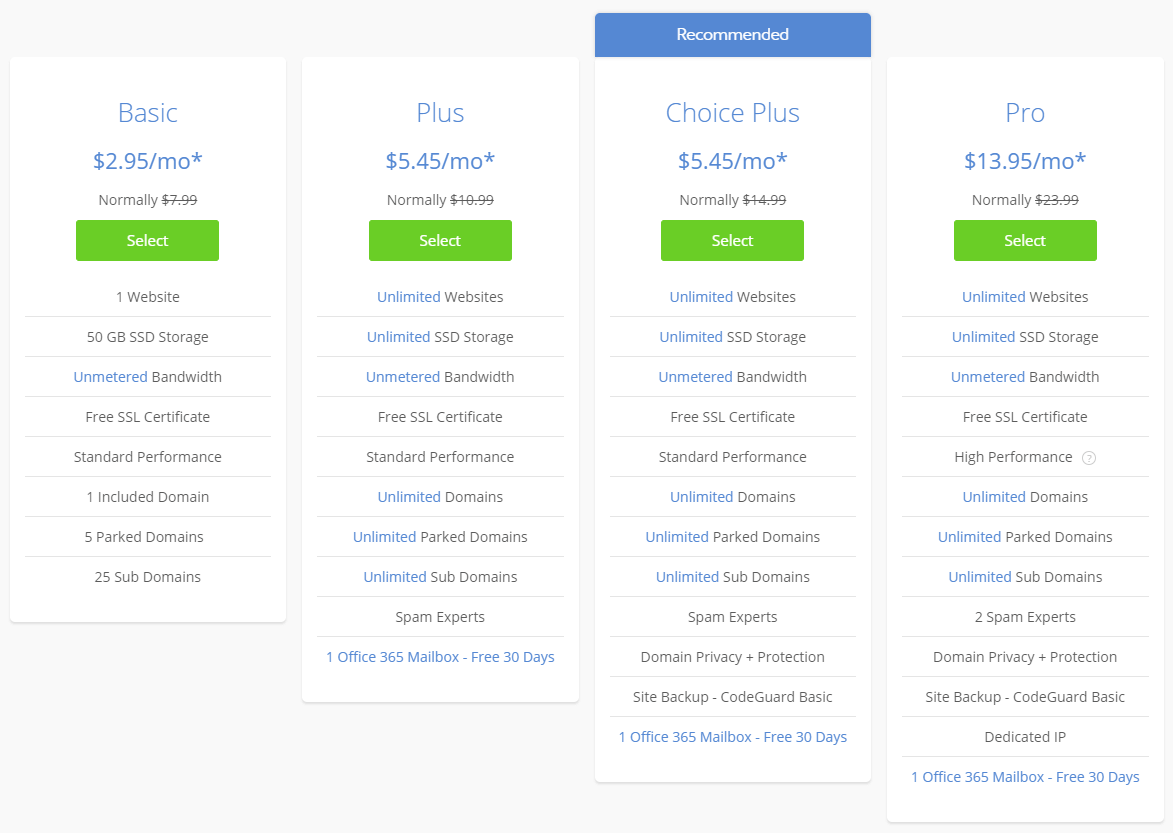
You can select the Basic plan because this plan is perfect for starting a sports blog, you get a pretty good deal with 50 GB SSD storage and unmetered bandwidth.
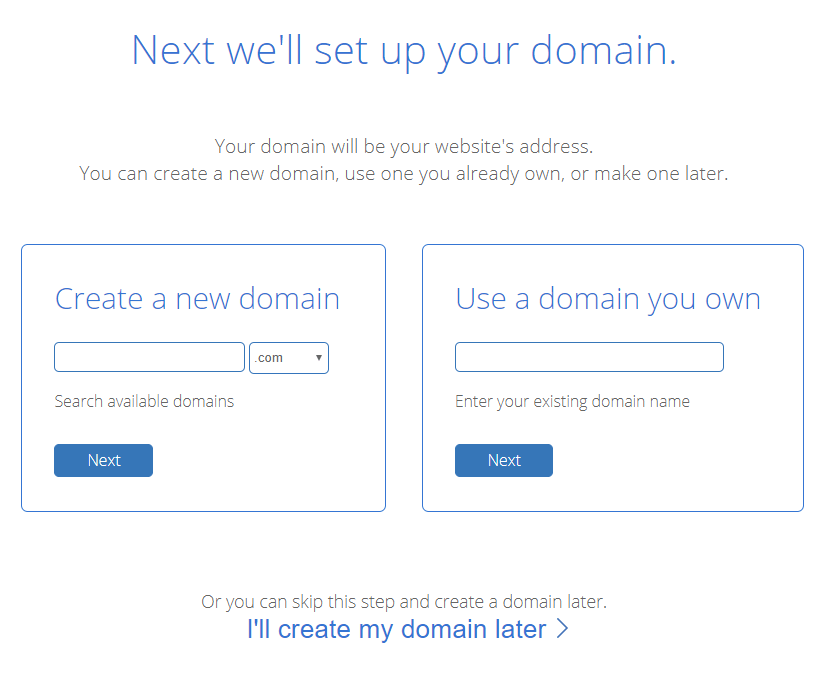
Next, write the domain name that you have and see if it is available you can go ahead and register it.
You need to put your personal details next and make the payment. I will highly recommend getting domain privacy because BlueHost information will be public and not yours. This way you will not get any annoying calls from people that want to help you with your website.
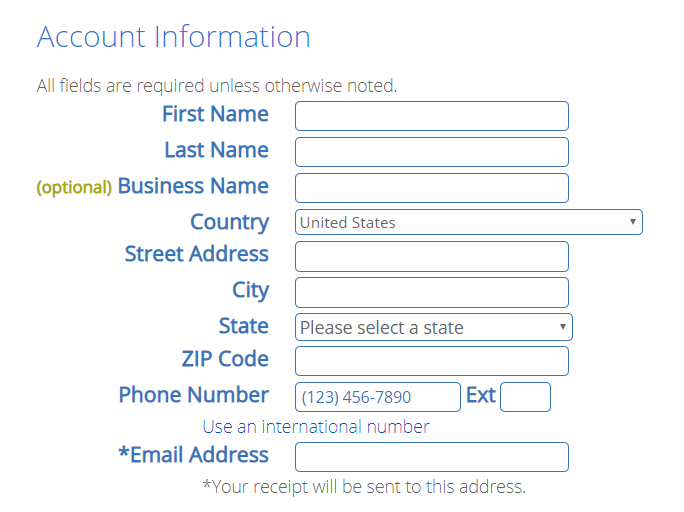
3. Installing WordPress
BlueHost is very well optimized to give you the easiest way to manage and install WordPress. They offer 1-click installers for a couple of scripts, but we recommend WordPress.org because they are extremely easy and beginner-friendly. Heck, if you don’t know how to install WordPress, you can message the chat support on BlueHost and they can do it for you.
Having your own domain name and your own web hosting, allows you to have complete control over your website. You can write about anything you want. It is extremely easy to manage the backend of a website. Now that you installed WordPress, you ask yourself how to log in.
This is simple, you go to sportsblog.com/wp-admin and this screen will show up:
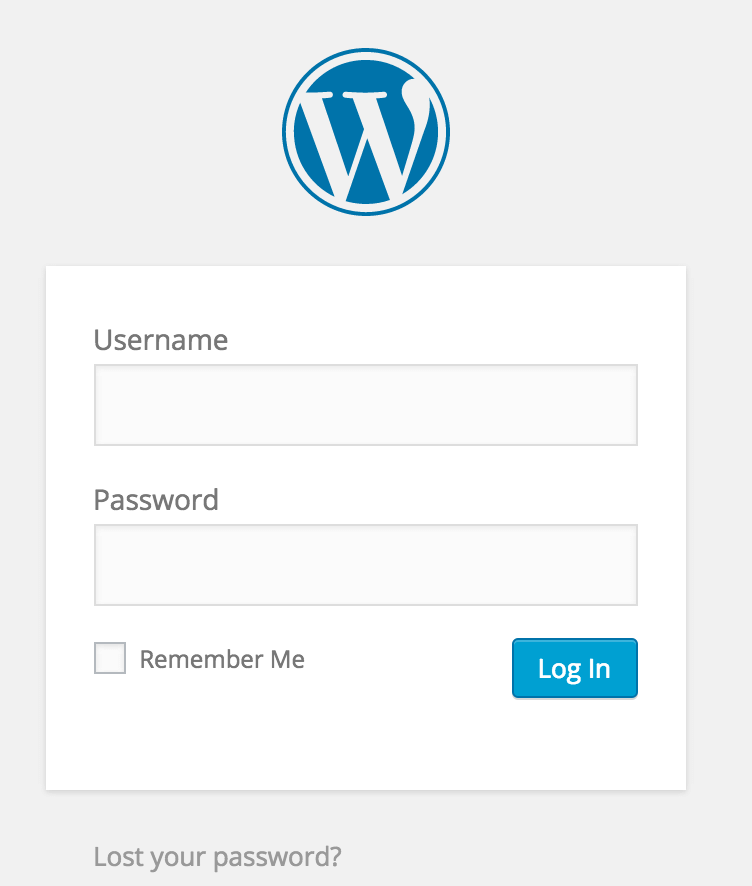
You type in the username and the password, you see the dashboard inside.
Once you inside, the first thing I recommend doing is going to Settings -> Permalinks.
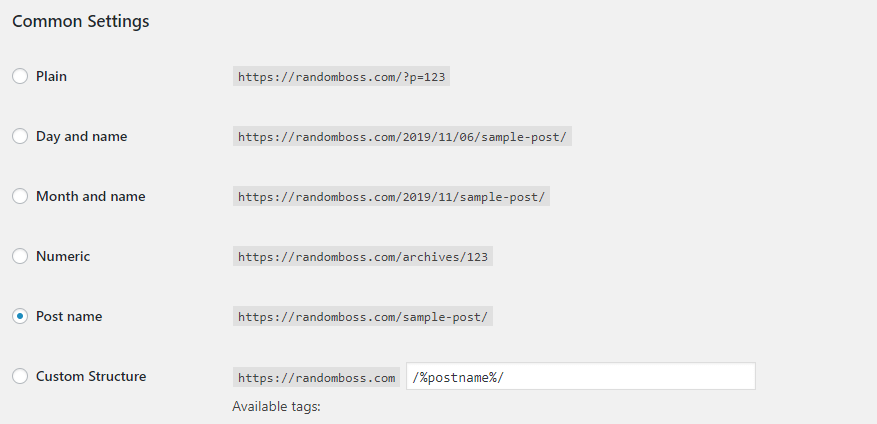
Select the “Post name” and then save the changes. This way you make it easier for your visitors to find you and of course to attract new visitors.
Example: sportsblog.com/sports-today is much better looking than sportsblog.com/2023/01/01/sports-today.
4. Installing Plugins
You need to install a few plugins to help you your website to perform better. You want to install some plugins but be careful not to overdo it.
Go to the dashboard, left you will see Plugins, then point at it and click Add New. This is the place you install and activate them.
I recommend the following plugins:
- Yoast SEO: Extraordinary plugin, this plugin can help you write your title and description for the search engines, can help you identify mistakes on your post for On-page SEO and can help you create a sitemap.xml.
- WordFence: Plugin that protects your website from spammers that try consistently to log in and steal data.
- Social Pug: Great plugin that will allow your visitors to share your content and this way to get more social exposure. Depending on your blog, you can put the sharing buttons above or on the sides.
- WP Forms: Great plugin for your readers to contact you.
- W3 Total Cache: This is a plugin that will take some load of the servers on your hosting, which will make your website faster.
- Classic Editor: If you don’t like the new WordPress style of writing post, Classic Editor will make it look simpler and return it to the old version.
Most of the plugins above are free and they do the job very well. Some of them can be upgraded to a paid version, you can always do that later once your sports blog becomes profitable. But for starters, they do the job just fine.
5. Install Theme
You have two options when it comes to getting a theme for your sports blog. The theme will allow your visitors to engage better with your website and navigate easier within.
Two options:
- Free Theme: You can go to Appearance -> Themes -> Add New. You can pick a popular theme and then you need to install it. These themes work amazing for beginners, but I recommend after some time once your blog gets profitable, get a paid theme, or upgrade the current one if has PRO option.
- Paid Themes: These themes will make your blog unique and they are also always up-to-date from their developers. It is harder for malware to get in those themes and plus they are very SEO-friendly. I recommend StudioPress WordPress Premium themes.
6. Getting a logo for your sports blog
You want your blog to stand out from the rest of the competition, that’s why you need to have a good looking logo. It is not costly and you can outsource it.
Two ways of getting a good looking logo:
- Canva: I’ve been using Canva for my websites and my Youtube channel, you can create logos, blog images, youtube channel arts and much more.
- Fiverr: It is a great place to get a decent looking logo. There are a ton of designers that will do a logo for you. Make sure that they offer revisions so you if you are not happy with your logo they can always go back and change it for you.
7. Creating Pages
Depending on your WordPress Theme, pages can be on the top or the bottom of the website. Make sure to put a few pages that can help your visitors reach you to contact or read your story.
Adding pages like:
- About page or My Story page: You tell why you start your sports blog and how you got into blogging.
- Contact page: This is a page where they can reach out and ask you questions or ask for collaborations.
- Copyright page: You explain here that your content is fully yours and it is protected.
8. How to Start a Sports Blog with Quality over Quantity
You want to post a high level and rich image content. Content is the king these days, and if you have a good content it is much easier to rank on the search engines. It is better to write 2000 words per post weekly than post 200 words content daily.
Also, I recommended installing Yoast SEO to help you with everything regarding On-Page SEO. It is really important to put work in for writing quality articles.

9. How to Start a Sports Blog with Social Media
This is beneficial for your blog because you can always bring traffic from social media.
I recommend focusing on these two first:
- Instagram: It is a video and photo-oriented platform, and it is pretty easy to bring traffic from it. Put your website link in bio and always let your followers know when you post a photo or video to click the link in bio. A lot of big brands do this and this helps them with any promotions that are going on. You can monetize this content with Google Adsense as well. Also, I recommend having an Instagram scheduling app for posting or reposting photos or videos.
- YouTube: You can be very successful on this platform because the videos stay up forever and can always bring traffic once it is uploaded. Videos are engaging and it is important to take advantage of it. You can get videos and images from unsplash that are royalty-free.
10. Monetizing your Sports Blog
Once you have everything set-up, you can start thinking about monetizing. Running a blog especially in sports blogging can be very lucrative.
Few ways of making money:
Affiliate Marketing:
This is one of the easiest ways to monetize your blog. If you run a basketball blog, there are a lot of available digital products from ClickBank that can teach people how to improve their jumping skills or how to dunk. You can get 50-75% commission on these products, usually, commission on these products is 50-60$. You need one sale a day to make 50$.
Amazon Associates:
You can sign up for amazon associates’ account and start recommending your visitors a few shirts of your team to get them or keychains that are on Amazon. You can get 3-10% commission on Amazon. This is a great way to earn money by simply recommending favorite products on Amazon.
Google Adsense:
Extremely easy to implement it on your blog, once you have some visitors in you can start making money from it. Sign-up for a Google Adsense account and put a banner in the first paragraph on your post.
The Quick Adsense plugin will help you manage your banners easier. Once your blog gets popular I recommend switching over to Ezoic or Mediavine, you need 10k traffic per month to be approved there. You will make 10x on what you did with Google Adsense.
Shopify online store:
You can start a Shopify store where you can drop shipping products from China directly to the customer without touch the products. Your loyal readers will appreciate this and will always buy something if you support the same team or passion. I have complete guide on how to start with Shopify.
Members-only:
This can be something that few people can have access to exclusive content for a small fee. A lot of YouTubers are doing this recently with Patreon. For 2$ per month, they have access to exclusive content.
How to Start a Sports Blog – Conclusion
Don’t be afraid to start your blog, you should not be thinking that there is too much competition. This is a weak mentality.
At the end of the day, your competition is fully yours and unique and will always stand out from the crowd. Blogging can be the best thing that you started online, you can work on your own time and schedule. Once you get authority in Google, the ranking will become easier for low competition keywords. Google helps websites that post quality content that brings value to visitors.
So don’t be afraid and go ahead and make the jump.

