This is a complete guide on how to start a finance blog the right and successful way. Starting a personal finance blog can be very fun and rewarding for yourself.
One of the greatest things about blogging is that you can work from home full time, spend time with your close ones and still write valuable articles for your audience. Most of the time blogging starts as a hobby for most people, but after a while, you could be surprised by some opportunities you gonna get.

Starting a finance blog is easier than most people think. Technology allows us to start a blog without any coding skills required. The only thing you gonna need is a small investment that will be very worth later.
1. Passion about finance
If you don’t have knowledge about a topic or you are not willing to do research about it, you may not be able to write any content. If you have any knowledge about making money through apps or ways for people to save money, you should write about it.
Blogging about finance will increase your knowledge by doing research and having fun with it. You need to write consistently about valuable articles on a scheduled base and to stick to it. Consistently publishing content will be a step closer to rank on easier keywords on Google.
In the finance niche, there are a lot of ideas to write blog posts about. There’s travel finance, saving money or starting businesses, etc.
Being patient is really important when you first start. Most bloggers don’t make money instantly when they first start their blogs. Unless they already have an audience like youtube channel, email list or social media following. Having the right plan and to go out to execute is crucial. Once your blog builds some authority, ranking in the search engine will become easier. The benefits are timeless.
Let’s start with creating the blog.
Disclosure: Please note that some of the links are affiliate links and at no additional cost to you, I’ll earn a commission. When you purchase hosting using my affiliate links, they compensate me, which helps make this guide free of charge to you and ensuring you to get the best possible deal. I only recommend services that I’ve personally used and stand behind.
2. Starting a Finance Blog the right way
The first I need to mention is that you should avoid any free platforms and hostings like weebly.com or blogspot.com. Yeah, sure you will not pay any money to use them, but the negative outcomes are much bigger.
The first thing is that you will not build trust with your readers, you will have a subdomain on some of these platforms and will look like yourfinanceblog.weebly.com, it is pretty long and not many people will remember it.
The other thing is that you will not have full control over your blog, it will be full of ads and it can be easily shut down.
The proper way of starting is getting your own domain and hosting.
You gonna need to have a name in mind for your blog, I know it can be tricky to think of a good name, but go with something easy and catchy. This way your visitors can type it in the address bar easier and it can be remembered easier.
It is better to go with a .com domain name. You can use your name as a domain, or full name and then add a blog next to it. Something like fullname.com or nameblog.com. Choosing a .com is the best way and 75% of websites online use as their extension. Follow the steps to get a free domain.
Getting the Domain and Hosting
Usually, the domain name could cost you up to $18 per year, while a decent hosting plan could cost around $10 per month. This can be a lot of money for minimalists and people in certain countries, that’s why I have a very special deal for you.
Getting a hosting that will have an awesome loading time and uptime is crucial for starting a finance blog successfully online. There are studies done online that if the domain takes 3 seconds to load or more, visitors leave. You gonna leave money on the table if you don’t start with the right web hosting from the start.
For as little as $2.95 per month, you get a FREE domain name for one year, FREE SSL certificate that protects visitor data, amazing security features with 24/7 educated customer support with 60% OFF on hosting. This is a deal that you don’t want to miss.
When you will be on the BlueHost‘s homepage, click Get Started.
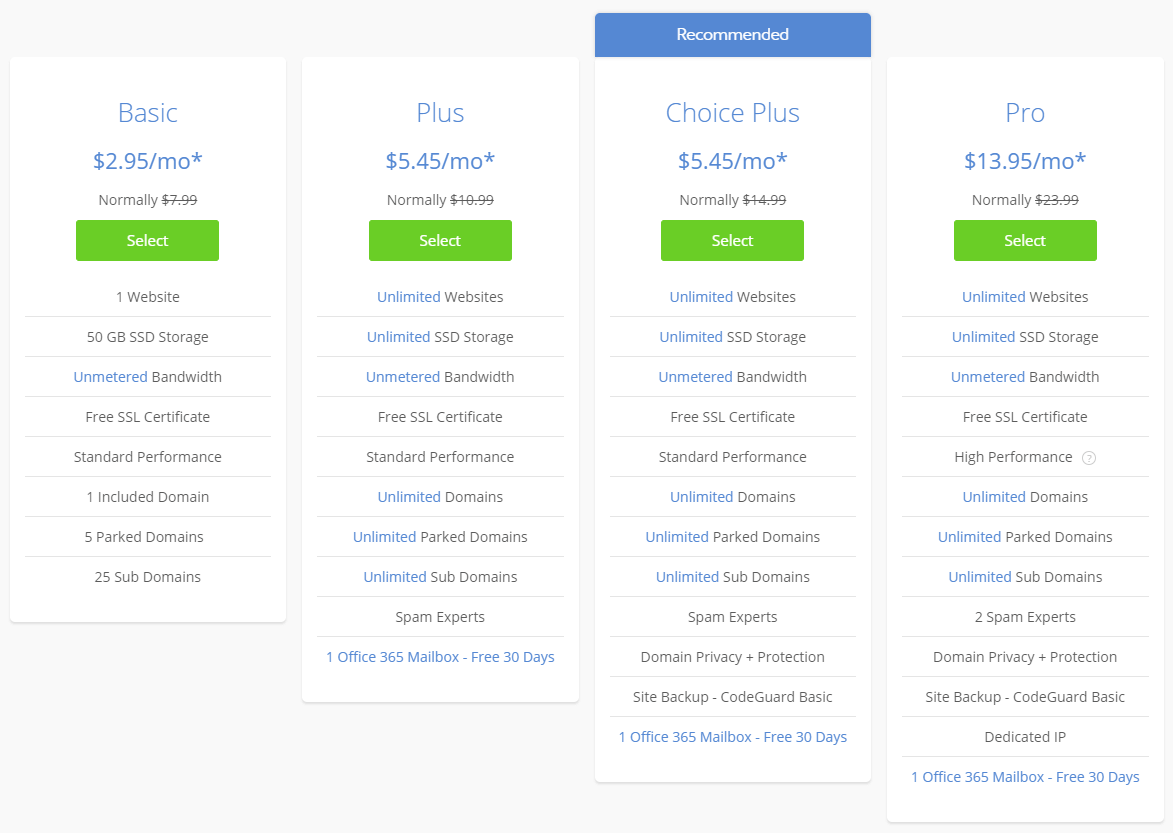
Starting with the Basic plan is a great way to start your blogging journey, you will get 50 GB SSD storage and unmetered bandwidth. Once your blog gets popular, updating the current plan for more resources can be done painlessly without any downtime.
I recommend getting the 36-months deal for the lowest possible price, and you will not need to worry about any hosting bill in 3 years. You can pay for one or two years as well, but the price will slightly rise.
BlueHost offers a 30-day money-back guarantee, so you can get a refund if you are not happy with their services.
This is a phenomenal deal to start your blog and your journey in blogging.
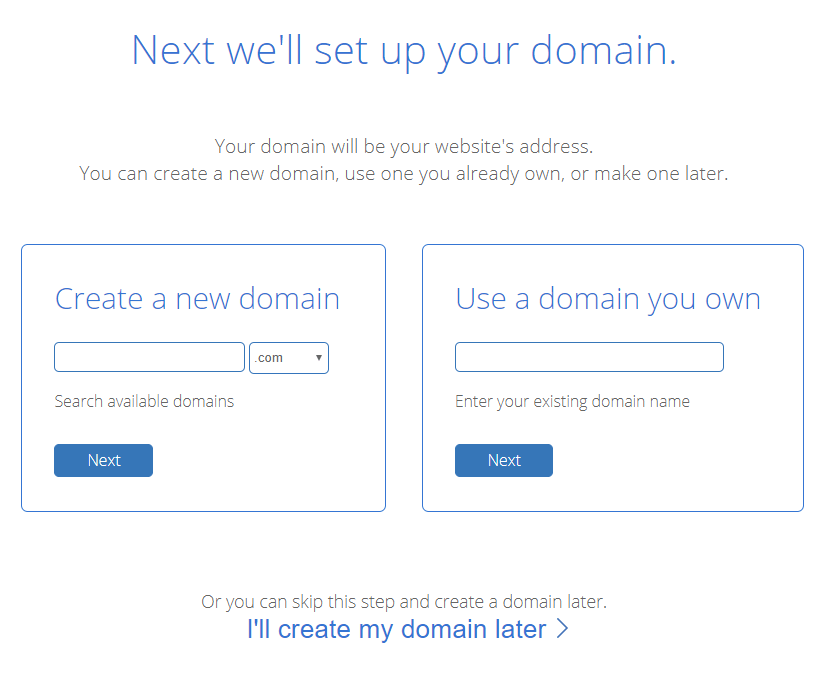
Type the domain name that you will name your finance blog, or skip it and add it later.
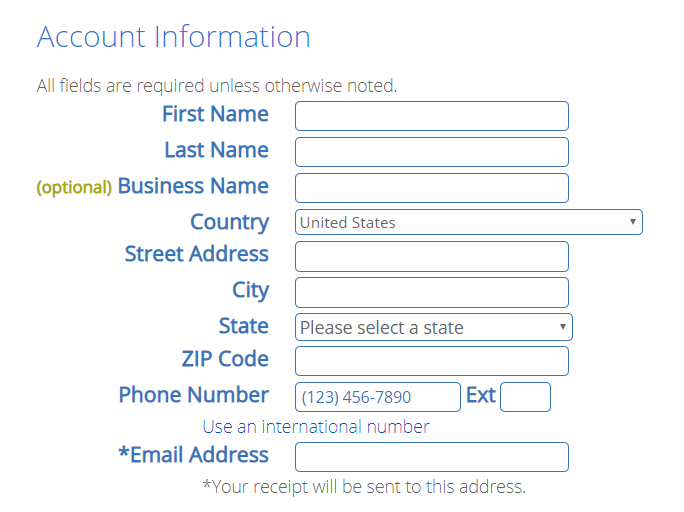
This is where you fill all your personal information. I highly recommend getting domain privacy, it will protect your data. You will not get any annoying calls from people that might wanna help you with your blog. BlueHost information will be private and not yours. You can always upgrade it later if you are currently on a budget.
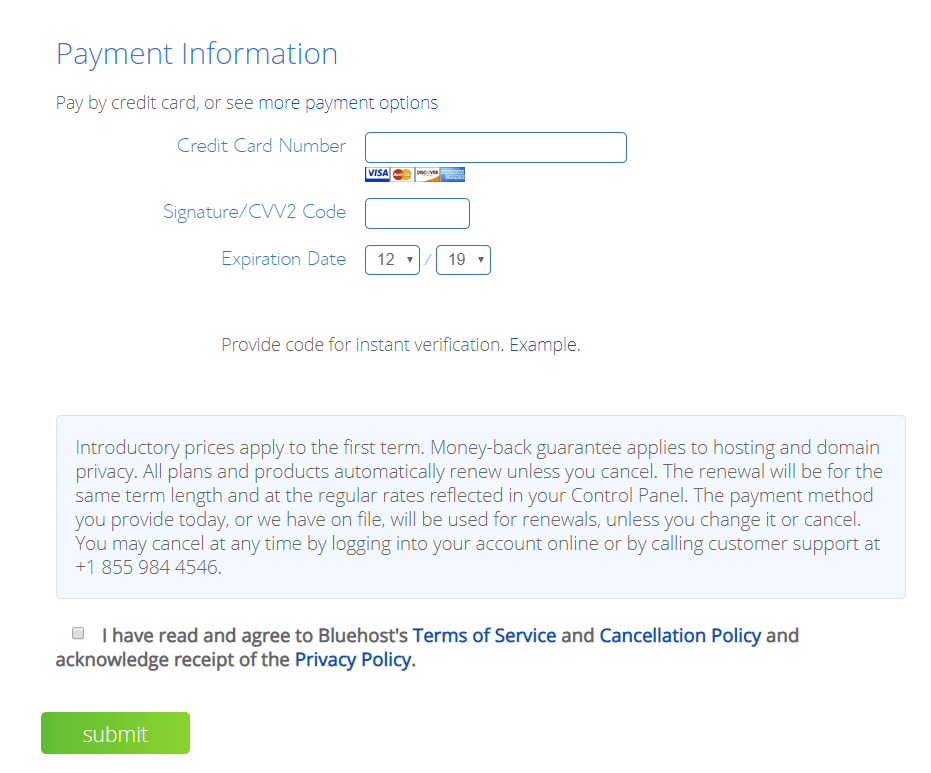
Tick the box that you agree with BlueHost’s terms of services and hit the green Submit button.
Congrats on learning how to start a Finance Blog!
Click here if you haven’t started already.
The next step is installing WordPress (CMS), and tech knowledge is not required.
3. Installing WordPress
After you make the payment, you need to pick a basic theme and click on Start Building.
BlueHost makes it easier to install WordPress with the one-click installers. WordPress is extremely user and beginner-friendly, Google will index your posts much faster and the optimizing for On-Page SEO is quite easy.
Usually, it takes a minute to install WordPress, so now you may wonder how to log in. You can log in by typing domain.com/wp-admin. For my blog, would look like randomboss.com/wp-admin.
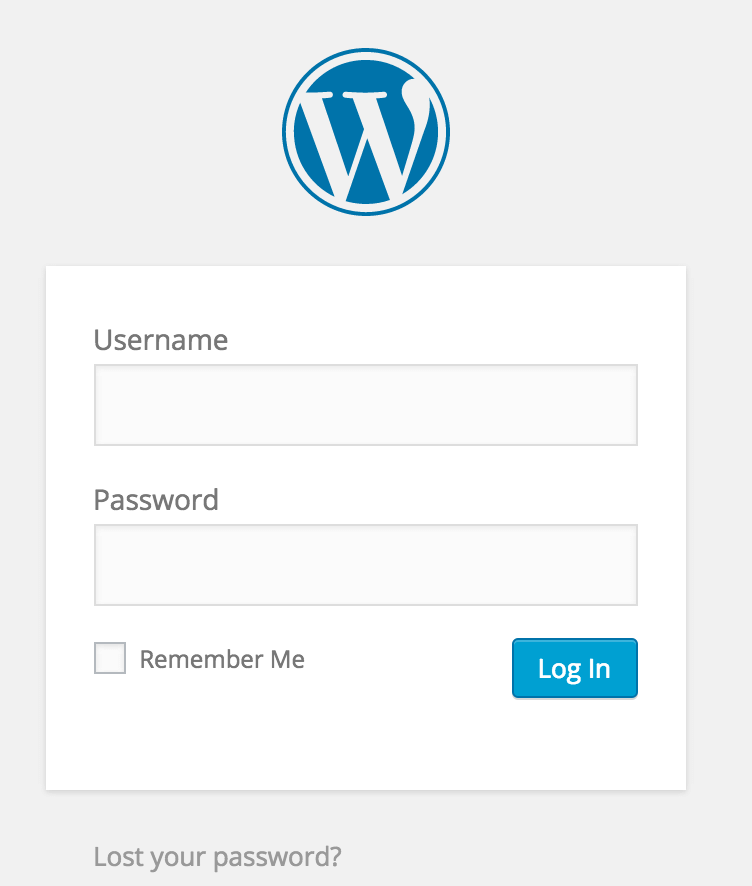
The first thing I recommend changing is permalinks. You can do that by heading to Settings -> Permalinks.
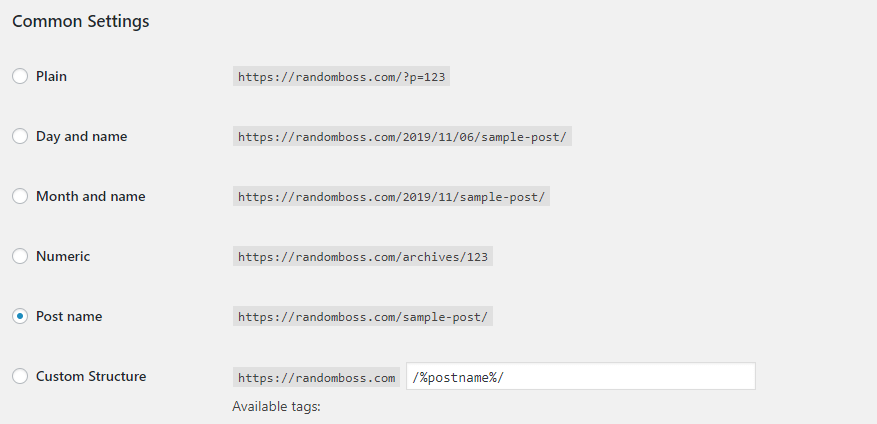
You should change the permalinks to the Post name. This is great for your blog and will be user-friendly. The URLs will be shorter and better for the users and the search engines as well.
One example could be yourblog.com/finance-post is better than yourblog.com/2025/01/01/finance-post.
4. Install Theme
Installing a good WordPress theme is a good way to make your blog more attractive. I highly recommend going with something simple because your blog will load faster because the theme is not heavily coded.
You can find themes on the left side in Appearance -> Themes -> Add New. This is where you can search for the most popular themes and choose the best one for your blog.
These themes are free to install, but some of them have PRO versions, and if you really love a specific theme, you can upgrade to it’s PRO version so you can unlock all features.
Another way to install a theme is by buying one. You can get the best SEO friendly themes from StudioPress. They are super lightweight and always up-to-date from the developers. If you want to go with this option, it could cost you around $25-250 for a PRO theme. Extremely easy to work and user-friendly as well.
The next step is to add a few plugins.
5. Install Plugins
You can find the Plugins page on the left side of the dashboard, point at it and click Add New.
I highly advise you to follow the steps below, it will help your website to perform better for your readers and for the search engines. These plugins are lightweight and will improve your web speed.
- Yoast SEO: Awesome plugin for On-Page SEO optimization, will create a sitemap.xml as well.
- WP Fastest Cache: My favorite free cache plugin, it can clear all cache and minify CSS/JS aswell. Connecting with any CDN provider is extremely easy as well.
- Social Pug: This is a plugin that allows your visitors to share your posts.
- Block Bad Queries (BBQ): This plugin is to prevent malware.
- WP Forms: A contact form plugin.
- Autoptimize: It will optimize the CSS, JS, and images, will improve loading speed as well.
- Self Hosted Google Fonts: You just need to enable it, it will host google fonts locally.
- WP-Optimize: Plugin to clean your database.
All of the above plugins are free to install, and most of them have PRO versions as well. You can easily upgrade them to unlock their features, but you can do it as soon as your blog gets profitable.
If you follow the steps above, you can get similar results on GTMetrix:
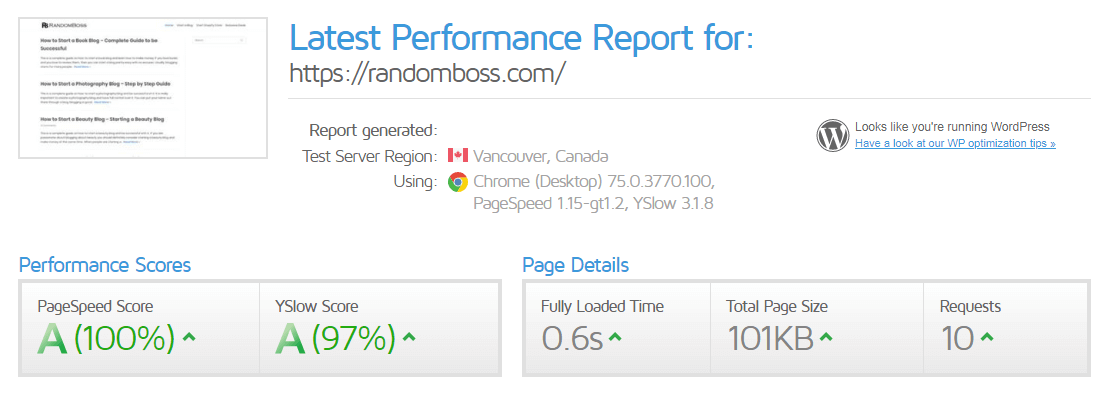
6. Adding a couple of pages
This is really great to let your visitors know more about your blog.
- About page: This is a great way to share your story and why you started your own finance blog. Your story will connect you more with your visitors, they will trust you more.
- Contact page: A great way for readers to interact or collaborate with you, this is where they can send you an email.
- Copyright page: If you value your content, you can explain here that the content is yours and no one can steal it without your permission.
These are great examples, you can add more as well depending on how you want your blog to look.
7. Writing your first post
Time to write your first post, check the left side of the dashboard and then point at Posts, then click Add New.
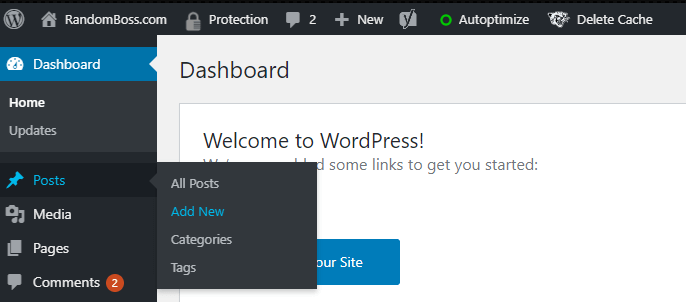
This is where you type the blog headline and content.
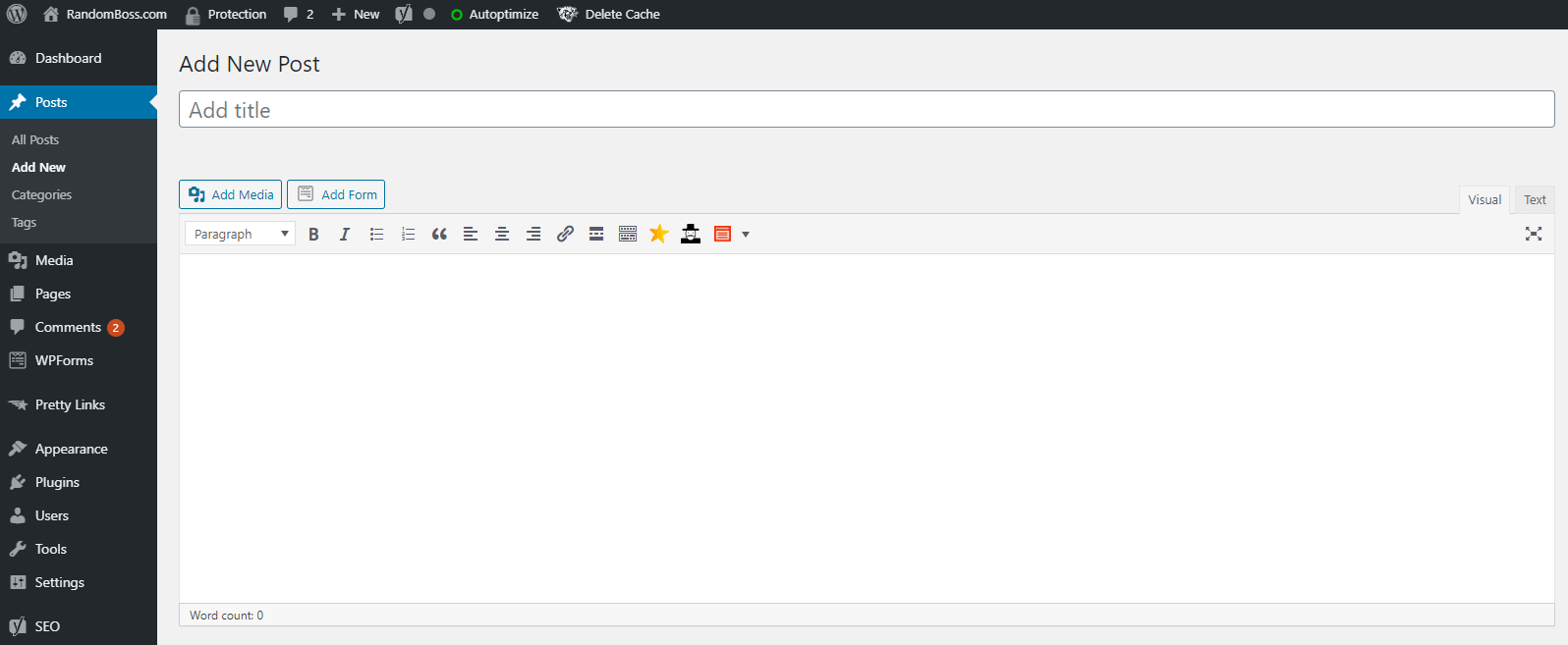
Make sure the URL is SEO and user-friendly, that means short as possible, and it will look better as well.
Good example:
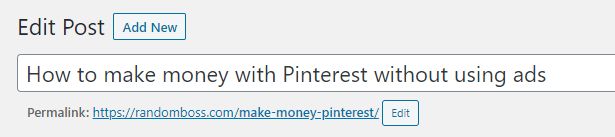
When you click Edit, you can try to make it shorter. Avoid numbers and always use a target keyword.
The next step is creating a category in the right side click on +Add New Category, you can make it broader like Personal Finance or Business Finance, tick the box and this post will be under that category so you can hit Publish.
Note: No need to do it for every new post, only for new ones that don’t have a target category.
Congrats on learning how to start a finance blog successfully!
Extra Tips for Blogging Beginners
Make a schedule for writing
For my blog, I usually write twice a week, I always give my best to have longer and quality articles.
Having longer posts it gives readers a broader explanation about a certain topic, and focus on writing 1000 words or more for most of your blog posts.
It takes time to get good at it. When I first started writing, I was terrible. A couple of days ago I checked my posts on a previous website and the word count was only 300. The posts were full of mistakes, that’s why adding the Grammarly extension can be very beneficial.
When years passed by, you can only go back and see a huge difference. Don’t give up on blogging no matter how poor writer you are, you can only improve.
Research other bloggers
This is a great way to see what other bloggers are doing. You can get new ideas about new articles, or to try to have a better article than them with more information and content.
Don’t confuse this with copying their content. Google doesn’t like this, you can easily get punished from ranking for that particular URL. Use your own images and write your own content if you decide to write for a similar topic. It will improve your search rankings and will attract more people to your blog.
What content to write as a personal finance blogger?
Your readers will expect you to write tips and hacks on how to spend less, how to save money and still live comfortably. You can connect with your readers much more by doing this.
Often you can see articles or videos named: How much money I saved this week, How much money I invested last month, how to get out of debt, etc. You can create guides and advise people to do better with their finances, and if you add a personal touch to it, your content will be more unique.
How to start a Finance Blog – Conclusion
- Pick the domain name
- Get Hosting (BlueHost)
- Install WordPress
- Install Theme and Plugins
- Add a few pages
- Add your first blog post
- Congrats!
Hopefully, you learned a lot in this blog post on how to start a personal finance blog. Getting into blogging about finance is really interesting.
Having an own website/blog is the best way to have your own platform. Why let other companies like Facebook, Twitter, Instagram, LinkedIn get rich off of you. You can get rich by yourself on your own platform. You can make friends with similar-minded people worldwide, quit your job and do something online for a living. No need for alarms or commutes or boss. Become yourself a boss, that’s why I named my blog random boss because everyone can make money online and be the best version of themselves.
It is a unique way to share your thoughts, you don’t need to look at the competition too much and get scared, your blog will be a unique story so you can stand out. Learning how to start a finance blog and then starting is a great way to start your blogging journey.
Working on your own time and schedule is an added bonus, but everything depends on you now.
Don’t be afraid to make the jump in finance blogging!

