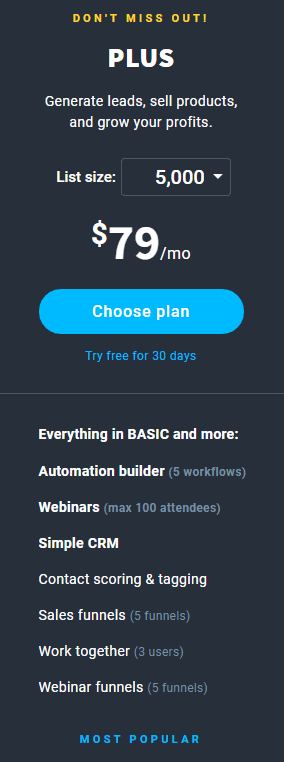I made this GetResponse review to give you an honest opinion if you have doubts using GetResponse. I will give you a comprehensive look at how everything works with GetResponse.
Also, we take a look at how one of the best Email Platforms works for designing and sending HTML e-newsletters.
A couple of years ago, GetResponse was a simple platform that now grew in one of the largest email marketing platforms.
Detailed GetResponse review
Not only that they are on the top email marketing platform, but also they will allow you to build landing pages, you can create webinars and take care of all automatization that you need.
It has been created in 1998, and the company shared that over 350,000 customers used GetResponse daily for email marketing.
Follow this GetResponse Review and learn about their key features.
What GetResponse allows you to do?
Allows you to create a mailing list and save your data, create newsletters, create autoresponders to automate your emails, detailed statistics of your email marketing campaigns. Learn about them below.
They have amazing features, and they are Advanced Analytics, Autoresponder (sending emails automatically) CRM, Webinars, Mobile Workplace, Landing pages templates, Email Automation, Survey creation, Builder Apps, Forms and FREE Trial.
GetResponse features
When you compare GetResponse features with other email marketing platforms you will notice that they are the most comprehensive available.
They provide all key stuff like list hosting, templates, autoresponders, advanced analytics, and everything well put together.
Autoresponders
Autoresponders are the newsletters that the new subscribers get when they sign-up, you can everything set-up when they sign-up, they will receive a welcome message, a few days later discount offer of your product or service, then a week later will receive details to follow you on your social media so you can build your following.
This is one of the most important things on GetResponse, and in reality, you can set-up everything to go automatically, and this is one of the most comprehensive autoresponders that is available on the market.
You can set it up to be either time or action-based messages, above is the example for time-based, action-based is when the subscriber can be triggered by his actions (opens, clicks, subscribe, birthdays, changes in user data).
Recently GetResponse launched something called Marketing Automation, this is to create workflows using drag and drop builder.
This can create a user journey and can be easily customized.
This only work for more expensive plans and this is one of the cons I don’t like with GetResponse because this is their best aspect for marketing automation.
Analytics
GetResponse offers amazing advanced analytics. You will get the basic, but what else?
- One-click segmentation which means identifying people who did not engage with your newsletter, so you can put them in a different version of the e-newsletter.
- metrics over time which means finding out when your subscriber took action.
- email ROI which means adding tracking code to the post-sales page, finding how many email campaigns bring sales, to decide your ROI on email marketing.
- per-user information which means knowing each subscriber where they are from and what emails they’ve opened.
- e-newsletter performance comparison means comparing your performance side by side.
Split testing
A feature that makes GetResponse stands out is split-testing.
They offer the best split-testing then their competitors because allows you to test up to five different messages against each other.
If this is important feature for you, GetResponse is worthy of this.
There are over 200 themes available to test.
They are also easy to understand and everything is pretty straightforward to get it to start.
Their templates are very easy to edit, you can easily change fonts, layouts you can also edit your own HTML email template.
But if you are not happy with them, you can find third party supplier (Theme Forest) or code it on your own.
Responsive email designs
They were always a step ahead from their competitors with their email design function, automatically adjust the template so if a user is on mobile, everything will be optimized for their device.
Also, you can see a snapshot of how it looks on a smartphone from your pc by clicking mobile preview, even with phone flipped around, everything works good for landscape or portrait mode.
Landing page creator
GetResponse offers something that many competitors don’t offer, the landing page creator who is mobile-friendly also can be used to build squeeze pages, testing conversion rates of pages and start using the best performing page.
Free Trial
GetResponse provides with a 30-day free trial and it is fully functional, you need to put credit card details first to get access. You can access your free trial by clicking here.
Webinars
They recently rolled out this feature, great idea to have both webinar and email database on the same platform.
Pricing is lower than most of its competitors, they charge 49$ per month for 100 attendees, while GoToWebinar charges 89$ per month having also a lot fewer features.
In the Plus plan you can host up to 100 attendees, Professional plan is 300, and Enterprise is 500 attendees.
You can buy this feature if you use it more as an addon, 40$ for 100 plus attendees, 99$ 500 attendees limit.
Worth noting is that your attendees don’t need to install anything to attend and it is a one-click record.
Works for all sizes of businesses?
Yes, it works for all sizes of business. They offer four GetResponse plans:
- Basic – 15$ month, sending unlimited amount emails to 1000 subscribers
- Plus – 49$ month, up to 1000 subscribers
- Professional – 99$ month, up to 1000 subscribers
- Enterprise – 1,119$ month, for lists over 100,000 subscribers
If you wanna add more subscribers to the lists, you have to pay extra.
The Basic, Plus, and Professional, per 100,000 subscribers you will have to pay 450$, 499$, 580$ monthly.
You will get amazing discounts if you pay for 12 or 24 months upfront. (18$ for 12 months, 30% for 24 months)
If you are a small business looking to do email marketing, GetResponse Plus package is probably the best for you.
Support on GetResponse?
GetResponse offers training and also web support that can keep your site running up without any issues.
The only thing is that they don’t offer support over the phone.
So if you wanna talk with someone to fix your issues this is maybe not for you.
Working on a Mobile Platform?
This is important because GetResponse can work smoothly on iOS (iPhone, Ipad) or Android without issues.
But this is not that big deal for many.
Conclusion:
If you only want to collect email you should start using GetResponse.
Hopefully, this GetResponse Review helps you learn more about today’s best email marketing platform.
My team used GetResponse for years and was done a lot of research to give you every important detail in this GetResponse Review.
But they offer a trial so I would suggest you trying them and reviewing it yourself.
You will know if this is the right option for you.