This is a complete guide on how to start a book blog and learn how to make money. If you love books and you love to review them, then you can start a blog pretty easy with no excuses. Usually, blogging starts for many people as a hobby, but later you will be amazed at the opportunities that may come up. And you shouldn’t be worried too much about competition, because your blog will be unique with a unique story.
One of the benefits of starting a book blog is that you can work on your own schedule and have more control over your life. There are plenty of books that you can write about, and you gonna have a lot of fun when you are first starting.
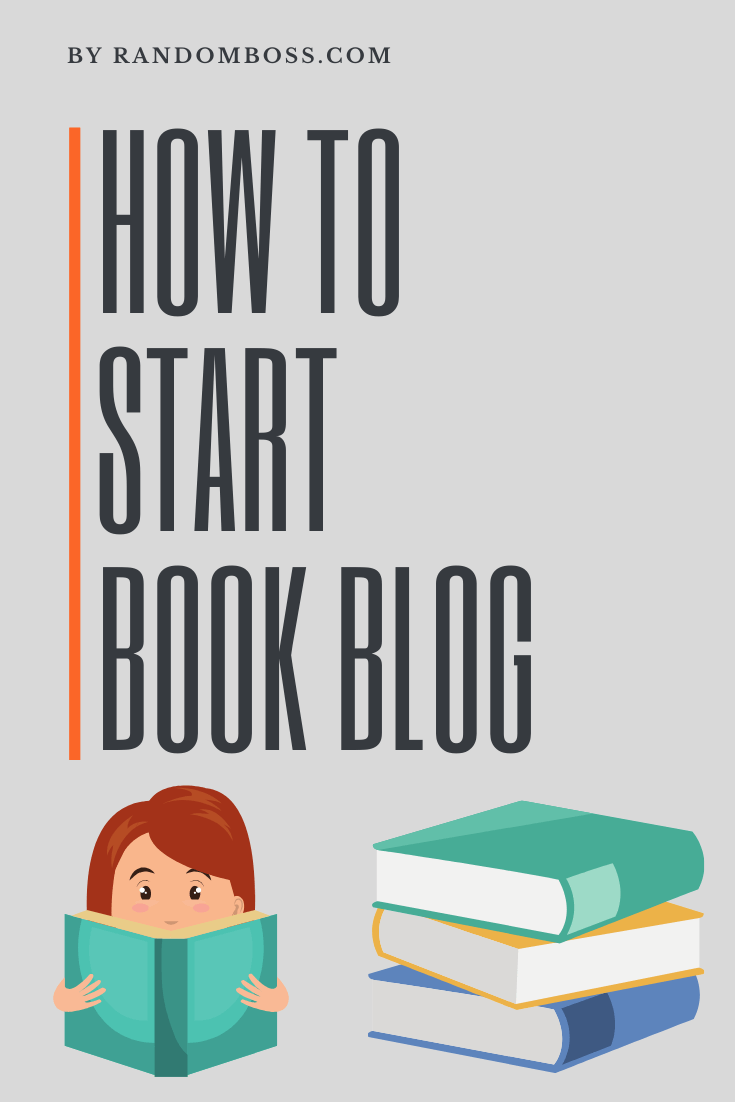
Firstly, starting a book review blog is much easier than most people think. You don’t need to have any coding skills, just a small investment that can later be very rewarding for you.
Starting a Book Blog with Purpose
Having a passion for books can help you a lot long term. Blogging is not a quick-rich scheme but can be very lucrative for yourself. You need to be patient because nothing happens overnight, you can’t build a blog with 1-2 articles and leave it. You need to have a stronger mentality than these people because they are the ones that fall. And at times, your blog may not have much traffic, that’s why it is important to love books to keep you going through tough times. After a while, your blog will get a bit of authority and ranking in Google for low competition keywords will be much easier.
Now that we have that sorted, if you are 100% to start a book review blog, let’s move on.
1. How to Start a Book Blog with Good Name
It is important to know who will be your targeted traffic. If you gonna write posts about book reviews, your domain name needs to be similar to that.
Depending on what your blog name will be, I recommend being something that is easy to remember and catchy. This way your visitors will remember your website much easier and will always go back on your website.
I recommend going with .com domain, this way you can build trust more with your visitors from the start, and in my next paragraph will show you how to get the best deal.
2. Domain & Hosting
Building trust and a good relationship with your visitors is really important. That is why I do not advise any of my readers to use free platforms and free hostings. Some free platforms are weebly.com or blogspot.com, and if you decide to go with platforms your blog will look something like bookreview.weebly.com. You will have limited features with ads all over your website. It is not good that you do not have full control over your website, can be easily shut down if you make any mistake with their terms of services.
So what should you do?
Registering a domain name could cost you around $15 per year, and hosting can cost you up to $10 per month depending on its features. This can be a lot of money for some people, that’s why I have a very special deal for you.
For as low as $2.95 per month, you can get a FREE domain name, FREE SSL certificate to protect your visitors’ data, phenomenal security features and 24/7 customer support that is top-notch with of course 60% OFF on hosting. This is a deal that you do not want to miss.
I’ve been BlueHost customer for many years, the customer support is unbeatable and very well educated, that’s why your journey on starting a book review blog will be much easier. Your blog loading time will be under 1 second because they offer SSD storage and fast servers. A perfect deal to start your blog.
After you open the homepage of BlueHost, click on Get Started button and you will see the following available plans:
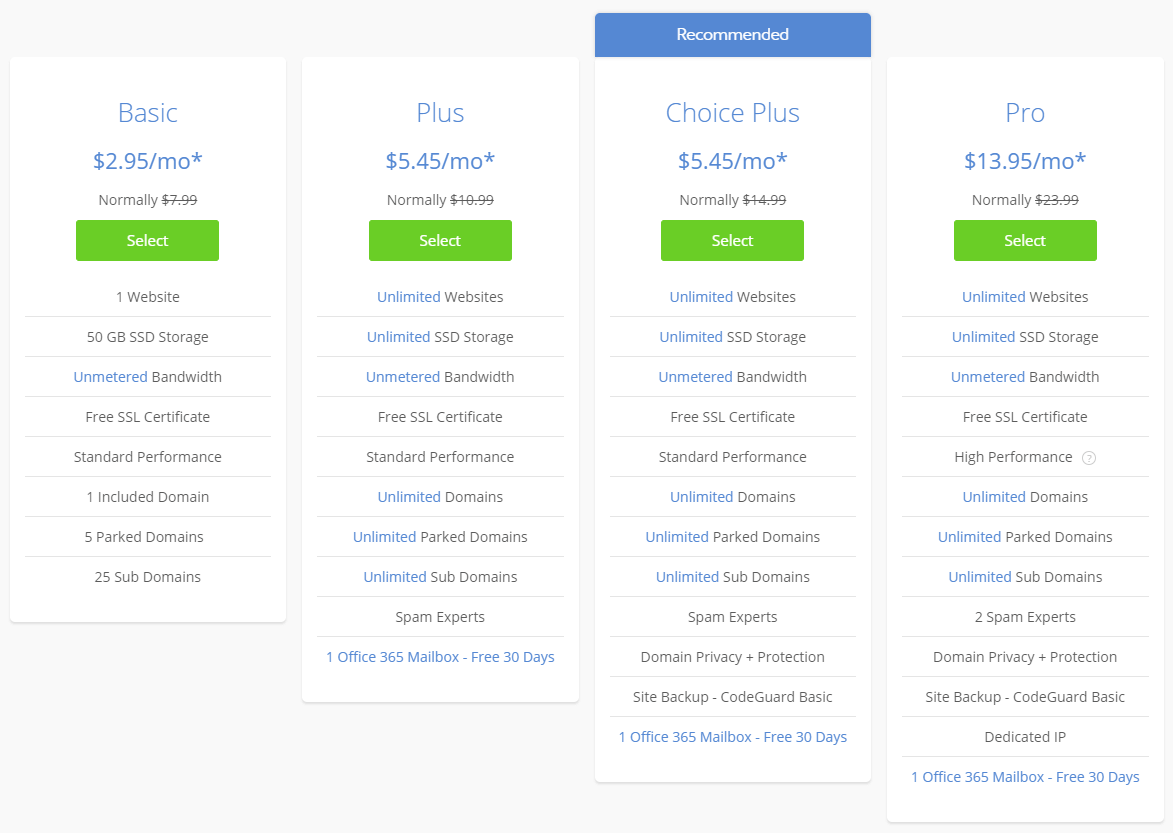
I recommend selecting the Basic plan because you are just starting a book blog and you are getting a perfect deal with 50 GB SSD storage with unlimited bandwidth. You can always upgrade later on when your blog is popular. Choosing the 36-month price is good because you will lock down the lowest possible deal for hosting. You don’t need to worry about hosting bill in 3 years. But depending on your budget, you can go with 1-year as well. Plus, you get a 30-day money-back guarantee if you are not satisfied, so nothing for you to be worried about.
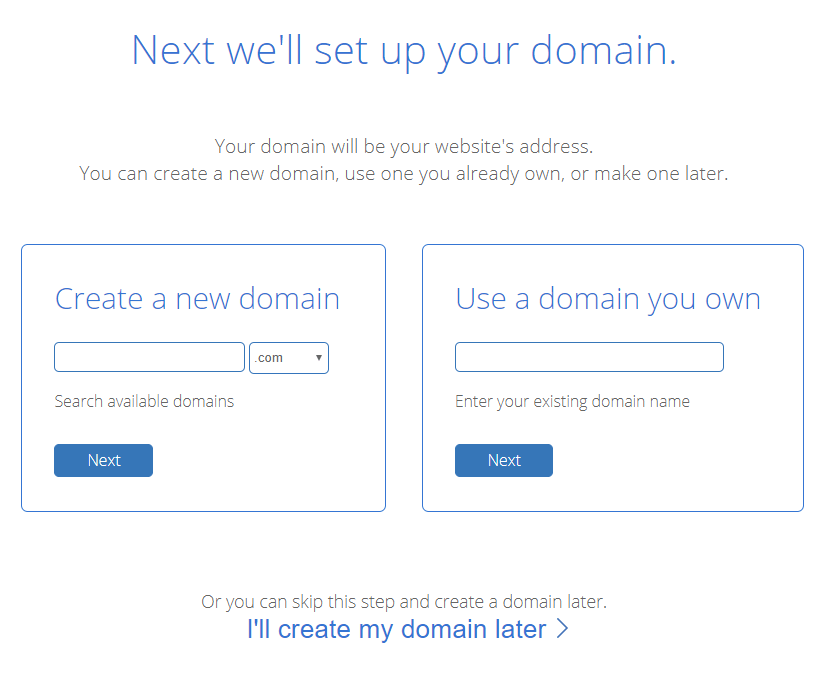
This is where you can create a new domain, just put the name you think of and if it is available, click next.
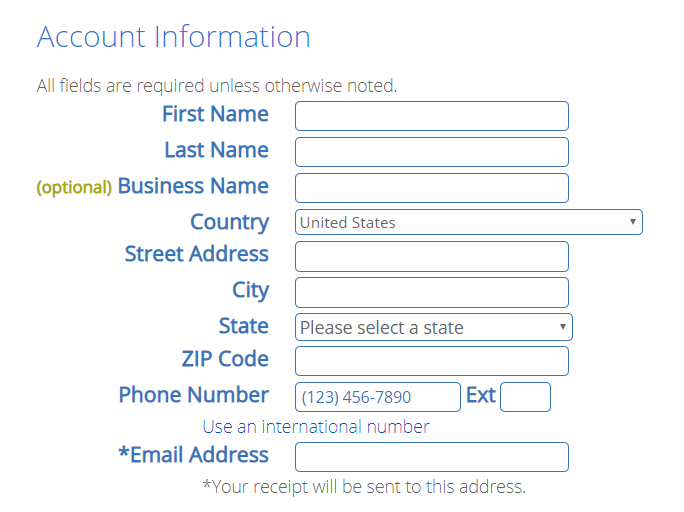
You need to put here your personal data, and if you have enough budget, I would also recommend getting Domain Privacy + Protection. This way your blog public information will be BlueHost, and not your personal name, but this is optional. You will avoid getting annoying calls from people that might wanna help you with your website. You can always upgrade later, so no worries if you are on a budget.
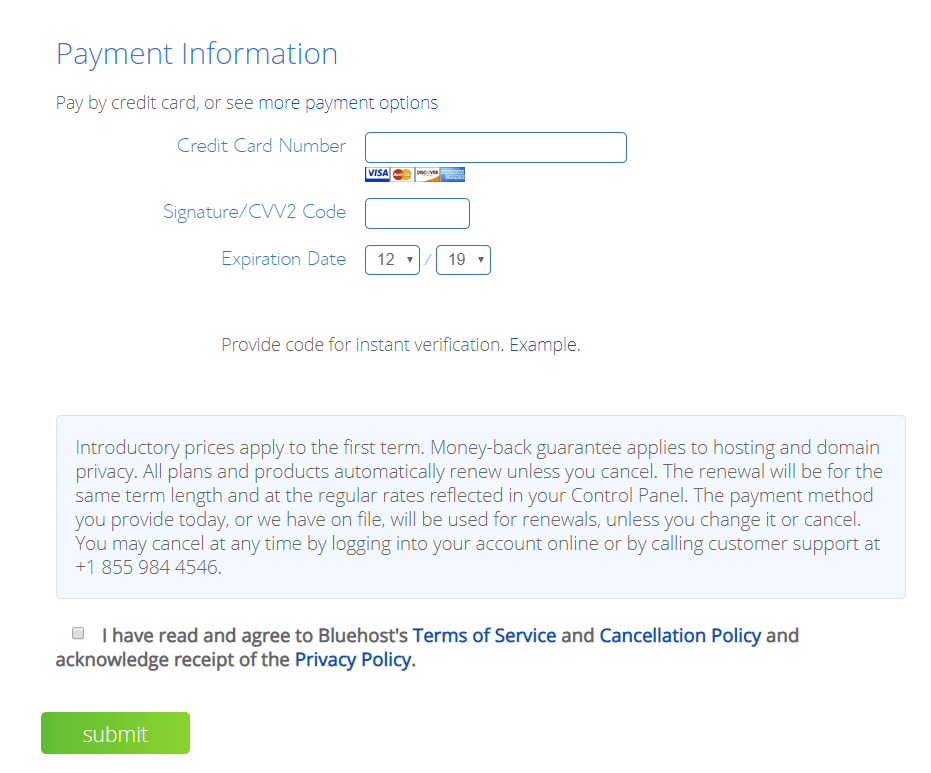
Click on the box that you agree with the Terms of Serice and then hit the Submit button.
Congrats, you completed a major step on how to start a book blog!
Click here to start with BlueHost if you haven’t already.
The next step is to install WordPress, which is really easy, so let’s keep going.
3. Install WordPress
Once you purchased your domain and hosting, now you have full control over your blog. BlueHost is very well managed for WordPress, once you complete the steps and when you log in, then will ask you to choose a random theme and complete it. WordPress is usually installed under 1 minute. If you are somehow confused, just reach out to customer support to assist you, it is really easy.
After you installed everything, you may wonder how to log in.
Head over to yourblog.com/wp-admin and the following screen will show up:
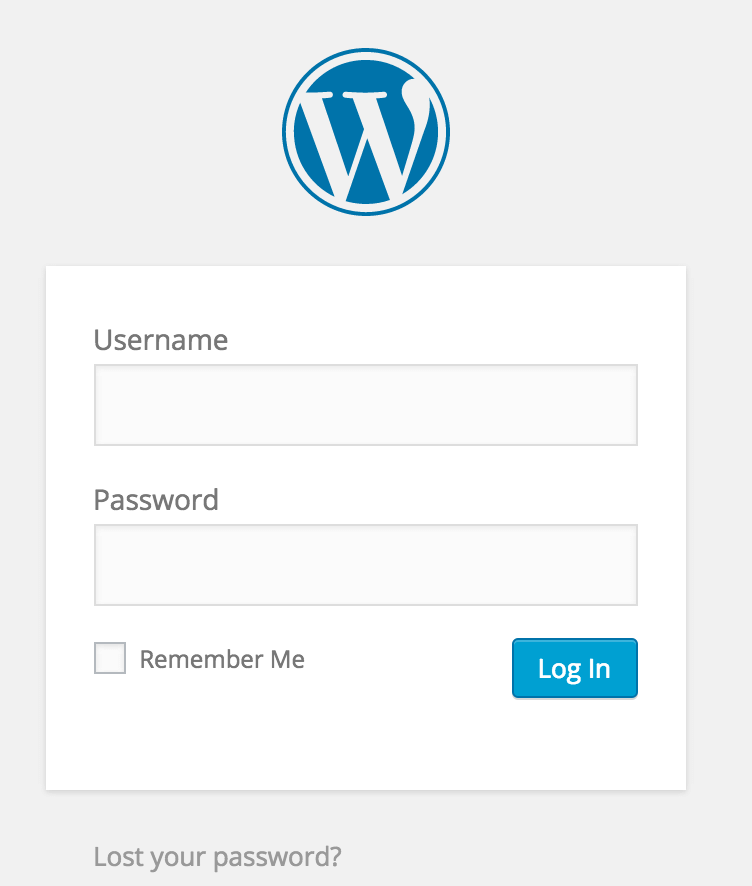
You need to type your username and password, then once you Log in, you will see the dashboard.
The first thing I recommend is changing the Permalinks. You can do that by going to Settings -> Permalinks.
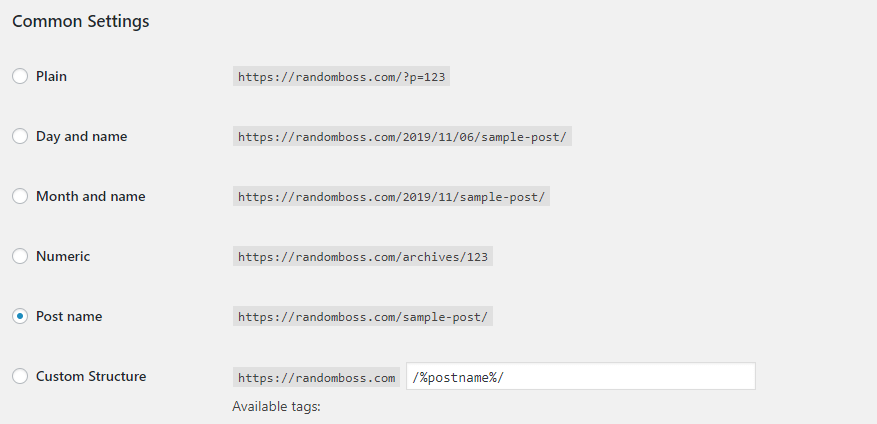
Select the Post name and save the changes. By doing this your post URL will look much cleaner, something like yourblog.com/book-review and not like yourblog.com/2025/01/01/book-review.
4. Plugins to Install
Installing a few plugins will make your website perform better for search engines and your visitors. On the left side on dashboard, then point at Plugins then click Add New.
This is where you find new plugins to install them.
Recommend plugins:
- Yoast SEO: The best On-Page SEO plugin for you to change titles and descriptions on your posts. It can also create a sitemap.xml for Google Search Console so your posts can be crawled much easier. You can optimize your posts for better ranking on Google.
- WordFence: A great plugin to protect your blog from malware.
- Social Pug: Allows your visitors to share your posts on their favorite social media.
- Contact Form 7: Allows you to create contact form so your readers can contact you much easier.
- W3 Total Cache: Amazing plugin to offload some of the work hosting servers does. Your website will load much faster.
- Classic Editor: If you don’t like the new style of writing posts, just install Classic Editor to go back on the old way.
- WP Content Copy Protection & No Right Click: This plugin will protect your posts from being copied by other websites. So your content will not be stolen without your permission.
All of the above plugins are free to install, but some of them also have PRO versions. You can always upgrade to the PRO version to unlock all the features they have. Overall, the work incredibly well for free as well.
5. Install Theme
Making your blog looking good and unique is really important so your visitors can easily navigate within.
- Free Themes: Head over to Appearance -> Themes -> Add New. You can select the most popular themes. Scroll down and search for themes that you think will make your blog looking good. You can always upgrade a theme on its PRO version if love how your blog looks. You will unlock all its features with the PRO version. Free versions are fine, they work really well as well, I only recommend upgrading once your blog is profitable.
- Premium Themes: These themes can make your blog looking unique and always up-to-date. You can spend $25-250 for a premium theme depending on it is features. You can go with StudioPress premium themes, they are phenomenal.
6. Getting a Logo
Depending on your designing skills, you have two ways to make a logo for your website.
- Canva: I use it personally for Pinterest a lot, they have incredible free options to make a logo. You can use it for your blog, youtube channel, or even facebook. You can create a decent looking logo under 10 minutes with Canva.
- Fiverr: If you don’t have designing skills or you want to make your logo more unique, you can head over to Fiverr. For around $5-25 you can have a logo that is good looking and unique. Just make sure the designer offers revision so he can always go back and change something if you don’t like it.
7. Creating a few pages
If you want to connect more with your readers it is important to have a few pages. They will know more about you and they can trust you.
- My Story or About me page: This where you explain who you are and share your passion for books. Writing 500 words can help you a lot for your visitors to gain trust in you.
- Contact page: This is where your readers can reach out for help or any kind of collaboration. If you decide to start a book review blog then they might want to ask you for some book review.
- Copyright page: This is optional, you can explain here that the content written on your blog is fully yours and cannot be stolen.
8. How to Start a Book Review Blog with Quality
Posting quality content will be extremely worth it for your readers and for the search engines. Your blog will increase its authority and soon enough Google will start ranking you for low-competition keywords. There are a lot of books that you can write content about.
You need to know what your blog is about and on what content you need to focus to help your readers. You can use answer the public website for spitting out questions for a specific keyword that are asked on Google usually. Mention the word you are trying to rank in the first 100 words of your post. Google will know what your blog post is about so it can push it higher in the rankings.
Build relationships
You can always reach your competitors and comment on something on their post and put your website in the URL section. This will make for you to get a decent backlink from a competitor. You can contact them and explain to them that you can write a good guest post on their website, and they will credit you with putting your website on that post. This way you will have some visitors coming from their website and you get a pretty good backlink as well.
You can start building an email list, just create a subscription form on the side of your blog, it is one of the best ways to promote new content. Email lists are really important and a lot of websites make money with email lists, they have phenomenal ROI long-term. GetResponse is one of the best when it comes to managing email list. You can also create a high-quality lead magnet to give your visitors a free book for exchange for their email address.
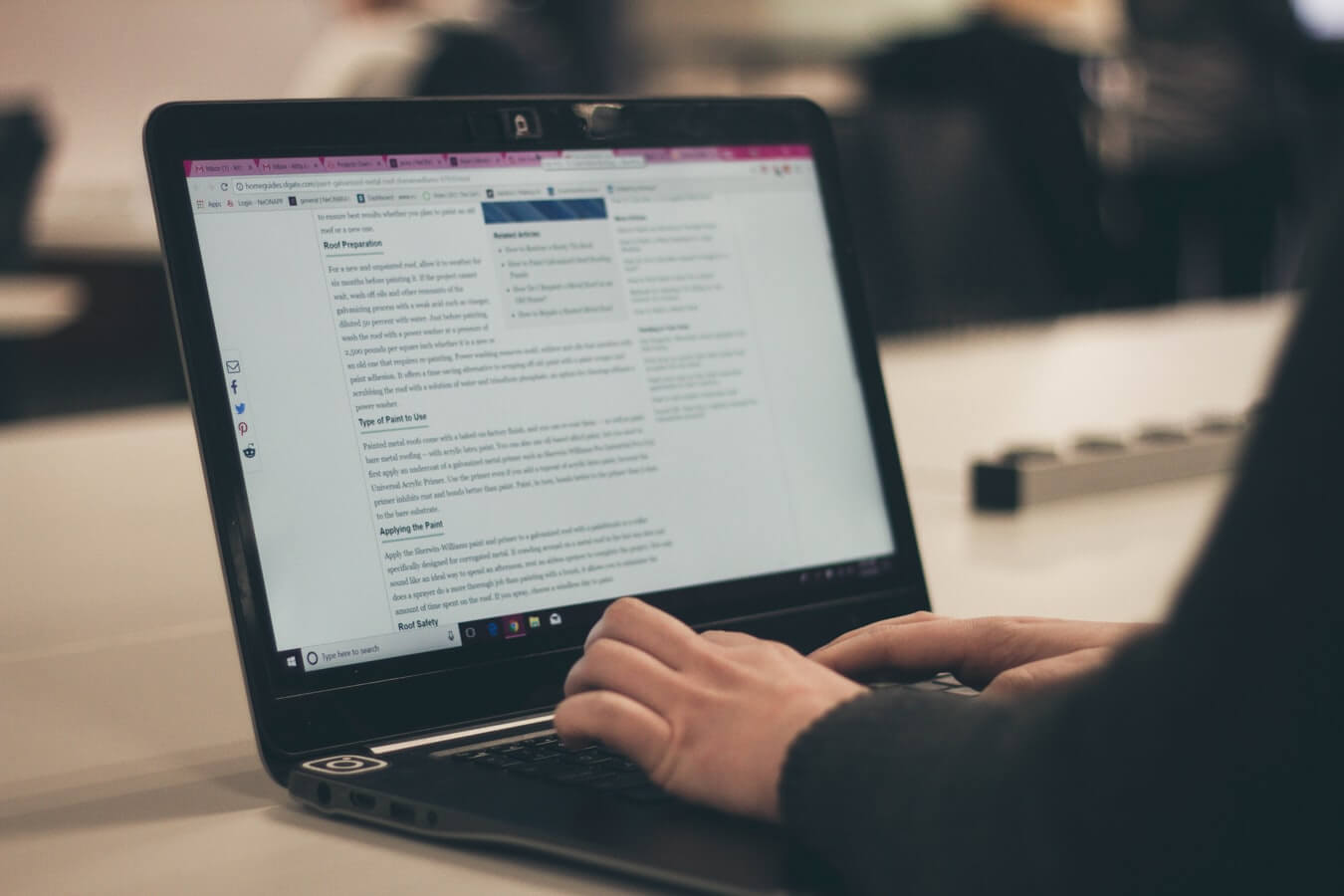
10. How to Start a Book Blog and Make Money
Once your blog is set-up nicely, you can start thinking about monetization. Blogging about books is a really nice method for you to make some money and can be very lucrative for yourself because you will work with legit companies. There are a lot of ways to make money, but here are my favorites:
Amazon Associates:
Most people I know usually search for a book review before buying a book, they don’t want to spend hours reading it if they don’t get value for it. If you decide to make a good 500-1000 word review on that book and google ranked you in the top 10, you can make money with Amazon. Just go over to Amazon Associates and sign-up. You can get an affiliate from that book on Amazon and promote it on your blog post. It is really a nice way to make good money with Amazon.
Patreon:
I’ve seen a lot of people that are not actually an artist start Patreon accounts. You may think it is weird because you are quite skeptical about it, but if you build enough following you can start a Patreon account and build some income out of it. You can write about stories or books on it or monthly giveaways. I do not recommend taking Patreon lightly, you need to launch properly. It is important to do your research.
Google Adsense:
Great way to monetize it without doing much, just putting a banner on your first paragraph on your page. Just sign-up for Google Adsense. You can install the Quick Adsense plugin to manage your banners easily. Once you get more visits on your blog, switch over to Ezoic or Mediavine to earn 10x on what you did with Adsense.
Tips for successful blogging
After years of writing content and starting websites and making mistakes, I have a few tips on how to be more successful with your blog.
- Create a habit of writing, this is really important. If you decide to write 1 post a day or week, stick with it. Put it on your schedule that you need to write 500-2000 words of quality content.
- Make sure that your title and description have the word you are trying to rank for, Yoast SEO is the perfect plugin for you to analyze. This way Google can know for which keyword to push your blog post higher in the rankings.
- Having an own style. This is really important, you need to have own style of writing.
- Opening a Google sheet to put books that have low competition for reviews. This way once you need to write a post, you will have keywords ready for you.
- Putting alternative text (alt) on your images. You need to describe each photo and what the photo is about. Google will rank your images on Google Images.
- Putting the ranking keyword in the first 150 words on your post it is really important. This way you give Google more information about your post so it will know for what keywords to push your post.
- Do not copy and paste content from other bloggers. If you really like someone’s post, just use your own photos and write your own content.
How to Start a Book Review Blog – Conclusion
Hopefully that this guide on how to start a book review blog helped you to get a blog up and running and be successful with it. You have amazing tips on how to rank your posts higher and how to make money as well. Once your blog gets authority on Google you will start ranking for low-competition keywords. Once you had it set-up, you can use it for anything you want, you can review new books, sharing challenges and much more. You will learn how to start a website and manage it properly.
Don’t be afraid of the competition. This is a weak mentality. When you first start a book blog you need to very optimistic because you will have a unique blog with a unique story. This will make you stand out from the competition. You don’t have any excuses to wait longer.
So go ahead and make the jump in book blogging.

