If you love fashion and always search for new trends, and you want to know about how to start a fashion blog, we’ve got you covered.
Starting a fashion blog can be a great way to share your passion online. In this guide, I will try to help you to get your blog started and every detail you need to know on how to start a fashion blog.
I will share tips on how to monetize your blog, how to get the best speed for your blog and how to be a fashion blogger that will conquer the fashion niche.

How to Start a Fashion Blog
1. Being Unique

Take notes. Before you starting to look at your competition and what they are doing, spend some time creating a plan on what you will do on a daily bases to bring value to the fashion world.
Trying to stand out when you are just a beginner can be very challenging from the beginning. That’s why you want your blog to be unique and all of your blog posts to original with phenomenal content on them.
Building a relationship with your readers is crucial today, that’s why you want to make an About Me page and explaining everything about yourself and how you get into fashion.
2. Great blog name

You want your fashion blog name to be catchy and short and something that you love. It should be very easy to spell as well.
This way people will have an easy time to remember your name and find on the search engines.
You want to make sure your blog name is general and reflect on all trends when it comes to fashion bloggers, otherwise, you will be changing it all the time.
Let’s see we create a domain name called dressblog.com, you are limited for only dresses. That’s why you want your blog name unique and easy to remember.
3. Where to host?
There are a couple of free platforms like WordPress.com, Tumblr or Blogger that allows you to create a free blog under their platform.
But I don’t advise starting a fashion blogger going on with this route, because they have limited features and you don’t have a unique .com name. Your website URL will look like fashionblog.wordpress.com.
You want to monetize your content, and the best way is to have .com domain name so you can have the ability to earn income with your blog. This way you have full ownership and full control over everything.
You wanna use a platform called WordPress.org (different than wordpress.com). You need a place to host your website, so they can store all your data and your website available to your visitors 24/7.
In this guide I will walk you through step by step on how to start a blog about fashion:
- Register domain name
- Choosing the best web hosting
- Installing WordPress
- Finding the best theme
- Perfect Logo/Header
- How to monetize your blog
If you are ready to be a fashion blogger then let’s begin.

The domain name would you usually cost you around $15 and web hosting per month could cost you around $9 per month.
That can be a lot of money for a beginner, that’s why I have a special deal for you.
Having a website that loads under one second is crucial, studies have shown that website that took longer than 3 seconds to load, visitors leave. That’s why it really important to have a fast loading website.
This special deal will get you a free domain name, free SSL, amazing security features with 24/7 customer support and 60% OFF on hosting.
You can create a website for just $2.95/month. This is a perfect deal if you are a beginner.
NOTE: RandomBoss.com believes in honesty and transparency. If you sign-up with BlueHost using our referral link, we earn a small commission at no extra cost at you, you save money and you get a free domain name as well. We only recommend products that we use personally and also that can bring great value to our visitors.
Now let’s set you up with all the important details on how to start fashion blog.
You need to go to the BlueHost website and hit the green Get Started button.
You will get to this screen and you need to choose which plan you gonna use.
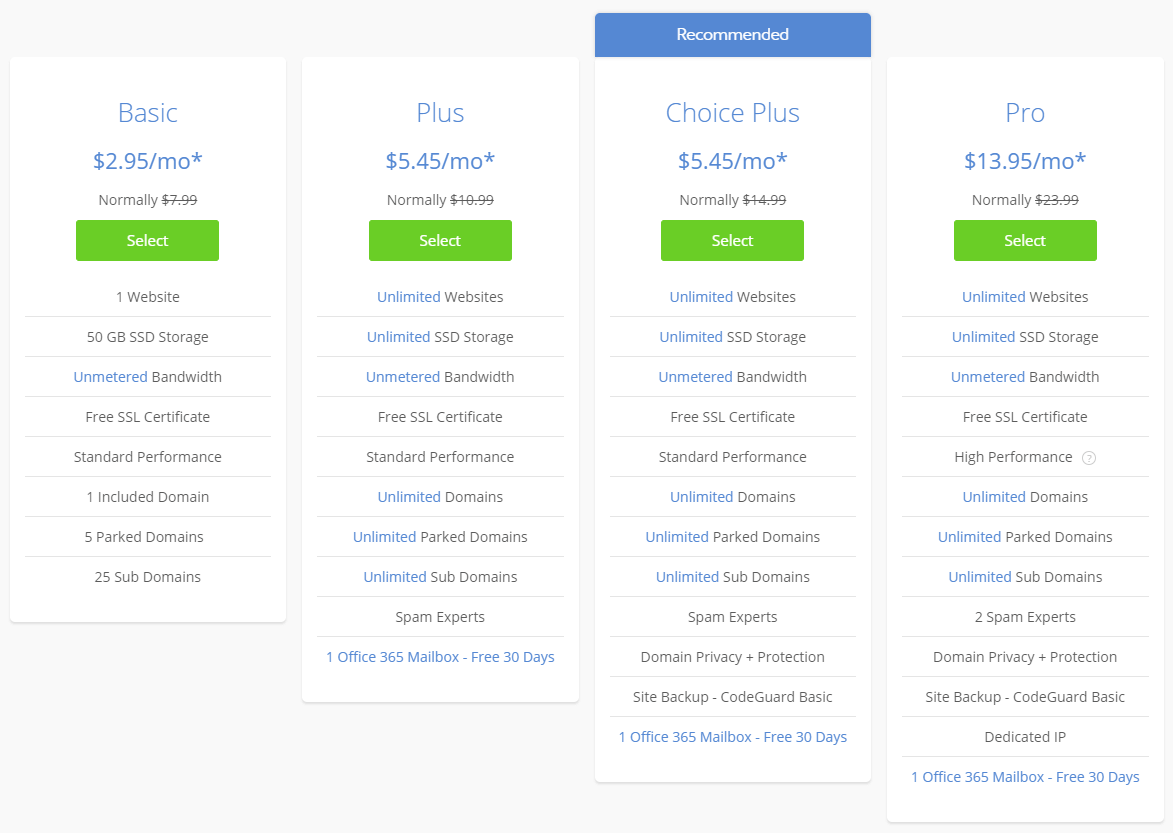
I recommend using the Basic plan if you are a beginner, you get 50 GB SSD storage with a free SSL certificate with unmetered bandwidth.
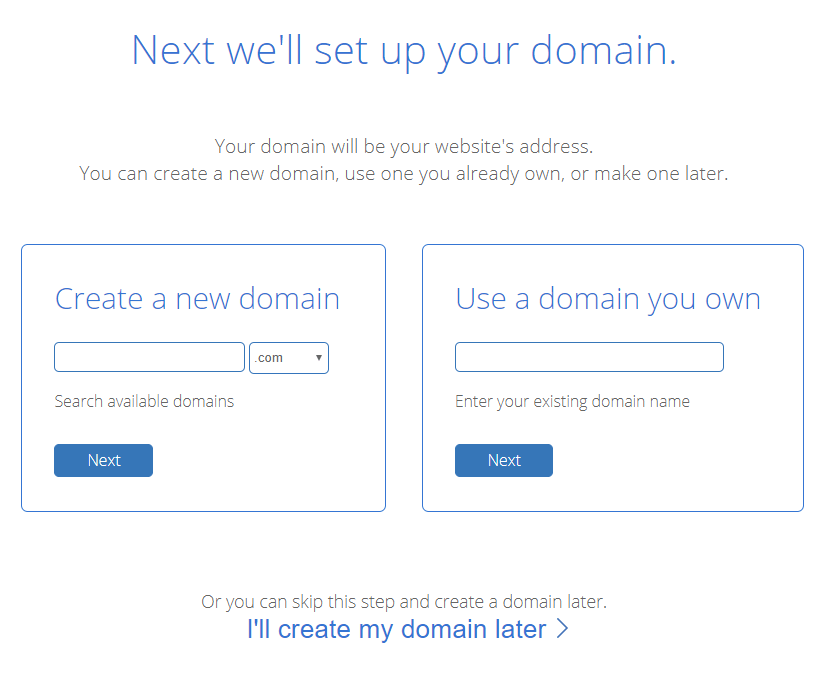
If you don’t have a domain name, you type the domain name and if it is available you click next.
After that, you need to fill all your personal information and details. Make sure all of them are correct, you so you can scroll down to make the payment.
I recommend getting domain privacy, then BlueHost information will be public and not yours. If you don’t get domain privacy you may get annoying calls from people that might wanna help you with your website.
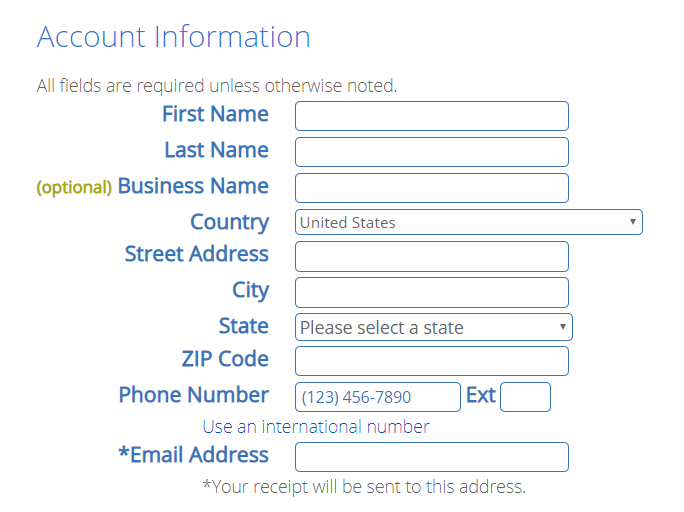
4. Installing WordPress
BlueHost is very well optimized for WordPress and that’s one of the reasons why I recommend them to my readers.
They have everything laid out perfectly on how to start with installing WordPress in a few steps. You will have full control over your website, and it is not complicated.
BlueHost also makes it easier for you by managing the backend easily. If you get stuck somehow, always remember that you have 24/7 live chat support so you can always reach for help.
Once WordPress is installed, you wonder how to log in now?
Really simple, you need to go to yourdomain.com/wp-admin and a screen like this will pop up:
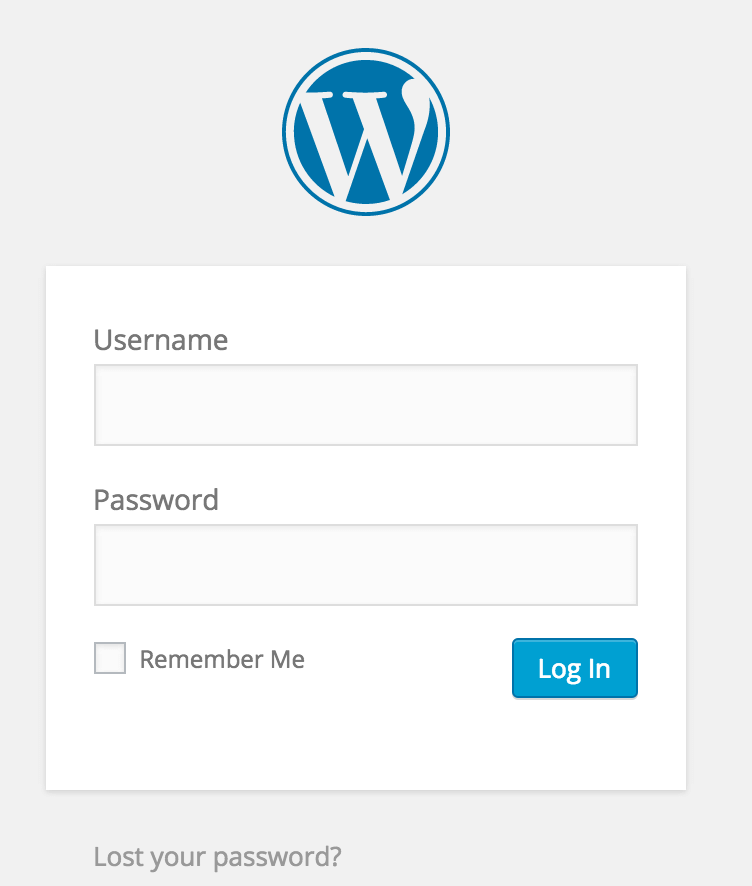
You need to type the username and password that you’ve created when installing WordPress.
Once you see your dashboard, the first step you need to do is to go to Settings –> Permalinks.
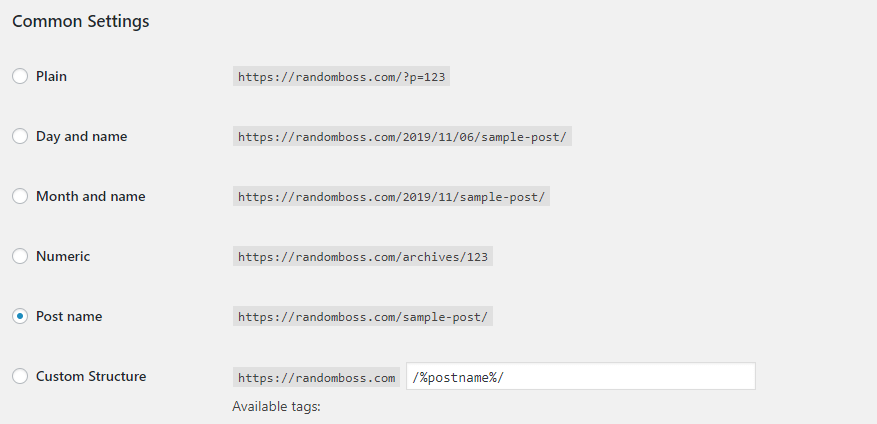
You need to select “Post name” and save the changes.
This will make your blog titles cleaners and easy to be crawled by the search engines.
Example: domain.com/fashion-trends is much better than domain.com/2025/01/06/fashion-trends.
5. Install Plugins
After everything you’ve done, you need to install a couple of plugins to help your website to get better functions.
Available over 40,000 plugins online, we only want to install a couple of them, we don’t want to overdo it and reduce the speed of our website.
Left on your dashboard, you will Plugins, when you point your mouse you will see Add New. You can easily install and activate plugins from here.
Looks something like this:
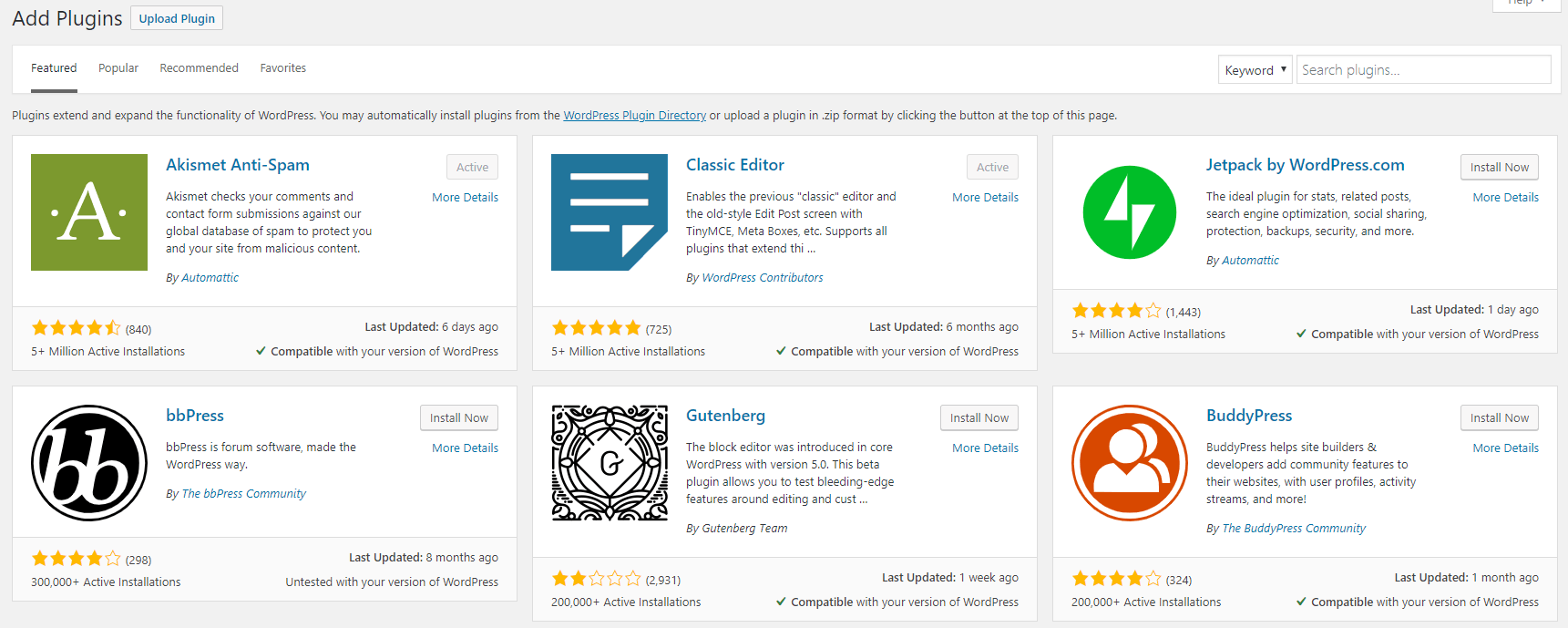
Right on the top-corner you can easily search for plugins, and these are my recommended ones:
- Yoast SEO: Best available plugin for SEO. You can easily manage and optimize your posts, create a sitemap.xml that search console form Google can easily index your posts, comes with instructions.
- WordFence: Highly recommended plugin if you want to protect your fashion blog from spammers. You can easily track everything on Security.
- Social Pug: Perfect plugin for your readers to share your posts on their social media platforms. You can put it above or below the post or on the sides.
- W3 Total Cache: This will help you with loading speed on your web pages, cuts down the work that the server needs to do.
- Classic Editor: WordPress.org decided to update the post with a new style, and a lot of bloggers were not happy with this. That’s why we use the Classic Editor plugin.
- Contact Form 7: Adding the contact page on your blog with this plugin.
All of the above plugins are free to download and use regularly, using Paid plugins if you are a beginner would be awesome, but these will do a phenomenal job if you are just starting and on a budget.
6. Install Theme
You need your fashion blog to be beautiful, especially when you are a fashion blogger. Having good content with a proper design will help your readers to get the best experience and keep returning to your blog.
You have two options to choose:
- Free Themes: There are a lot of themes in the WordPress marketplace, and they work quite well. They are perfect for beginners, but as soon as your blog grows, I recommend getting a premium theme and I will explain to you why.
- Premium Themes: These themes will make your blog look unique, and will always be up-to-date with all the latest updates the developers do to help you get the best safest and best experience with them. The premium themes sometimes are updated weekly, why free themes can take months maybe years to be updated. Depending on a theme and what features offer, you are looking at $50-100, which can be super SEO friendly and easy to manage. I recommend using StudioPress premium themes, they have phenomenal themes that you can easily check by clicking here.
If you decide to go with the premium theme from StudioPress, for you to install it you need to go to Appearance –> Themes –> Upload. You upload the .zip file and you activate the theme.
To search for free themes on WordPress marketplace you go to Appearance –> Themes –> Add New. Click popular and find one that you think will suit your fashion blog.
7. Getting Logo/Header
This another example of how to get recognized easily from your competition, you want to make a good unique logo. Getting a logo for your website is not costly.
There are two ways you can get a logo for your website, free or paid:
- Canva: It is free to use, there are tons of examples on the platform I use them for myself all the time. They have phenomenal designs and within 10 minutes you can have a perfect logo. You can use them in the features as well for things like youtube thumbnail, youtube channel art or blog post images.
- Fiverr: If you don’t have design skills, go to Fiverr.com to check what designers have created recently and you can easily contact them to check if they can do it for you. You can get a good looking logo for $5-25. You get revisions as well if you are not happy they can always go back and change it.
8. Pages
Once you have done all the steps above, you need to add a couple of pages that can be shown on the top of the button of your blog.
What I recommend:
- About page: Tell about yourself and your story behind starting a fashion blogger.
- Contact page: If people want to reach you for some kind of collaborations it is good to have a contact page, that’s why the Contact Form 7 plugin is recommended.
- Copyright page: Page where you explain that content posted is yours and no one can steal it.
9. How to start a Fashion Blog with Quality over Quantity
The years are passed when it was easier to get higher rankings on google with crappy content.
It is better to post quality content once a week, then post every day without quality.
Using the Yoast SEO plugin will benefit you highly when you type the focused key phrase will start doing analyzes and let you know what you need to fix in your post.
Photos are obviously perfect for fashion bloggers. This will keep visitors engaged with your posts.
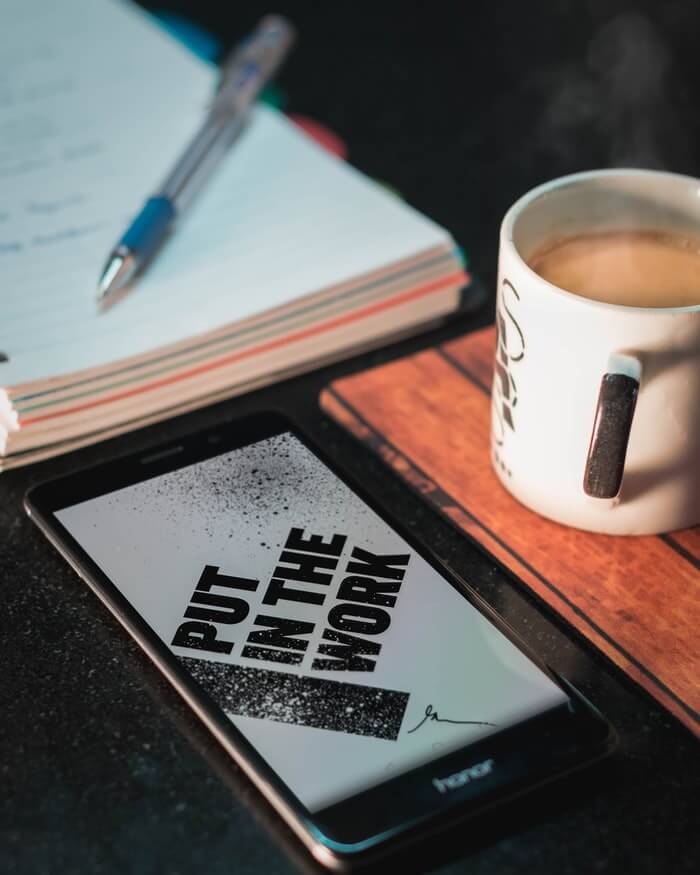
10. How to Start a Fashion Blog with Social Media
Connecting your social media with your blog can be only beneficial, will bring people together.
- Instagram: Being photos/videos platform, can be easily one of your methods for bringing traffic to your blog posts (putting the link in bio, swipe up stories). You can always interact with your followers. You can use this Instagram scheduling tool to post photos and videos on Instagram.
- Youtube: There are tons of youtube channels today, but you can still be very successful on this platform. You can create a couple of videos that they can stay there forever and bring you traffic to your website daily. You can create videos on How to, Top 10 or Top 5 or Top 50, these kinds of videos can get a lot of views and can easily go viral. Example: How to tie a tie, Top 10 wedding dresses, Top 5 summer styles for men, Top 50 Prom Dresses. You can later monetize your content via youtube ads as well. In these kinds of videos, you don’t need to even show your face if you don’t like it.
- Pinterest: Platform that can bring thousands of visits on your blog easily per month, posts can go viral much easier on Pinterest.
11. Monetizing your blog

Once you have everything set-up you can start thinking about monetizing. There are a ton of fashion bloggers that make banks using their blogs. Starting a fashion blogger can be very lucrative for yourself, and these are some ways to make money:
Affiliate Marketing:
This is one of the easiest ways for beginners to make money. There are a ton of website that has Affiliates page in the bottom of their website. You can get a commission when your readers purchase a product when they click on your links.
Amazon Associates:
You can start making money with amazon associates as soon as you start having visitors coming in. There are tons of bloggers that do posts like Top 10 Fashion Dresses for women and when women search for these in google your website may come up and they will check your post. In each dress you can always put a link from Amazon and if they purchase you get a commission with no extra cost at them.
There are bloggers making thousands of dollars doing this. You can find them in headphone reviews, watches reviews and doing posts like Top 10 or Top 5.
Google Adsense:
This is maybe the easiest way to make money from your posts. Go and sign-up for an account. You can have a couple of ad banners on your post in the first paragraph.
You can download the Quick Adsense plugin so you can manage your ad banners. Once your blog gets popular and you have more than 10k visits per month, you can switch to Ezoic or Mediavine, and earn 10x on what you did with Google Adsense.
How to Start a Fashion Blog – Conclusion
A lot of people that wanna come in blogging and are discouraged because they think there are too many blogs. You need to have a mentality that you can do better than the rest of the competition.
Hopefully, this blog post helps you now on how to become a fashion blogger.
Blogging today can be the best thing to start online. You can work on your own time and on your own schedule.
It does not take long to get ranked in low competition keywords on google. Posting quality content and bringing value to your readers is crucial.
Starting a fashion blog will be unique, everything will be yours, and you can stand out from the crowd.
So go ahead and make the jump.

