If you wanna learn how to start a gaming blog, this is a complete guide to help you with all the things you need to start successfully. If you have a huge passion for video gaming, then starting a gaming blog can be very rewarding and very lucrative for yourself. You can always share your opinion, analysis of the gaming world. There are a lot of gaming bloggers that getting messages of the latest releases by some of the gaming publishers to test, and you can always share it with your readers. You can be on the front of sharing the news about gaming updates.
Read this blog post carefully to learn everything about how to start a video game blog. You are in good hands. Gaming popularity keeps rasing over the years, and it is not too late to start a gaming blog. The benefits of starting a gaming blog are because you can be at home and working on your own schedule and time. It does not matter from which country you are coming from, you can start a gaming blog without any issue.

Firstly, starting a gaming blog it is much easier than most people think. You can learn a lot and gain experience building websites, but one thing you need to know before we start a gaming blog.
Starting a Gaming Blog with Purpose
You need to have a purpose before you start a blog. Having a purpose will keep you going long term to get results.
- Loving to write about gaming is huge. Most of the starting bloggers think that blogging is a quick-rich scheme, it is not. It takes a lot of hard work in the beginning, and it is pretty cheap to start a gaming blog, that’s why there are so many blogs sitting without content. You need to stand out from your competition.
- Patience. If you plan to build a gaming blog with 1-2 articles it is better to stop and do not do it. Nothing happens overnight, it is important to be persistent and work hard to see great results. Having a great mentality is crucial, that’s what is gonna separate from a lot of bloggers.
If you are 100% sure you still wanna start a gaming blog, then let’s go!
1. How to Start a Gaming Blog with a good name
You need to think of a name that is easy and catchy to remember. This way your visitors and readers can remember it and it will be easier for them to come back and check for new updates.
I recommend having a .com domain name, it builds trust with your reads, and in my next paragraph, I will explain how you can get the best deal on a domain name. You can also build a personal brand with your name on it, like namegaming.com or fullname.com and depending on if you want to share yourself with the public. You want your domain name to be short as possible and to be only letters, no numbers or special characters.
It is also important to not have any trademarks in your domain name. For example, worldofwarcraftfans.com would infringe battlefield trademark, but wwcraftfans.com would be better.
2. Hosting & Domain
If you want your visitors and readers to trust you, you need to have complete control over your web hosting and domain. I do not recommend using a free platform like blogspot.com or weebly.com, because your website will look something like gamingblog.blogspot.com, and you will not have full control over your website and can be shut down anytime if you make some mistake. Weebly or Blogspot will keep popping their ads and it much harder to monetize your blog. Do not ask me how I know.
What is next?
Registering a domain name could cost you around $14-15 per year while hosting for beginners can cost up to $10 per month. And mostly your domain name needs to be purchased from another website than the hosting. This way you can risk losing your domain because you may forget when to pay the bill for next year. This can be too much money for a beginner.
That’s why I have a very special deal for you.
For as low as $2.95 per month, you can get a FREE domain name, a free SSL certificate for safe browsing for your visitors, security features and 24/7 customer-friendly support and of course getting 60% OFF on Hosting. This is a deal that you do not want to miss if you are just starting your blog.
I’ve used BlueHost for many many years, one of the things I enjoy with them is their fast loading servers, and customer support is top-notch. They are extremely well educated and know to solve any issue that may occur. Plus you get an SSL certificate for free, which a lot of web hostings charge for this, this is crucial to allow your visitors’ safe browsing, it changes your website from Http:// to https://. You can find more about it here.
Once you see the BlueHost homepage, click on Get Started and you will see the available hosting plans.
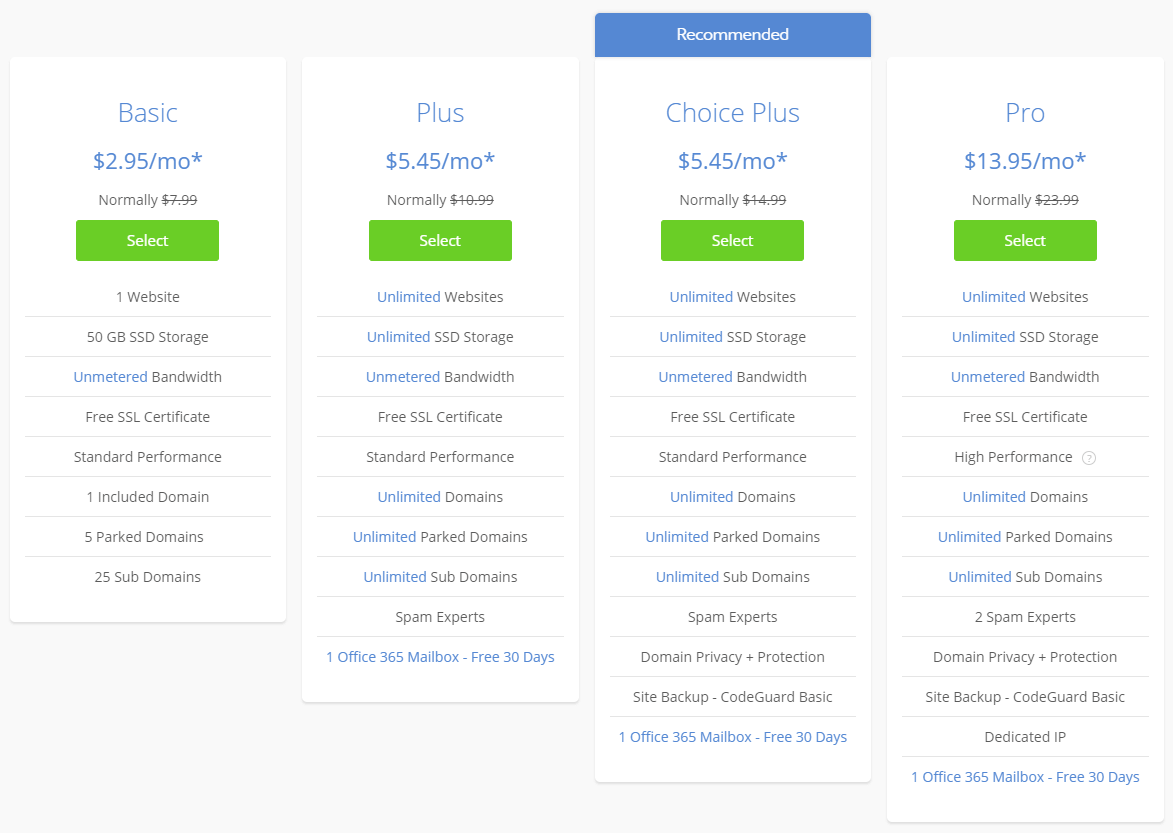
Once you see this, select the Basic plan, you get a perfect deal with 50 GB SSD storage and unmetered bandwidth. It is a perfect deal because your website will be brand new.
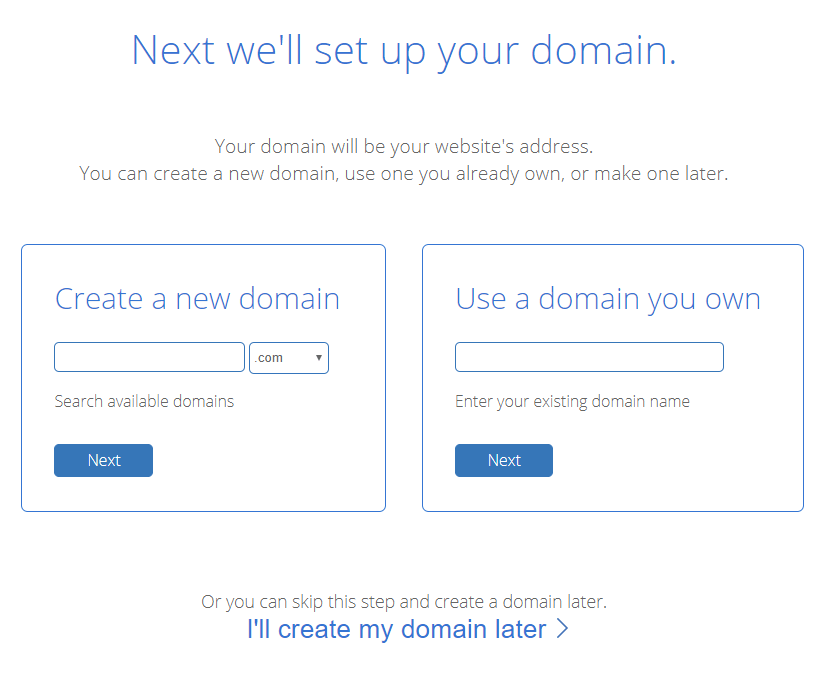
Then you need to type the domain name you gonna use for your gaming blog. You need to type it in Create a new domain. If the domain is available, click next to fill the personal information and then make the payment.
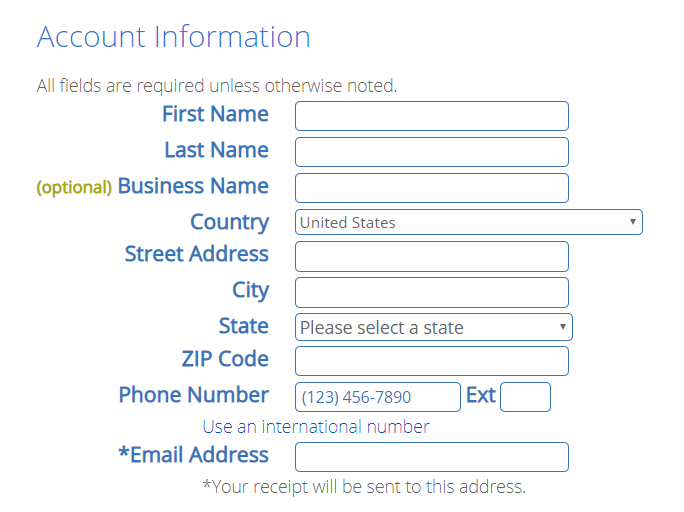
After you fill all the personal information, if you have enough budget, I recommend getting Domain Privacy + Protection, this will put BlueHost information when someone checks who owns the blog, and this way you avoid getting annoying calls or emails from people that wanna help you with your website. If you don’t have enough budget, you can always upgrade later.
3. WordPress Installation
Now that you have a domain and hosting, you have full control. BlueHost is very well optimized for WordPress.org, this is a beginner-friendly script that a lot of blogs use it. WordPress also recommend BlueHost as one of their top choices for WordPress hosting. Usually, once you are in the BlueHost backend, with just click one click you will install the WordPress script to manage your gaming blog. You need just to type a username and password before WordPress is installed under 1 minute. If you have trouble installing it, just start a live chat with the chat agents they will assist you further.
Once you have installed the WordPress on your blog, head over to yourblog.com/wp-admin and this screen will show up:
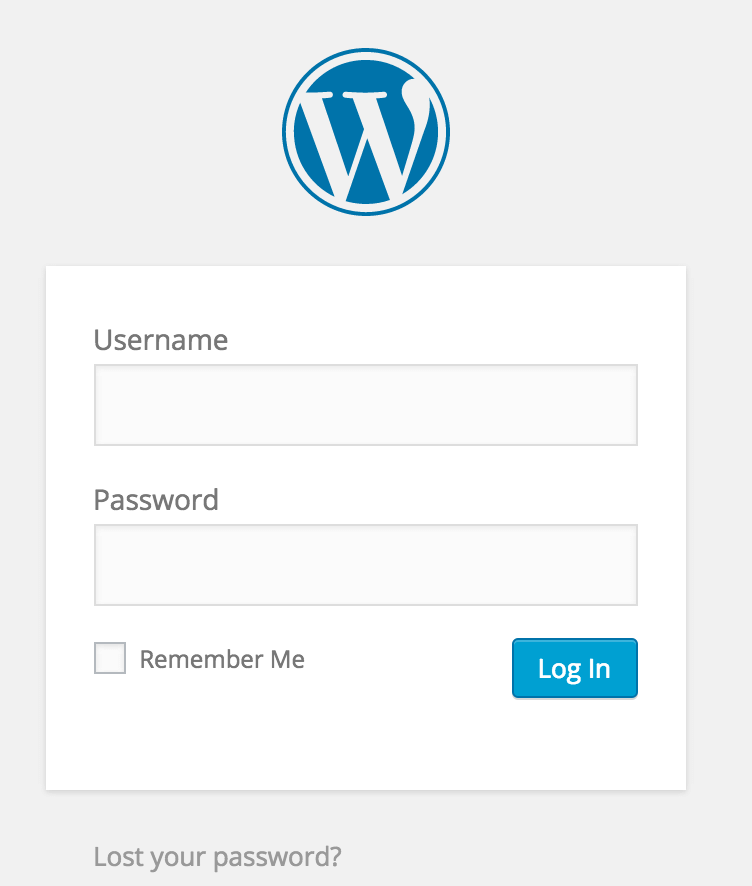
Type the username and password, then you can see the dashboard.
Once you are inside the dashboard, I recommend changing the permalinks by going to Settings -> Permalinks on the left side.
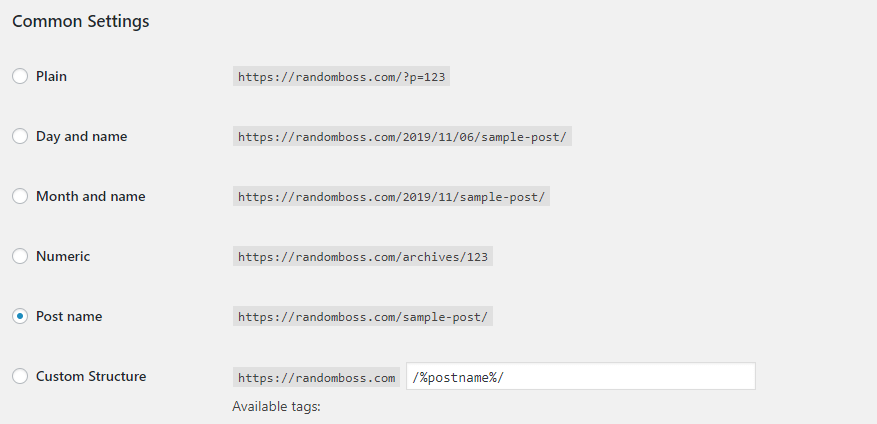
Select Post name and then save changes. Your blog posts will be looking much better for your readers.
Example: yourblog.com/gaming-news/ is much better than yourblog.com/2025/01/01/gaming-news/.
4. Installing Plugins
Having a few plugins is always good to help your gaming blog performing well. It is also important to not overdo it because can also slow a website.
On the left side on the Dashboard, you see Plugins, then point it at and click Add New. This is the place you can find plugins and install them.
The best plugins I recommend for your gaming blog:
- Yoast SEO: by far the best SEO plugin available at the moment. You can easily analyze your On-Page SEO and you can change title and descriptions on your posts if you have any mistakes you can always correct on your posts. Also, you can create a sitemap.xml for Google search console.
- WordFence: plugin to protect your website from spammers and malware.
- Social Pug: my favorite plugin for allowing your visitors to share your posts on their favorite social media.
- WP Forms: a plugin that will help you create a contact page for your visitors to be able to contact you.
- W3 Total Cache: this plugin is available and will make your website load faster by offloading some of the work hosting servers needs to do.
- Classic Editor: if you are not happy with the posting style when writing your posts, install Classic Editor to bring back the old style of writing.
All of the plugins above are free to install, some of them have PRO versions, and once you get profitable with your blog, I highly recommend upgrading to the version. You will have more data to analyze especially with Yoast SEO.
5. Installing Themes
Your gaming blog needs a good looking theme so your visitors can engage better with your posts.
Two options to get a theme:
- Free Theme: You can find a popular theme if you search in the Appearance -> Themes -> Add New. Choose the popular tab, you can scroll and search for a thousand of themes that are free on the marketplace. Once you find a theme that you like, you can install it. Most of these themes have a PRO version, so you can always unlock all features on the theme.
- Premium Theme: If you have some money to invest around $20-150 depending on the theme features, you can make your gaming blog to look more unique than the rest of the competition. I recommend using StudioPress WordPress Premium themes. The premium themes are always updated and up-to-date. The developers always take good care of them and it is a big difference compared to a free theme. But if you are just starting and want your blog up and running, highly recommend starting with a free theme.
6. Getting a Logo for your gaming blog
You need to have a logo for your gaming blog so you can stand out from the competition. Depending on your designing skills, you have two options:
- Canva: I’ve used Canva for years for a lot of images for my websites. You can create a logo there for free, but you can also design a lot of stuff for youtube channel art, blog post image, facebook covers.
- Fiverr: If you do not have good designing skills, getting a logo from Fiverr can be the best and cheapest option. For around $5-25 you can get a perfect logo for your gaming blog. Before ordering a logo, make sure the gig offers revisions. That way they can keep changing the logo until you like it.
7. Creating Pages
This is something that you can help your visitors know you better, helping them contact you, etc.
Some pages I recommend:
- My Story or About page: This is a page where you explain to your readers how you started your gaming blog, what was the motivation to start a gaming blog and what you will do with it. When you tell a story to your readers, they are more engaged and can be returning visitors consistently to your blog.
- Contact page: The WP Forms plugin will help you create a code that you need to put it in the Contact Page. This way, you can allow your visitors to contact you for any collaboration.
- Copyright page: This can be a page where you explain that your content is fully yours and no one can copy it.
8. How to Start a Gaming Blog with Quality
You want to have a high-quality blog that can always have returning visitors. Writing 1000 words articles is much better than writing 200 words articles because you can give more value to the readers. Google is in love with high-quality content, that’s why it is important with images and well written. Quality content is key if you want to get ranked in low-competition keywords in Google.
You can check ubersuggest to search for keywords that have low competition on Google, and writing a post about them. Put the main keyword a few times in the article, Yoast SEO will tell you how much times you need to put it depending on the size of the post.
You can always share your posts in subreddit or Facebook groups to get more visitors on your blog. Be careful to not spam the groups, it is better to give a better explanation of something and then, in the end, to put the link to your post.
Guest posting
If you want your content shared, you can ask other bloggers to guest post it. You can create a list of blogs that feature other posts on topics that your gaming blog is about. Then send them an email that is well written and friendly ask them if you can provide an article for free on their blog. That article can link back to your blog, which can bring some visitors and a good backlink.
And when you start a gaming blogger, there are a lot of games that you can write posts about or a lot of topics for one game.

9. How to Start a Video Game Blog with Social Media
Involving Social Media with your gaming blogger can be very beneficial for bringing free traffic.
- Instagram: this is a platform that I see a lot of gaming accounts growing 10k of followers within a month, especially the gaming videos. They go viral all the time and are consistently reposted on other accounts that give credit to the original owner of the video. You can start also repost other account gaming videos and giving them credit, and by your posts going viral, you will gain more followers. Putting your blog link in the bio on Instagram, you can always have people jumping over to check your website. If you want to use an automatic tool that reposts or DMs people on Instagram, you can also schedule posts on it, click here to check it.
- YouTube: You don’t even need to show yourself playing games, you can just record your screen playing games and you will see soon viewers coming soon. Starting a youtube channel should be something you need to prioritize because Gaming videos are amongst the top to make money with YouTube ads. You can always put your gaming blog in the description and get traffic to your blog daily. I’ve used Camtasia for recording and editing videos.
10. How to Start a Video Game Blog and Make Money
You have plenty of options to make money with your gaming blogger. It can be very lucrative for yourself if are doing the right steps.
Affiliate Marketing:
This a good and easy way to make money with your gaming blog once you have everything set-up. You can recommend ClickBank digital products about gaming and make money out of it. Getting a commission at no extra cost for your readers. You can make up t0 $70 commission on a digital product that you can offer to your readers that can start testing video games for money.
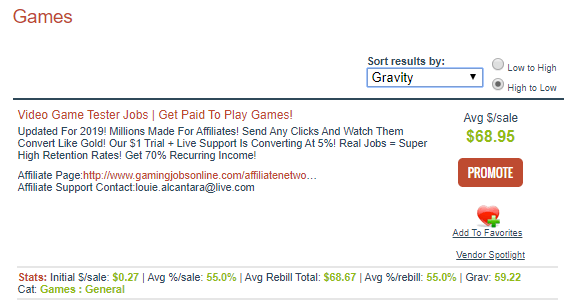
Amazon Associates:
Go and sign-up for Amazon Associates account. You can start making posts about the tech you are using for playing games (keyboard, mouse or speakers). You can also recommend games from Amazon, and you can get up to 10% commission on a single product you sell. There are a ton of products that you can recommend from Amazon.
Patreon:
Once you build enough following would be nice to create a Patreon account to share better content for your patrons. You can make serious income with this if you build enough following that will love your content. I do recommend taking this seriously if you want to be successful.
Google Adsense:
You can sign-up for a Google Adsense account. Once you are approved, you can put a banner in the first paragraph in your posts. Install the Quick Adsense plugin to help you manage the ads better. After your gaming blog gets visitors in, I recommend switching to Ezoir or Mediavine. You can earn 10x on what you did with Google Adsense. The minimum requirement for signing up with them is 10k visitors per month.
Shopify Store:
You can start a Shopify DropShipping store and start dropship items from China directly to your customers. You don’t even need to touch a product. I have a detailed guide on starting with Shopify, check it here.
How to Start a Video Game Blog – Conclusion
Hopefully, this complete guide on how to start a gaming blog helped you to get up and running a giving you a few ideas on how you can monetize it. Too many beginners are afraid to start because thinking there are too many bloggers. This is a weak mentality. Your start a gaming blog because you want to stand out from the crowd. You will stand out because it is your own and unique story.
You can work on your gaming blog on your own time and schedule. After you get some authority from Google, ranking for low competition keywords is easier.
If your blog gets popular by reading this blog post, do not forget to send us an email to let us know how we helped.
Go ahead make the jump in blogging!

