This is a complete guide on how to start a poetry blog the right and successful way. Starting a poetry blog can be a very fun and exciting thing to do.
One of the best things about blogging is that you can work from home and work on your own time and schedule. Most people start blogging as a hobby, but after a while, you may be surprised at the opportunities you might get.
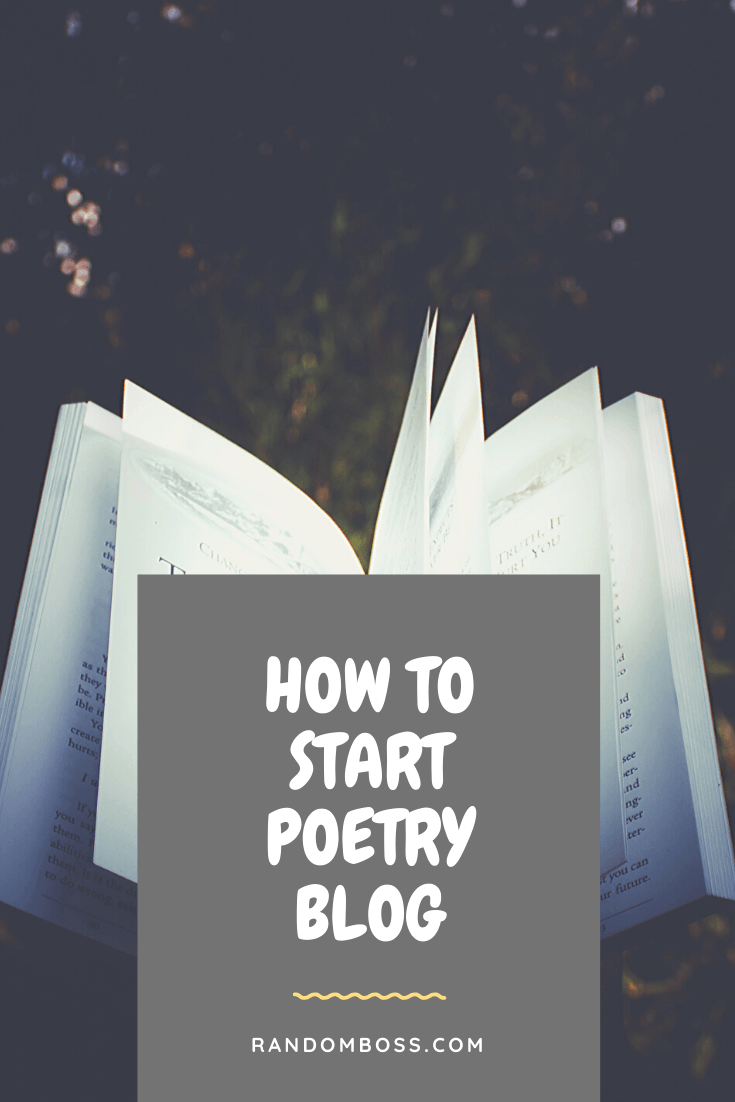
Starting a poetry blog is much easier than most people think. Thankfully, technology today allows us to start a blog without any coding skills required. You gonna need a computer, internet access, and being focused for 30 minutes. You gonna need only a small investment that can be very worth later.
There are two ways of starting a poetry blog. The first one is getting it free, and the second one is paying for your own.
I highly recommend avoiding free platforms like weebly.com or blogspot.com. Yes, you will not pay anything but your blog will be something like poetryblogging.weebly.com. This is pretty long and not many people will remember it.
The other important thing is that you will not have full control over your blog. It will be full of ads and it can be easily shut down.
The proper way of starting an own blog is to get yourself an own domain and hosting so you can fully control.
5 Steps to Start a Poetry Blog
- Getting your own domain name and hosting.
- Installing WordPress
- Installing Themes and Plugins
- Adding couple Pages
- Adding your first post
I’ll cover each topic so you can learn how to start a poetry blog successfully.
1. Getting the domain name and hosting
You gonna need to have a name in mind for the poetry blog, and I know this can be tricky to think a good name, but hear me out. It is important to go with something easy and catchy, so people can remember it easier. They can type it on the address bar and access your blog instantly.
I highly recommend getting a .com domain name. You can use your name and name your blog yourfullname.com, or you can add yournamepoetry.com. Please avoid using numbers, hyphens and any other special characters. Make sure it is unique and to represent your blog highly. What about hosting?
Getting a hosting that can have awesome loading time and uptime is very crucial to run a successful poetry blog online. Studies have shown that websites that load more than 3 seconds, visitors usually leave. You gonna leave money on the table if you don’t start with the right hosting from the start. You may ask where you can buy the domain name and web hosting?
Usually, a domain name could cost up to 18 per year, while a web hosting that you can store your data could cost $10 per month. I know this can be a lot of money for beginners, but that’s why I have a very special deal for you.
For as little as $2.95 per month, you get a FREE domain name for one year, FREE SSL certificate that protects visitor data, amazing security features with 24/7 educated customer support with 60% OFF on hosting. This is a deal that you don’t want to miss.
When you open the BlueHost‘s homepage, click on Get Started.
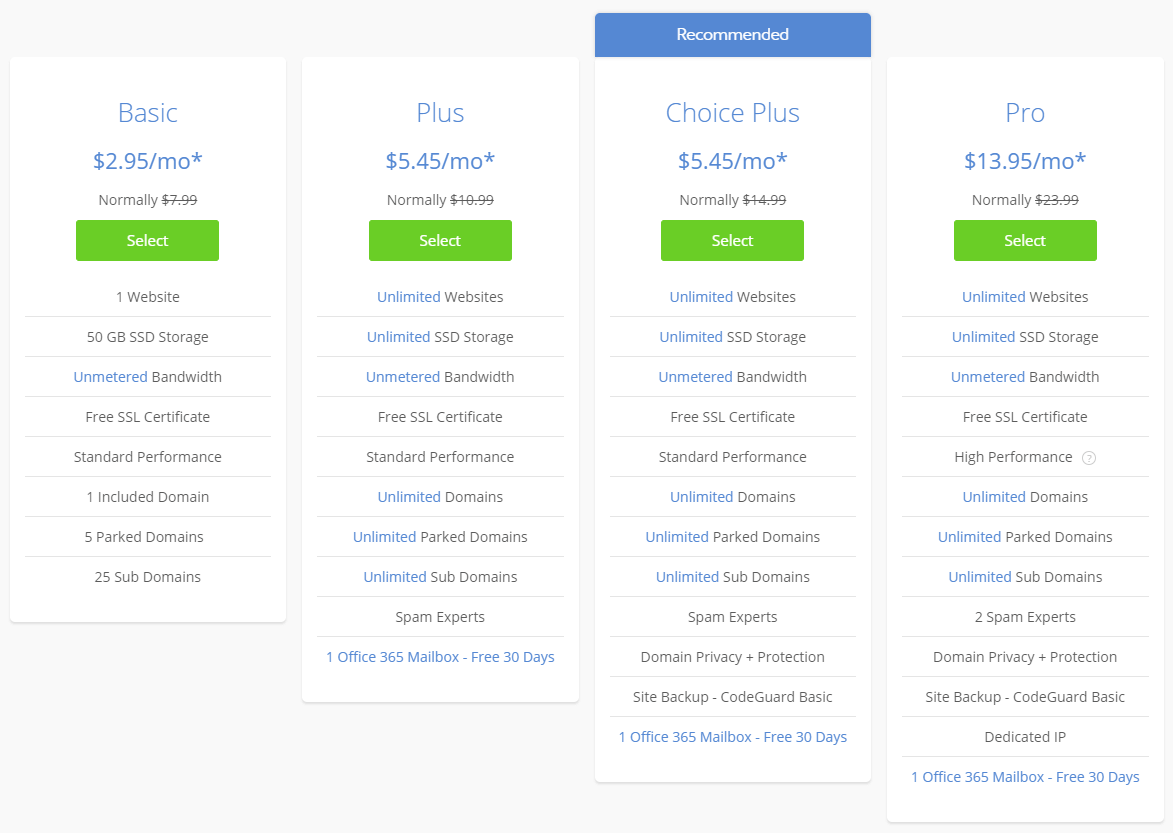
Starting with the Basic Plan
Choosing the Basic plan is a great way to start a poetry blog, you will get a 50 GB of SSD storage with unmetered bandwidth. You can always upgrade to a bigger plan if you need more resources without any downtime of your blog.
I would recommend getting the 36-month deal to get the lowest possible price, so you will not need to worry about hosting bills in 3 years. You can choose to pay for one or two years, but the price will be slightly higher.
BlueHost offers a 30-day money-back guarantee, so you can consider this like a trial if you are not happy with them you can cancel at anytime no questions asked.
This is a great deal to start a blogging journey.
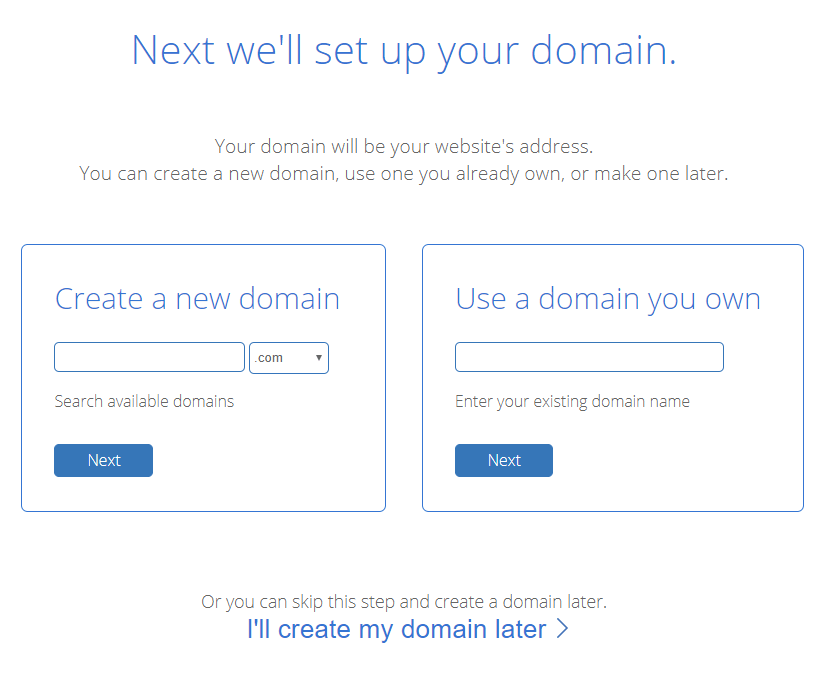
Type the domain name that you will name your poetry blog (example: fullname.com, namepoetry.com), or skip it and add it later.
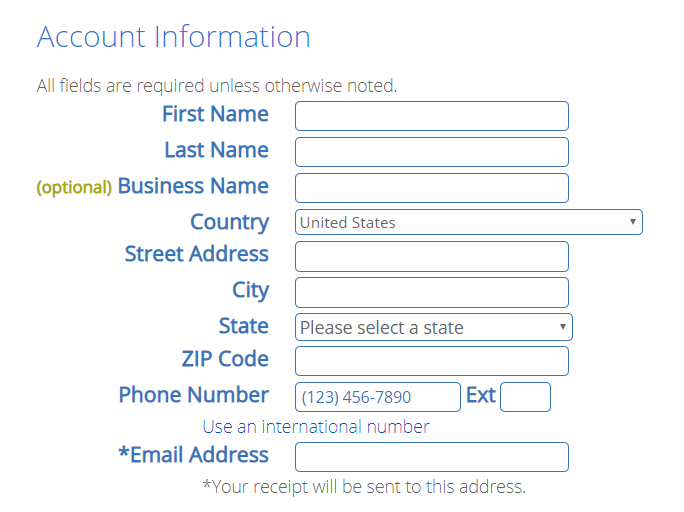
You need to fill your personal information now. I would recommend getting the domain privacy, it will protect your own data. You will avoid getting annoying calls from people that want to help with your blog. If you get domain privacy, the BlueHost information will be public and not yours. You can always upgrade as well later if you are on a budget now.
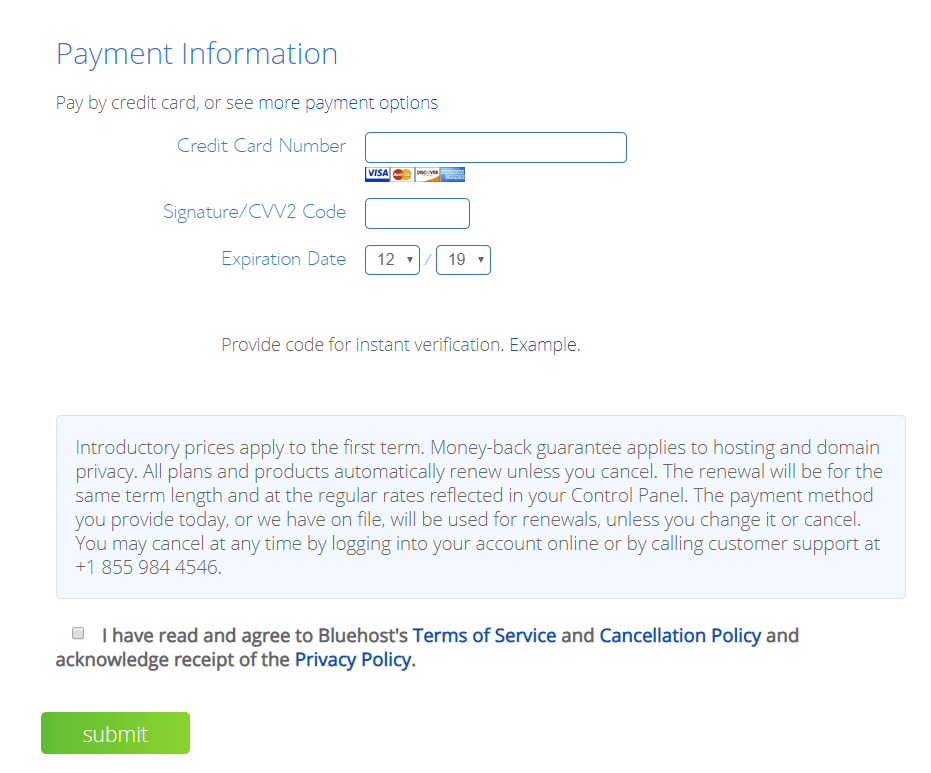
Tick the box that you agree with BlueHost’s terms of services and hit the green Submit button.
Congrats on learning how to start a Poetry Blog!
Click here if you haven’t started already.
The next step is installing WordPress (CMS), and you don’t need any tech knowledge.
Disclosure: Please note that some of the links are affiliate links and at no additional cost to you, I’ll earn a commission. When you purchase hosting using my affiliate links, they compensate me, which helps make this guide free of charge to you and ensuring you to get the best possible deal. I only recommend services that I’ve personally used and stand behind.
2. Installing WordPress
After the payment is done, pick a basic theme, and click on Start Building.
BlueHost is awesome when it comes to installing WordPress with its one-click installers. WordPress is user-friendly, optimizing your blog posts is so easy and Google will index your blog posts much faster.
It will take a minute to install WordPress, once it is done you may ask how to log in. You can log in by typing domain.com/wp-admin. For my blog, would look like randomboss.com/wp-admin.
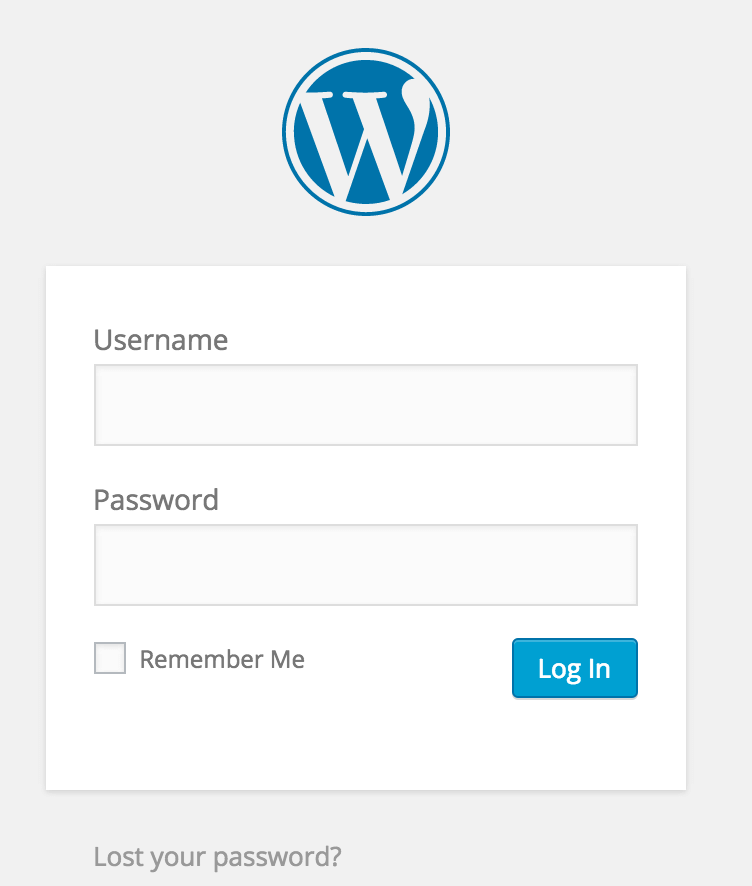
I highly recommend changing the permalinks. You can do that by heading to Settings -> Permalinks. Change the permalinks to the Post name. It will make your blog user-friendly. Google and your readers will thank you.
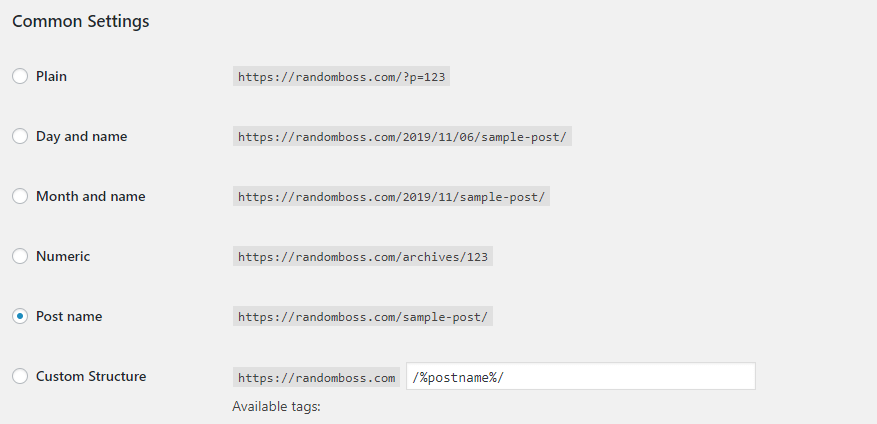
One example could be yourblog.com/poet-post is better than yourblog.com/2025/01/01/poet-post.
3. Install Theme and Plugins
You need to install a good WordPress theme to make your blog attractive. I recommend getting a simple theme that will be less coded and it will perform better.
You can find themes by heading over to Appearance -> Themes -> Add New. You can search for the most popular themes and choose the one you like.
These themes are free to install on your blog, and you can see some of them have PRO features, so if you like them you can always upgrade to unlock features.
There are paid themes as well, and these themes are SEO friendly and one of the best. I highly recommend StudioPress WordPress themes. Always up-to-date, super lightweight, and really user and beginner-friendly as well. These themes usually cost around $25-250. You check the best ones here.
Plugins
You can find Plugins on the left side, then point at it and then click Add New.
Installing the right plugins will help your blog perform better for readers and search engines. Plugins I recommend are super lightweight and will improve your blog loading speed.
- Yoast SEO: My favorite SEO plugin, perfect for On-Page SEO optimization.
- WP Fastest Cache: Great cache plugin to clear cache and minify CSS/JS as well.
- Social Pug: This plugin allows your visitors to share your content.
- Block Bad Queries (BBQ): Great plugin to stop malware.
- WP Forms: This is a contact form plugin.
- Autoptimize: It will optimize the CSS, JS, and images, your loading speed will get better.
- Self Hosted Google Fonts: Only needs enabling.
- WP-Optimize: Cleans your database.
- WP-Rocket: If you buy WP-Rocket you can avoid installing WP Fastest Cache, WP-Optimize, Autoptimize, Async JavaScript, CDN Provider, HeartBeat Control, and many more. The perfect plugin to improve your blog loading speed, you can get the plugin here.
The WP-Rocket plugin is paid, all of the above are free. Some of the plugins have PRO versions but will do the job just fine for free as well. I highly recommend getting the WP-Rocket if you have the budget.
Check my results on GTMetrix:
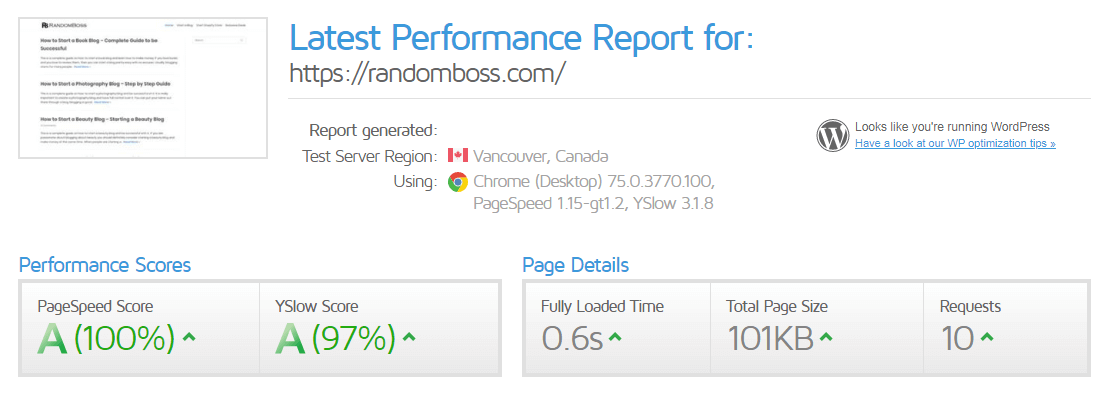
4. Adding Pages
Adding a few pages on your blog will build more trust to your readers, and I recommend some of the below:
About page
This is a great way to present your story and how you got into poetry blogging. You can put a photo of yourself and all social media accounts too. Great way to build trust from your readers.
Contact page
People may wanna contact you and work with you. Install the WPForms plugin, you can see it on the left side of the dashboard.
When you open the interface, then point at Simple Contact Form, you will see a button Create a Simple Contact Form.
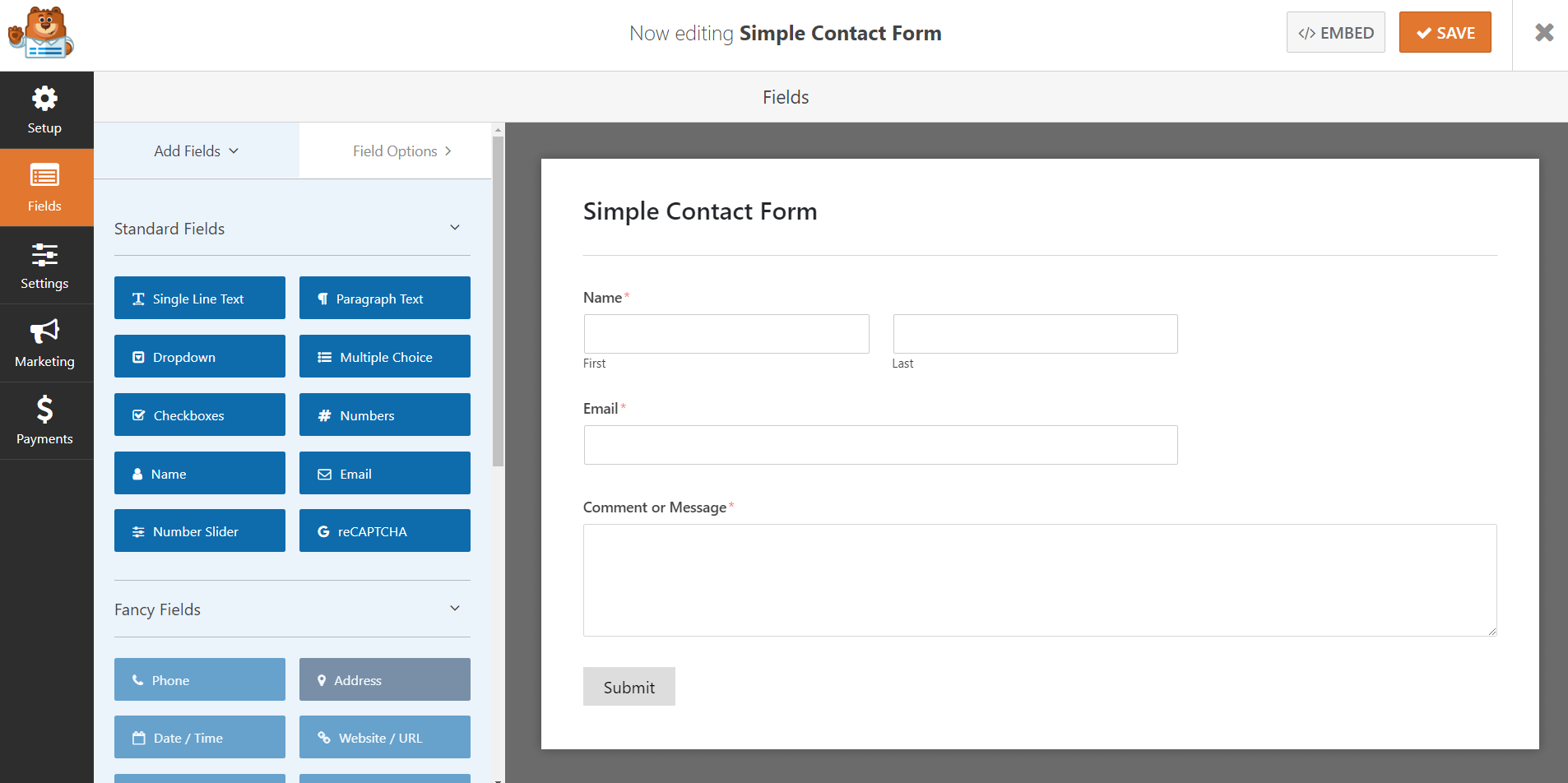
Now SAVE the contact form. Now you can go to Pages -> Add New.
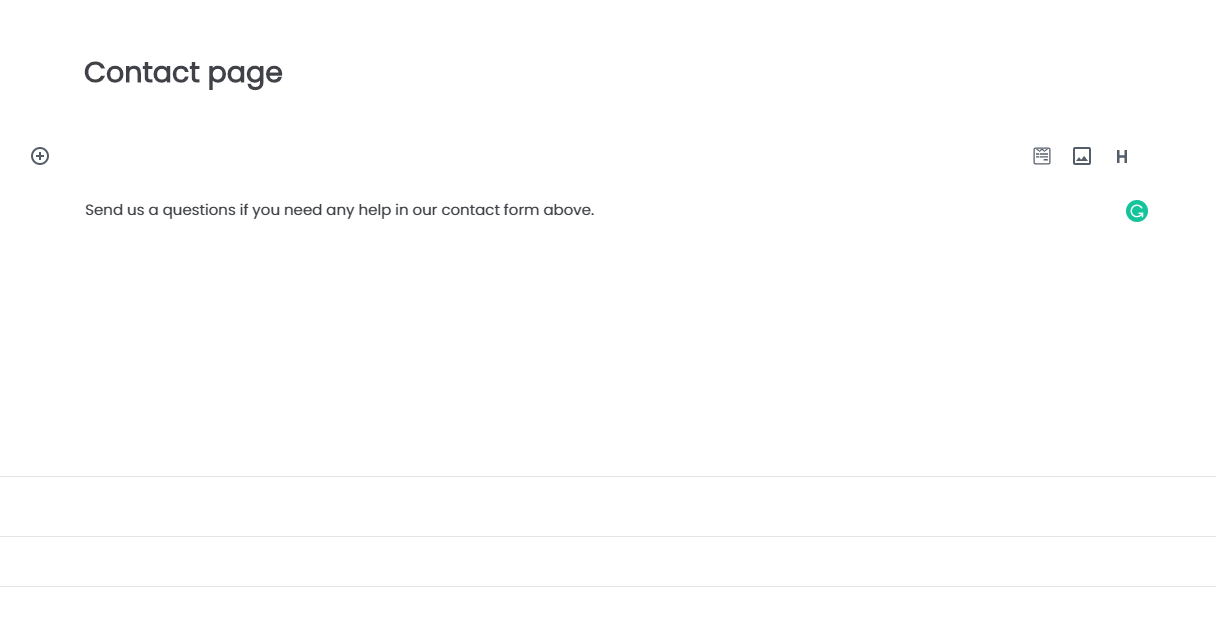
This is the easiest way to create a contact form when you first start a WordPress blog.
Copyright page
If you value your content then install the WP Content Copy Protection plugin and write a copyright page to protect from people that wanna steal your blog content.
5. Writing your first post
It is important to be yourself, set a scene for your readers, and explain how you started the blog and what your goals are. Make powerful headlines as well, and make sure they reflect on the content you write.
You can use free-royalty images from Unsplash, Pixabay.
It is important to do your research, you can use the uber suggests finding a keyword for each of your posts. You can search for low competition keywords when you first start, 500-1000 search monthly with low competition is great.
Blog Topics
Writing poetry can be hard work when you first start. It is important to be consistent if you want to attract the following. You can write responses to great works of art or poets that you are reading. You can write reviews of your favorite poetry books.
Check the competition on what they write as well, you can see what the popular blogs get right. Check this poetry project blog or eatthispoem.com blog.
Time to write, point at the left side of the dashboard at Posts, then click Add New.
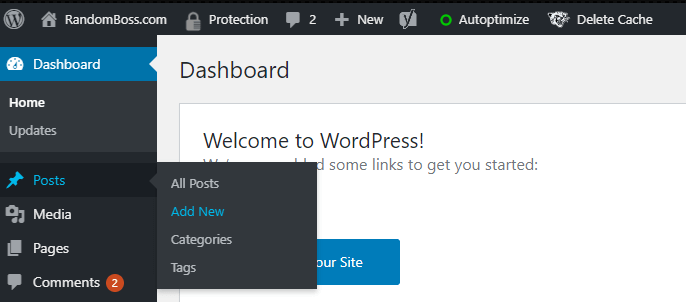
You can write your blog headline and content below.
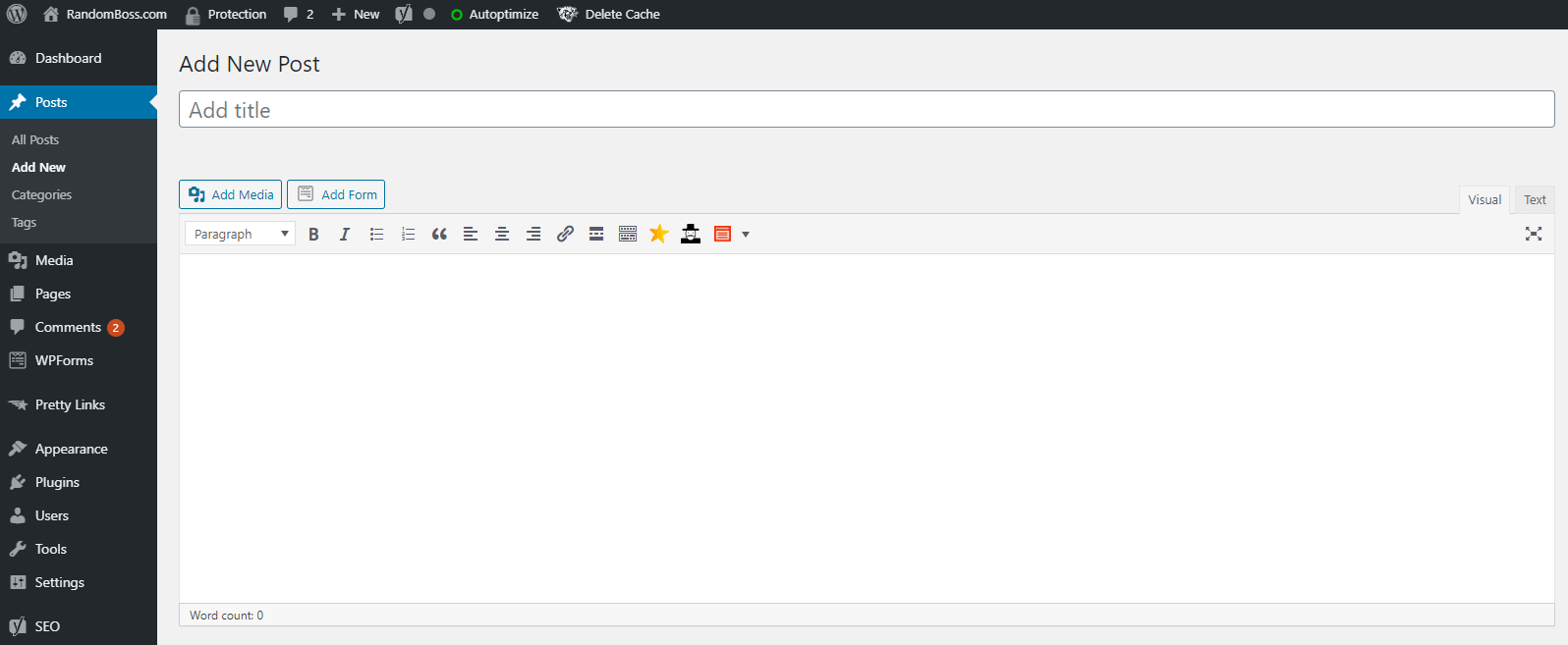
Try making the URLs shorter, and avoid numbers and include your target keyword here. Check a great example of a permalink:
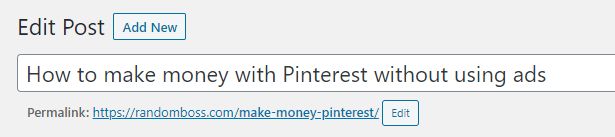
URL is short, much better and user-friendly.
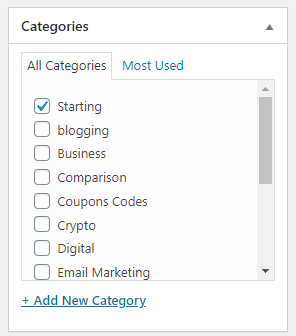
Click on +Add New Category to create one, depending on what your content is about, you can make it like Poets or Poetry, tick the box so it can be under that category so now you can hit Publish.
Note: Only do it for those who don’t have a target category.
A great plugin you can install is the Classic Editor plugin. It is easy to write blog posts, the new style is complicated.
Congrats on learning How to Start a Poetry Blog successfully!
How to start a Poetry Blog – Conclusion
- Pick the domain name
- Get Hosting (BlueHost)
- Install WordPress
- Install Theme and Plugins
- Add a few pages
- Add your first blog post
- Congrats!
Hopefully, this blog post on how to start a poetry blog helped you start. Blogging can be a really interesting and fun journey to start. You can easily stand out from the crowd, because you share your thoughts, and write your own story.
Starting a poetry blog now can be very interesting because you can meet similar-minded people, and do different things for a living. You can work on your own time and schedule as well.
Don’t be afraid to make the jump in poetry blogging!

