Over the past couple of years blogging, I’ve tried different cache plugins and tested them all. In this blog post, you will find out which ones are the best cache plugins for WordPress.
I’ve seen many people make a lot of mistakes when they first start, which is good because you will learn, but you can shorten the path if you make your website loading fast.
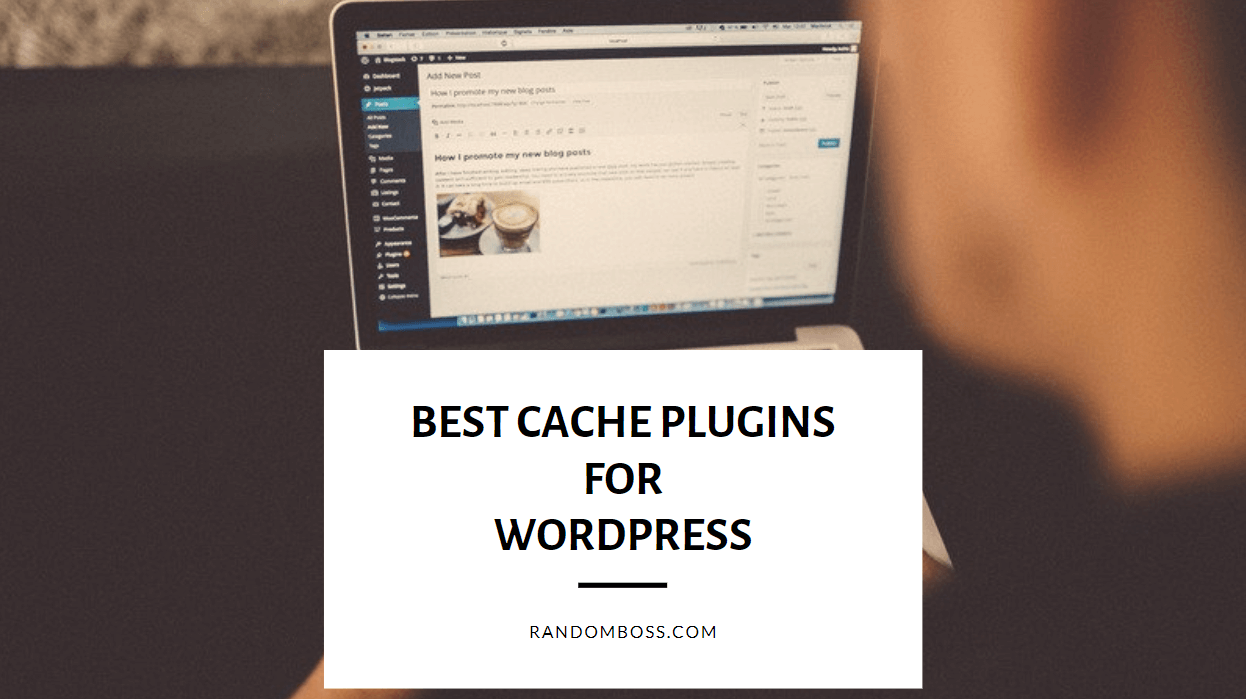
Caching Explained
Caching means the process of storing data in the cache. It is a temporary storage area. The files you request automatically by looking at a website that the data is stored on your hard disk in a cache subdirectory under the directory for your browser. I know it is confusing it.
The WordPress caching plugin comes into play when you need to store files to your disk or ram, depend on what configuration you have. It will remember the content and will duplicate the same content from the past. So this will result in loading fast, and directly from your cache.
Every time when someone tries to access your website, it will load an HTML page instead of the heavy PHP WordPress scripts.
It will reduce the amount of work that the hosting server needs to do. That’s why it is important to have a cache plugin installed on your WordPress website.
Advantages of using cache plugins:
- Speed up your WordPress for users
- Great user-experience
- You will need fewer resources from your server
- Google loves fast websites, you will enjoy push in the search rankings
Studies have shown that websites that take 3 seconds or more to load, visitors usually leave, and Google doesn’t fancy many websites who are slow.
They always favor fast-loading websites that can make the user experience better for the visitors.
If you have a slow website and use super cheap $10 hosting then I would highly advise you to use SiteGround or Hostwinds.
[bctt tweet=”Install #WordPress cache plugin to enjoy speed and better user experience. ” via=”no”]Keep reading to find out how I managed to get my blog to load under 1 second.
Firstly, let’s analyze the best cache plugins for WordPress:
1. WP-Rocket
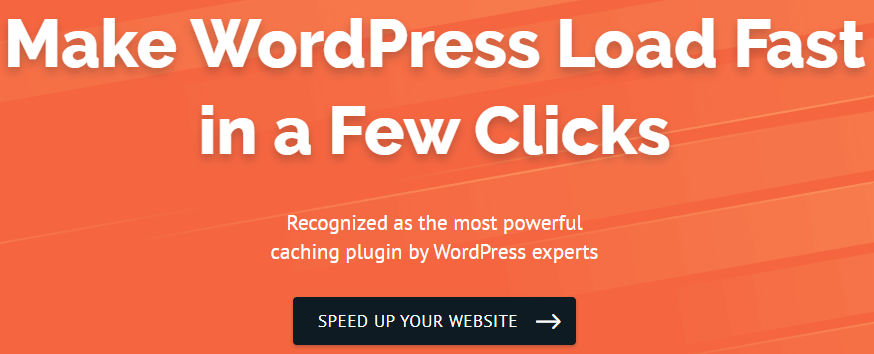
WP-Rocket is a premium plugin and it fully deserves the price you will pay for it. This is the best and the fastest cache plugin for WordPress. Period.
You will avoid installing plugins like a Cache plugin, HeartBeat, CDN Provider, Database optimizer, Lazy Load images, CSS and JS minify plugins and many more.
It workes really well with eCommerce websites as well, and these websites need a lot of speed because they need more resources from the hosting server.
Benefits of using WP-Rocket:
- Provides awesome experience and a simple easy dashboard
- Easy to install
- Available database optimization
- Cloudflare or any CDN provider is easy to set-up
- Minify CSS and JS
- Lazy Load Images is available
- Control WordPress HeartBeat
- Available in many languages
- Optimization for Google Fonts (only available on this cache plugin)
- Great customer support and much more features
- Affordable price
Price: $49 for a single site.
I manage to get my website to load under 1 second:
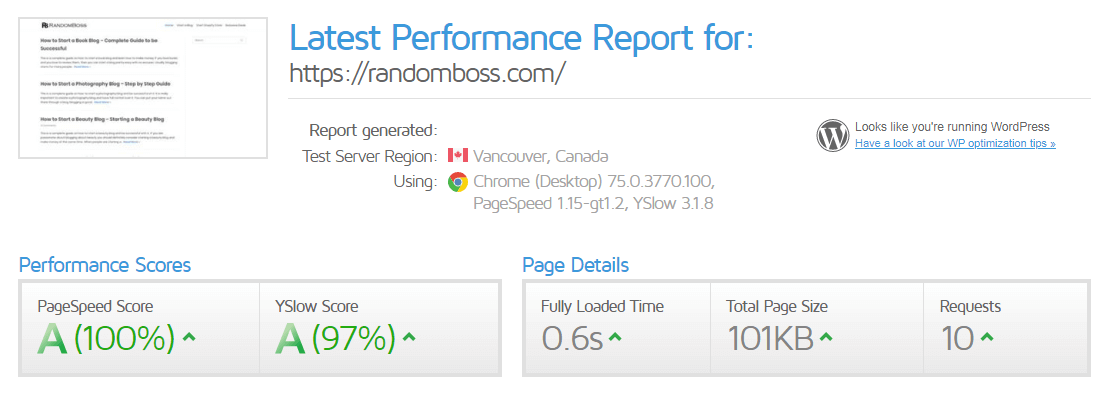
2. WP Fastest Cache

This was the plugin I used before WP-Rocket, it is extremely easy to set it up.
Head over to Plugins -> Add New. Type WP Fastest Cache and install and activate it.
Price: free.
A perfect plugin for beginners, and it easy to set-up.
Once you activate it, you will need to enable everything.
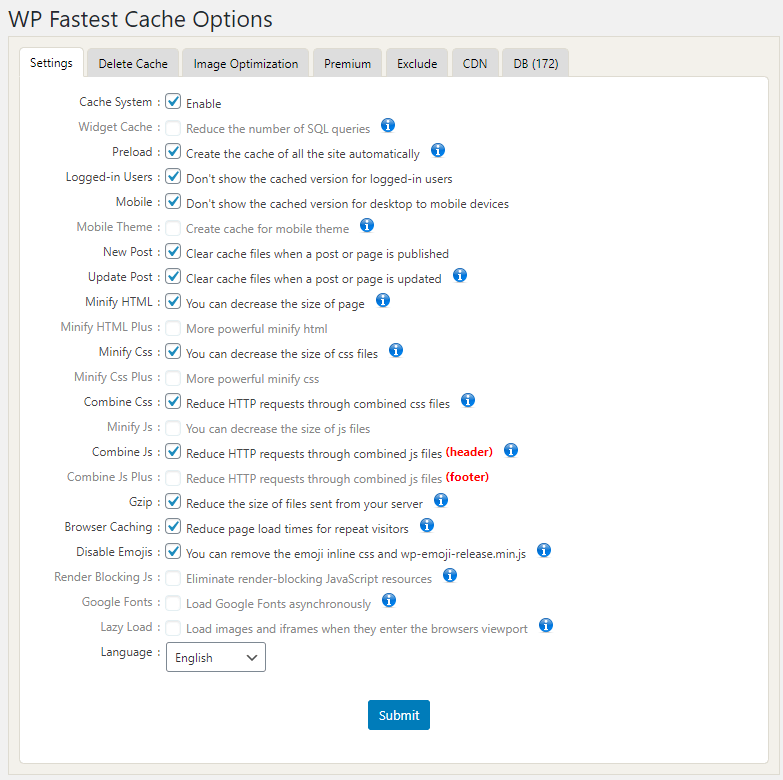
You can also enable CDN for free as well. That helps with loading speed as well.
3. W3 Total Cache
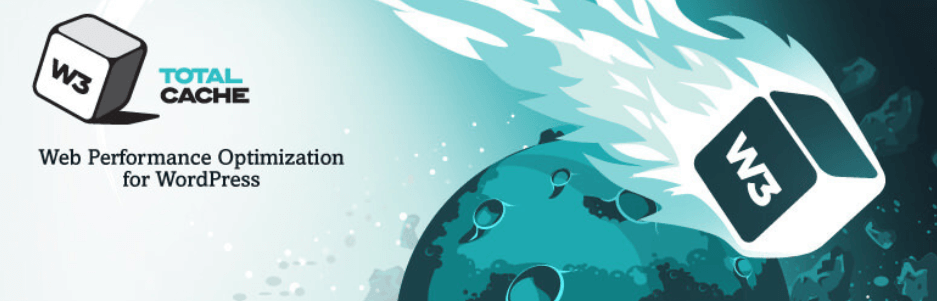
Another great plugin for beginners. It has maybe better features than the free version of WP Fastest Cache but it is not suited for beginners.
You may need to have better experience to manage this plugin, and you can manage CDN integration, leverage browser cache and much more with this plugin.
It is a great plugin if you are using a shared web hosting, due to limited resources.
Price: free.
4. WP Super Cache

It is a super simple plugin, you need to turn the cache ON. Everything else the plugin will do itself.
It is a great plugin and it is great for beginners, but do not use it with other cache plugins.
You will be more comfortable as a beginner if you use this plugin or WP Fastest Cache.
Price: free.
Best Cache Plugins for WordPress: Conclusion
Run a speed test on GTmetrix or Pingdom before you install any cache plugin. They are the two best loading speed test websites out there.
The plugins above work really good and 2 of them work perfectly for a WordPress beginner.
The WP-Rocket plugin is a great plugin for people that have websites that are already ranked and want to improve loading speed. If you are a starter and have a budget, then go ahead and install WP-Rocket from the start. You will have better chances of ranking on Google with a fast website.
You will need a good web hosting as well, that’s why I would recommend switching to SiteGround or Hostwinds.
Both are exceptional, and you can see my review for SiteGround and Hostwinds as well.
If you don’t have a budget, then I would recommend going with WP Fastest Cache, it is a great plugin that WordPress groups highly recommend it.
Hopefully, you enjoyed this blog post for the best cache plugins for WordPress. Let me know if I missed anything, happy to help. Good luck with speeding up your WordPress website.