What are the best WordPress plugins for a website? There are over 50,000 plugins in the WordPress plugins list. How you can choose the right one for your blog or website?
In this blog post, you will find out what are the best WordPress plugins that you must-have them.

This blog post will help you optimize your website for speed, security, better SEO, and overall give a better experience to your visitors.
1. WP-Rocket

It is a fact that Google favors fast websites and push them higher in the rankings today. WP-Rocket will allow you to install the best cache plugin for your WordPress website, as well as other features within the plugin.
You will avoid installing plugins like CDN enabler, Heartbeat control, Lazy Load images, Database optimization, GZIP compression, Google Fonts, and many more.
You can optimize your database and it will improve your website performance as well. WP-Rocket is just $49/year with support and regular updates. It is worth buying for the long term because it will save you money and you will avoid installing multiple plugins and then upgrading them to their PRO versions.
If you provide any kind of services for clients, you should invest in the infinite license to enjoy WordPress speed and optimization and help your clients.
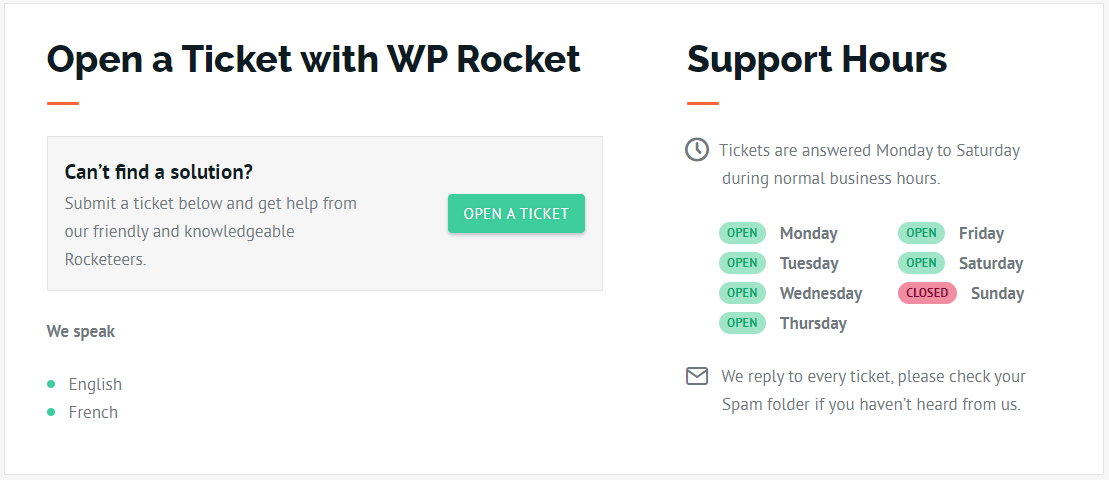
The WP-Rocket team is 24/7 available for customer support, the Sundays are a day off for email tickets. It is a great investment if you don’t have great knowledge of speeding websites.
The interface is really easy to use and needs some small configuration to get your website at 100% optimization. The only issue I have with them that there is no free trial, but purchasing WP-Rocket is a great idea because currently there are over 120,000 domains that use WP-Rocket.
Click here to download WP-Rocket.
2. Yoast SEO

Yoast SEO is an SEO plugin that a lot of bloggers are relying on. I’ve started this blog with Yoast SEO and the plugin is perfect for On-Page SEO optimization.
It is extremely user-friendly and ti is straight to the point, you will know what needs to be changed and if you are in green most likely you optimize your post great.
You can optimize it for titles, meta descriptions, target a specific and focused keyword.
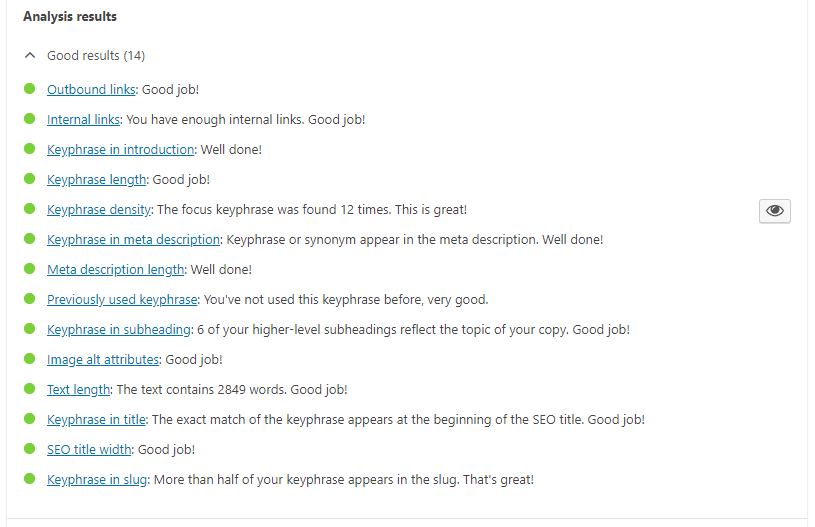
This is how they make it extremely easy for you to find out what good results you have and what bad results you have. It shows you everything detailed and explained. If you click in the eye and will show you where your key phrase is in your article.
A must-have plugin for your website is Yoast SEO.
3. Sucuri

Over 30% of the websites today use WordPress as their go-to platform. It is the easiest to set-up under a couple of minutes.
Because of that, it is one of the main reasons hackers target WordPress sites.
It will give the best security possible for your website and will track every activity made as well. It will show you ways of manually cleaning your site as well.
4. Subscribers for Push Notifications
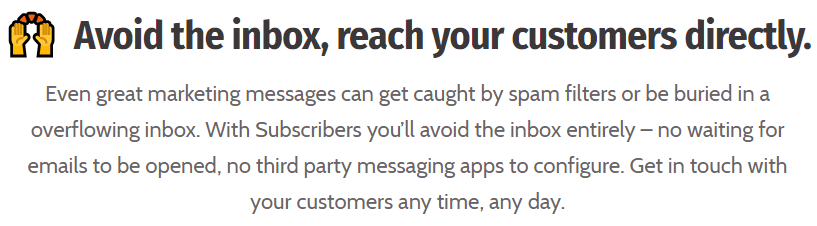
You should start using Subscribers.com for push notifications, if not you will lose readers. It will push notifications for your blog on Chrome, Safari or Firefox with ease.
They have a WordPress plugin so you can download and notify your subscribers each time you make a new blog post.
5. Anti-Spam

Spam comments should be stopped that are made by bots. This plugin will allow you to have your website open for only real people commenting on your posts.
6. Pretty Links

This is a great plugin if you trying to shorten your affiliate links and see their stats regularly.
If you are an affiliate marketer it is a great idea to install pretty links so you can have pretty URL affiliate links that don’t look spammy.
Download the Pretty Links plugin
7. WP Content Copy Protection & No Right Click

A phenomenal plugin that protects your websites from content thieves. All you need to install it and activate it.
Also, the right-click will be disabled and no one can steal your JavaScript + CSS files.
It has a very easy control panel and no one can right-click images on your website.
Download WP Content Copy Protection plugin
8. WPForms Lite
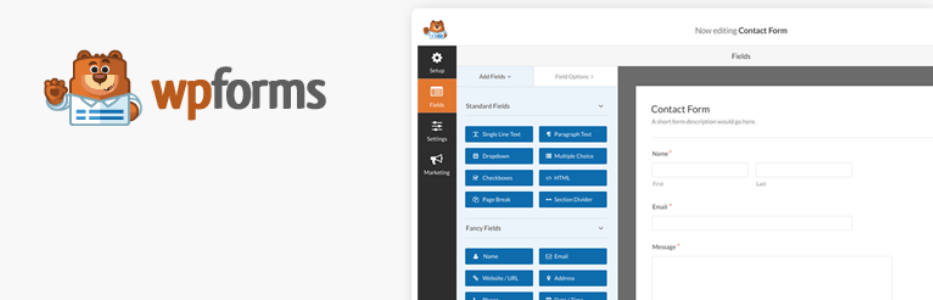
Great plugin for you to create a quick contact form and add it to your website.
Here is how you add a contact form in the page bar.
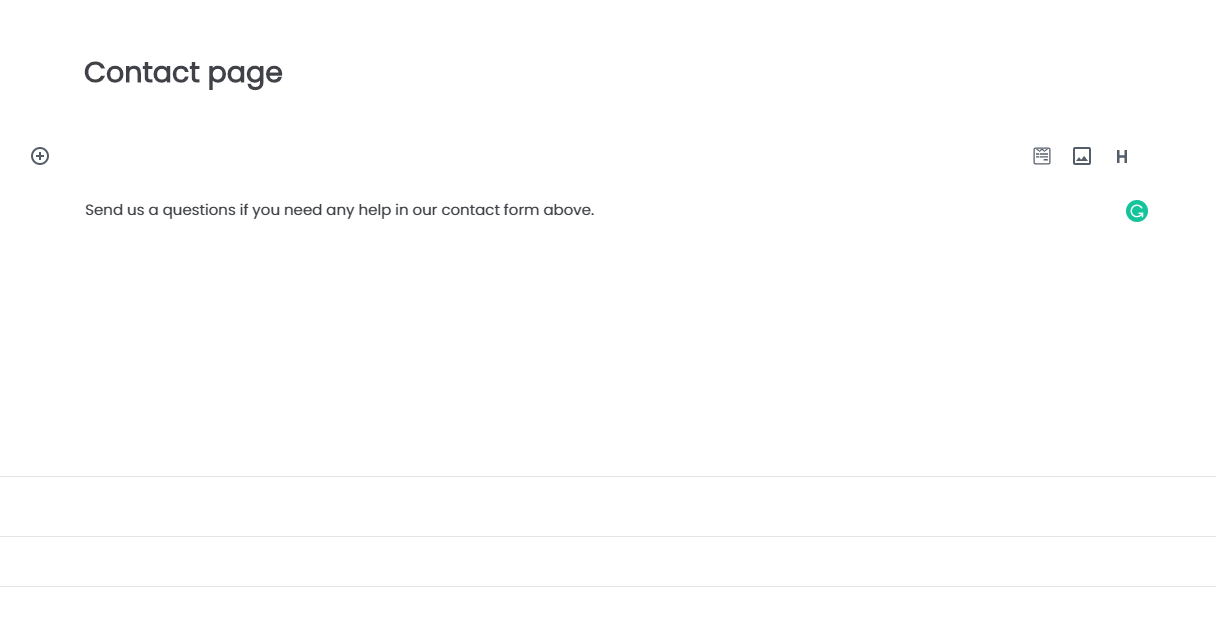
9. LuckyWP Table of Contents
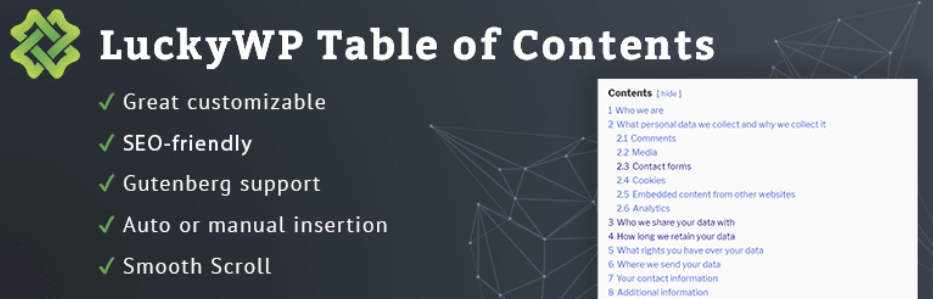
Great plugin that will help you organize your content before the first heading if you set it up that way.
Works great for longer content so the visitors can know what to expect from your article.
Download LuckyWP Table of Contents plugin
Conclusion: The Best WordPress Plugins for a website
[bctt tweet=”Find out about the best WordPress plugins for SEO and bloggers.” via=”no”]Hopefully, you liked this blog post on the must-have WordPress plugins you need to have for a website. It will help you optimize your website and make it easier to be consumed by users.
Having a faster website not only will benefit you for making more sales, but enjoying a push in the search rankings in Google.
Make sure to not overdo and install too many plugins as well, you will notice a slow website and your website can be easily breached.
Let me know which plugin I didn’t mention so we can include it in the future.
Related blog posts:
WP-Rocket full review
How to make Passive Income
6 SEO Tips to help you rank higher