These are some simple techniques that will boost blog productivity and help you get more things done more efficiently. It is important to put your time in productive work and get things done faster and with higher quality.
I will publish all the important things I use daily to be more productive than work very well for me. Let’s start.

These are some of the things I use on a daily bases for my blog, they work really good and they will boost your blog productivity on another level.
1. Grammarly
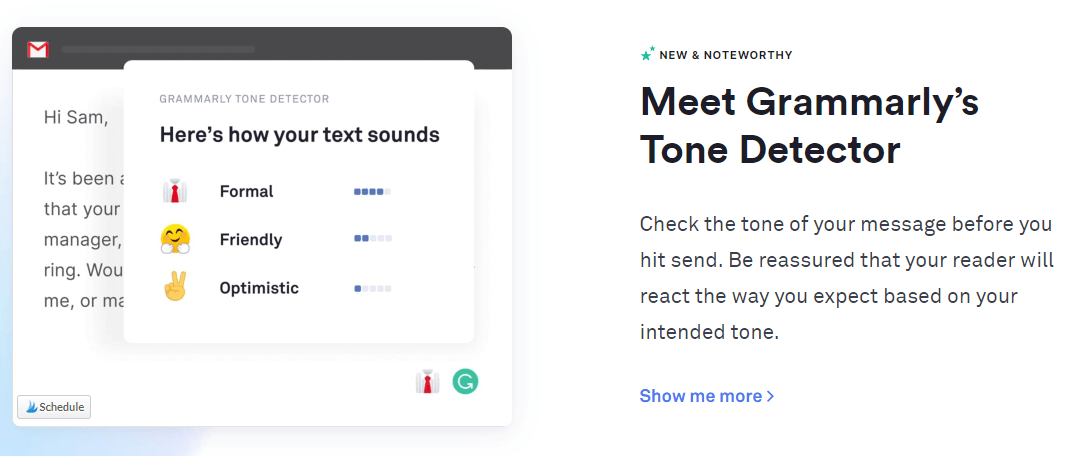
I was really surprised at first on how many mistakes you can make when you are writing anything online. They are a premium tool, but they also have a free version and it works flawlessly.
They have a free extension that you can use it and will correct you as you write. Their premium version is perfect for dedicated writers that work on big blogs and websites.
2. Yoast SEO
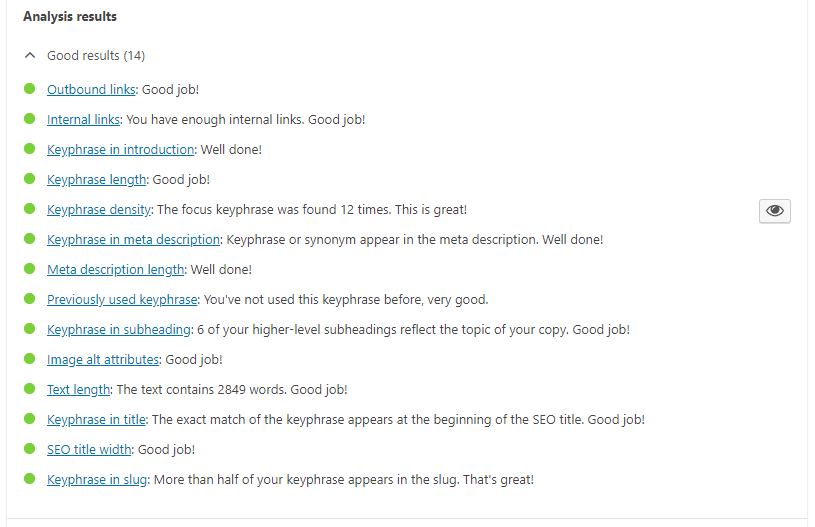
Every time when you are working on blog posts, make sure to check your On-Page SEO and see what problems you have to solve. Yoast SEO is the best and most popular plugins for On-Page SEO optimization.
You can write a specific key phrase and will tell you how many times you need to include it in your post. If you care about ranking high on Google, follow this article.
3. Hemingway App
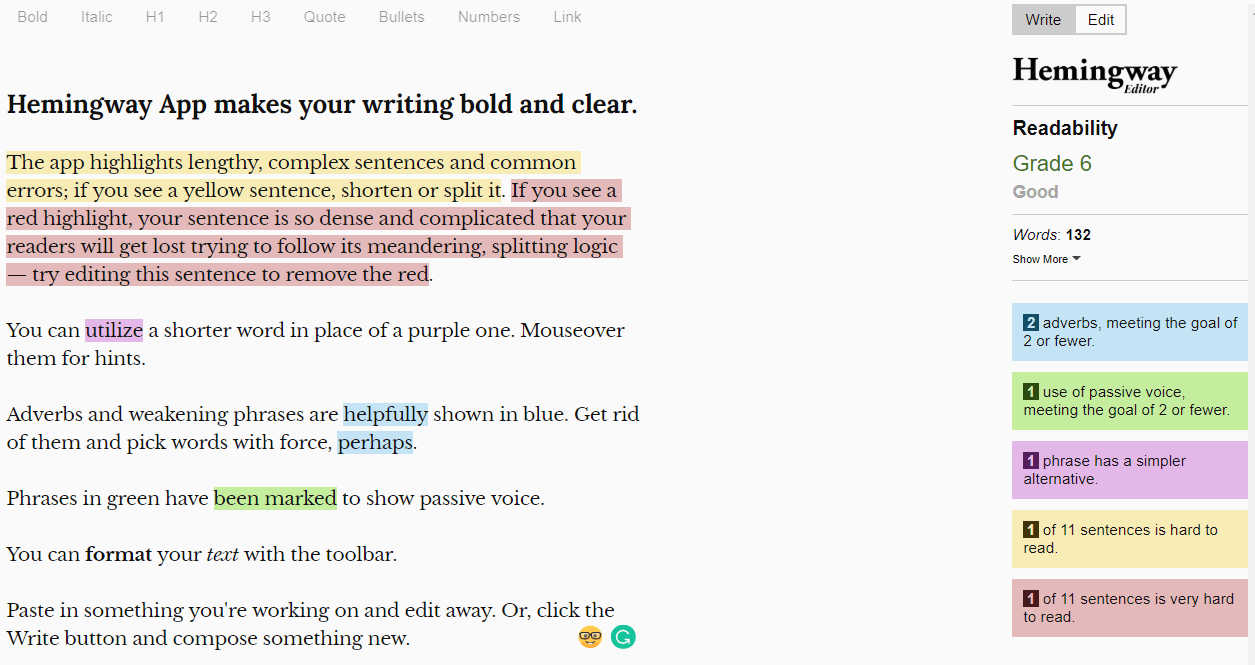
This is another great app that is free and it can boost your knowledge about writing. It is all about having short sentences that can be easily consumed by the reader.
It will check the content grade and will highlight some sentences that seem hard to read. You can experiment and see what works for you.
4. Answer the Public
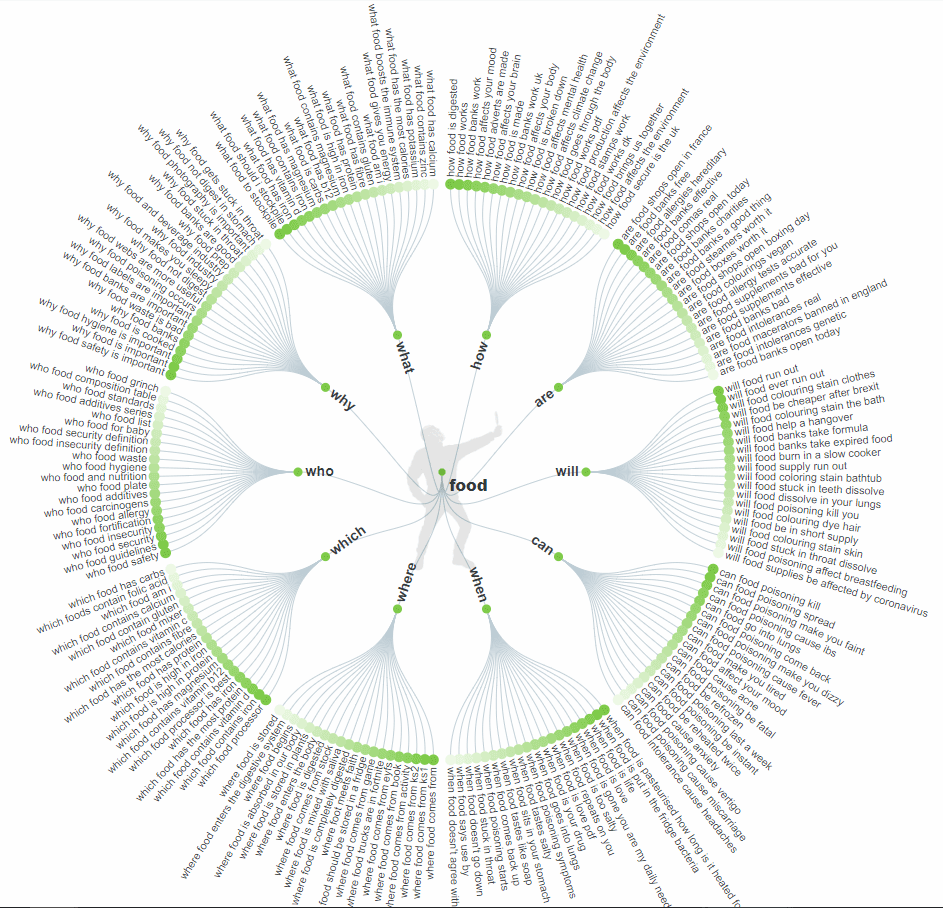
This is a phenomenal website that I use regularly. It is a simple website, you give it a keyword and it spits questions.
If you are in food niche blogging, when you put the keyword “Food” on Answer the public, it will give you 100s of keywords.
It is a premium app, but you have 2-3 searches for free every day.
Note: You don’t need to tilt your head to see the topics, you can just click data and see it. 😀
5. Also Asked
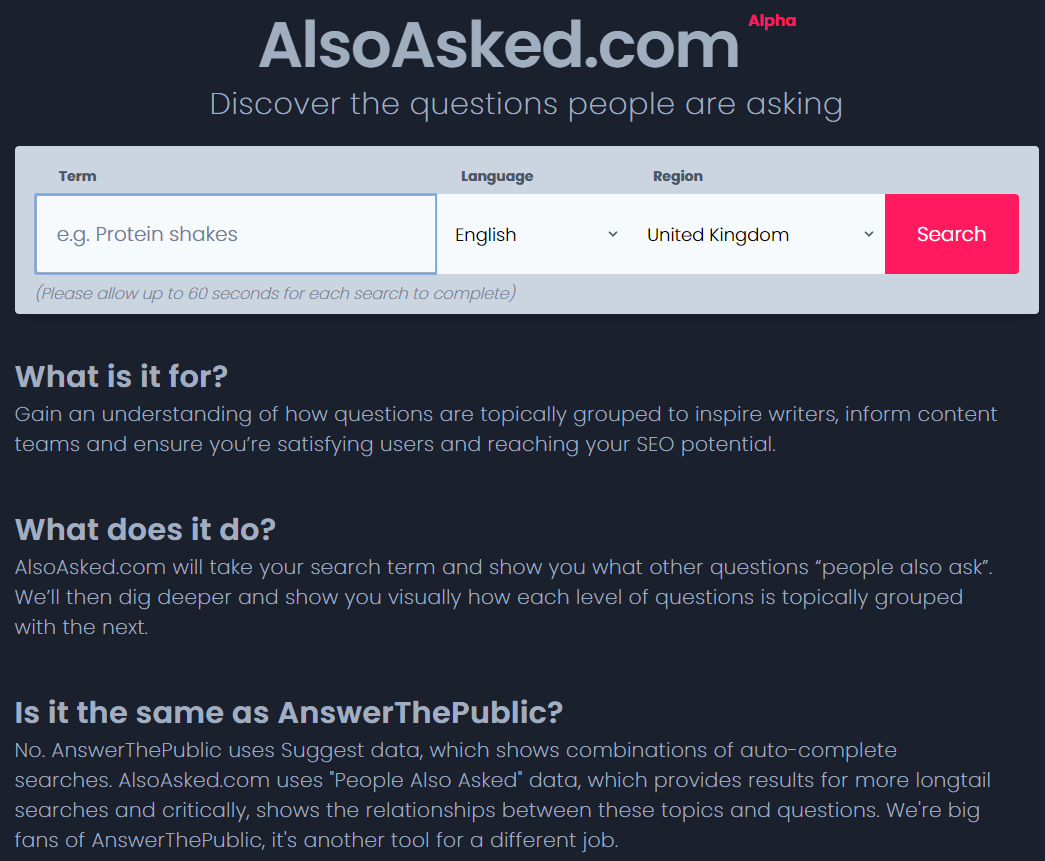
AlsoAsked.com got popular lately and it is a great tool that will spit out questions that are searched from real people on Google.
It digs deeper and it will show you questions that have great SEO potential. It is not the same as Answer The Public, so go ahead and check AlsoAsked.com as well.
6. Web time Tracker
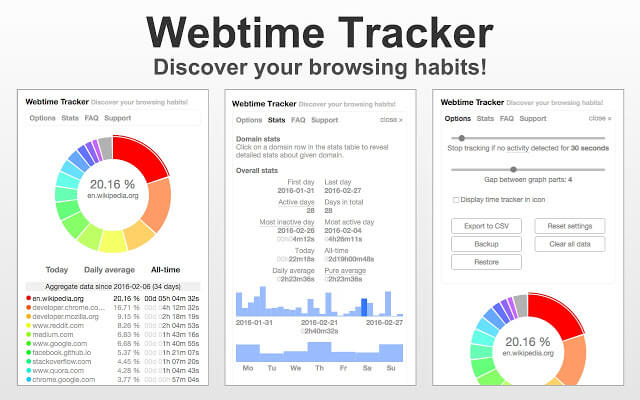
Time tracking at it is best, my favorite extension. It will track how you spend your time on the web and will show you where you spend your time daily.
If you see that youtube and forums and social media are up on the top, then you need to learn how to cut them out.
You can see where you spend your average time and how many hours you spend working on your blog. It is the perfect extension for blog productivity.
7. WordPress Distraction-free writing mode
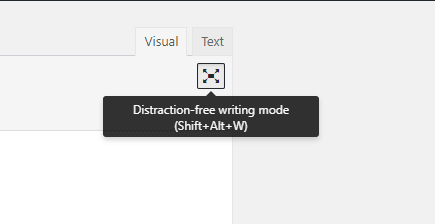
This is build in WordPress posts, you can click it and the sidebar will be removed so you can write freerly without too much texts distracting you.
It is really good if use WordPress posts to write your content there, and not Notepad or Wordcount or Google Docs.
8. DF Tube
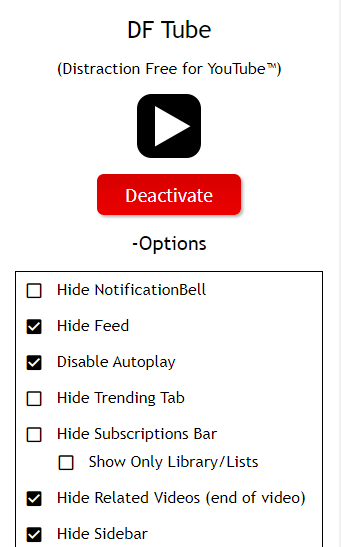
It is a perfect extension that will improve blog productivity so you don’t drift off and watch things on YouTube and go down the rabbit hole.
It is distraction-free and if you need a youtube song or video to watch by searching, it will search for it and you can only watch that. No suggested videos or recommended. If you are subscribed to someone’s YouTube channel, then under subscriptions you can still see their videos.
9. Block Social Media for Chrome
If you use your desktop or laptop for work, and you have a smartphone, you should block all social media like Facebook, Instagram, Twitter, etc. You will be consistently get distracted.
These platforms pay billions of dollars to stimulate dopamine so you can be addicted to them.
If you use them, use them on your smartphone. No need to get distracted with notifications and messages every minute.
Being focused will give you results.
10. Asana
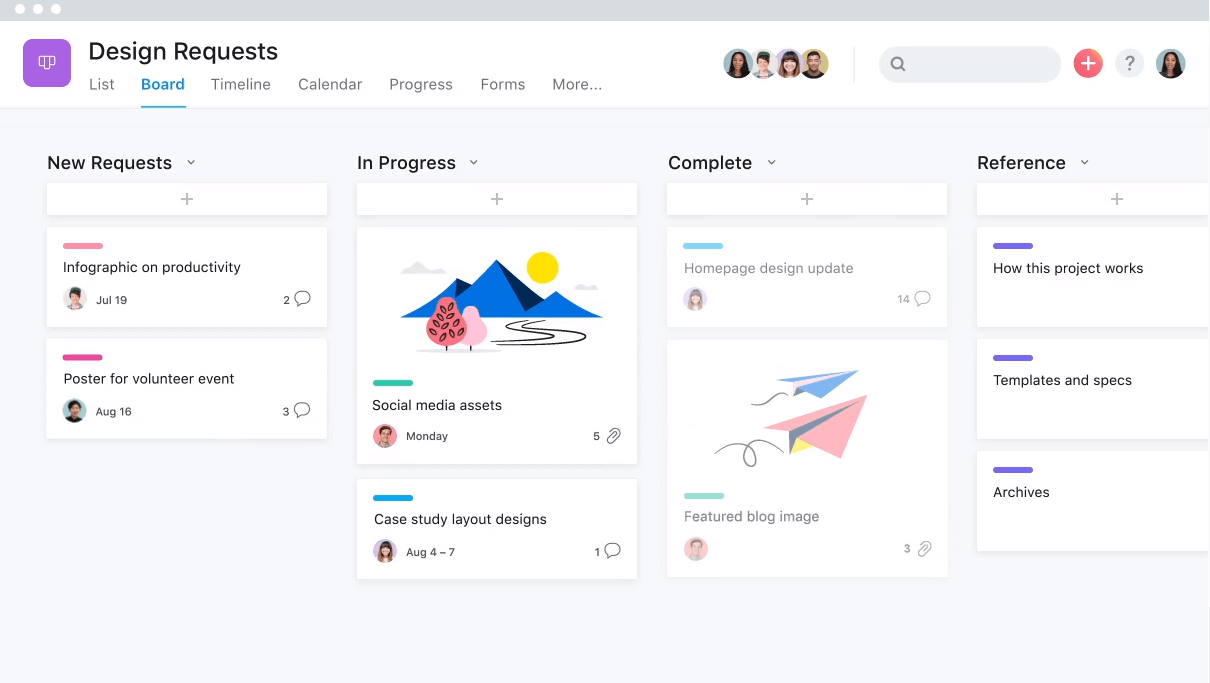
Asana is a perfect planning tool, it is suitable for everything. You can organize everything if you have a team and it works perfectly.
As you can see above, you have New Requests, In Progress, Complete that you can easily manage your blog posts.
You should use Asana if you have a big blog and freelancers working for you, they can easily organize everything and be focused much better.
Conclusion: Working from Home Tips on Blog Productivity
Success comes with hard and smart work, you need to stay focused to deliver quality content to your visitors. The tips above will help you boost your blog productivity and help you get more work done.
SEO is an important part when you are starting a blog, and if you don’t have a blog yet, check my guide on starting a blog step-by-step.
If you wanna learn how to speed up a WordPress blog, check this blog post.
On that note, I’m out. Let me know in the comments below if I missed anything.