If you wanna do well in Google search ranking, you need to have a proper On-Page SEO optimization. If you can be green on Yoast and RankMath, your blog post is pretty much very well optimized.
I recently started using RankMath, and I try all my blog posts to go above 90/100 score. Why? The higher the score number, the faster Google can index the post and can know for what keywords to push it higher on the rankings.

This guide is packed with powerful information that I learned myself from working online for almost 12 years. I love blogging, and I love to share some tips I use to rank all my websites.
What is On-Page SEO?
On-Page SEO optimization is when you optimize individual web posts on SEO plugin that will help you rank higher and get more relevant traffic in your niche.
If you have a high authority website, and if you want to rank on small competition keywords, all you need to do it is to optimize your On-Page SEO and after the post is indexed, you can pretty much rank in the first page on Google.
On-Page SEO is important for search engines to understand what your post is about, and to find out who is the realistic searcher for your content.
On-Page SEO optimization content – What should you do?
Before you publish any post, make sure that the competition you are targeting is easy to rank if you are a beginner, you can’t outrank any high authority blogs if you are just starting.
Next, you need to focus on super high-quality blog posts that are in-depth and helpful to future readers. Google moved towards high quality a while ago, and the days are gone when you can just rank top 10 with 300 words.
Let’s start with the best techniques for On-Page SEO optimization.
1. Short URLs
This is very important, you should always aim your URL to be short and user-friendly as possible. The reader will much easier understand what your content is about, and you should keep it simple.
All you need to do is go to Settings -> Permalinks and check Post Name and save changes.
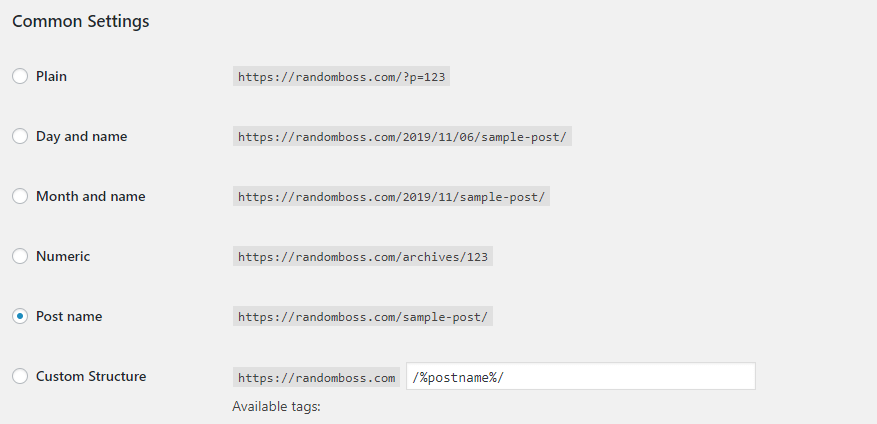
Now, if you target long keywords, the URL automatically will be longer, so you need to edit the permalink directly on your post, and after you make it shorter, click OK to save it.
Avoid using numbers or hyphens, because it looks spammy and a potential reader may look elsewhere to click.
Note: Do not change your URL right now without using the rank math plugin for redirection.
2. Write Awesome Headlines
It is a fact that Google measures CTR, and if you have great CTR, Google will push you on the top. If you are currently sitting on #8, and your post is clicked the most out of the top 10, Google will value your content more than the rest of the competition.
That’s why you need to write better headlines.
When it comes to writing great headlines, I use this website to get the highest quality score for headlines.
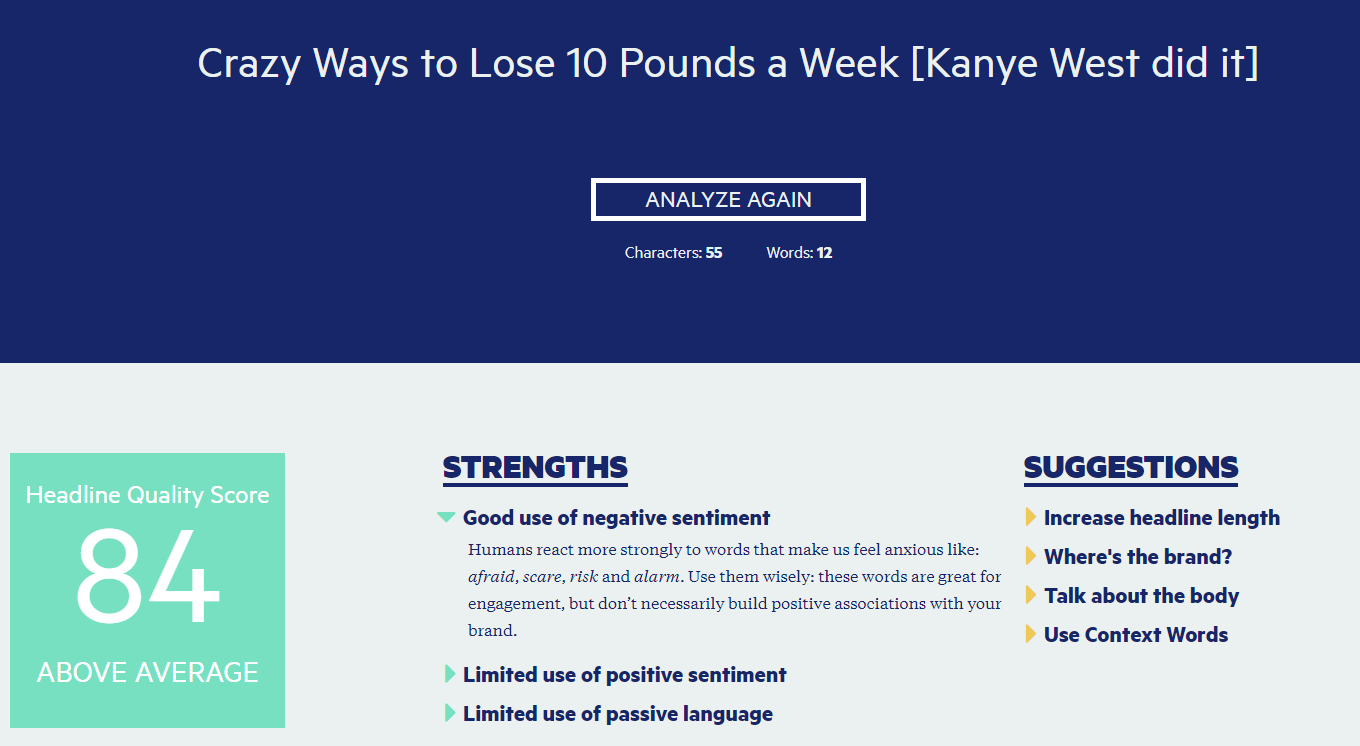
The average headline quality score is 65, so always aim to improve your score as you continue your journey with blogging. You can analyze your headlines and aim to improve them to get better CTR.
The tool will give you suggestions on what you can do to improve it, and always aim to have less then 60 characters if you use it for blogging.
Check your Google search console, if you have impressions and no clicks, you are doing something wrong and Google doesn’t value your content.
3. Rich Media (Images, Video or Gifs)
Your content should have more media on it. It will be more engaging for the audience and it will not scare their eyes that they need to read the big posts.
Before you upload any photo on your website, make sure to use a website like tinypng.com or some plugin like ShortPixel to compress the images without degrading the quality.
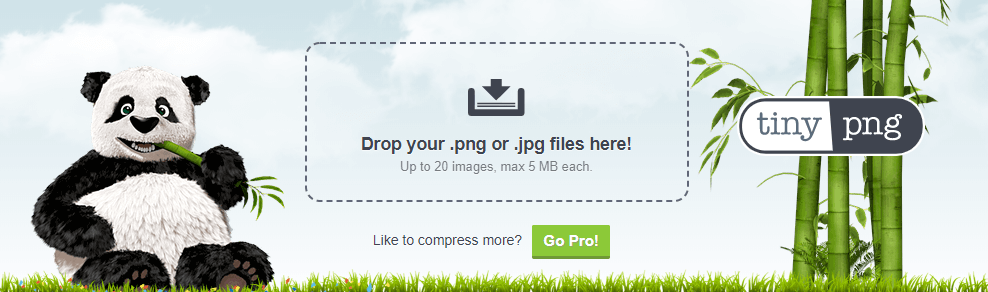
After you compress your image and upload it on your website, make sure to add ALT text to every post you make. They are crucial for Google to understand what your content is about and where to rank you.
It can also get you traffic from Google Images as well.
4. Always use HTTPS
Very important nowadays, Google can ban content that is not https. Your URL will not look like http://website.com but will look like https://website.com.
This is very important because it can make your website faster, will give a lot of trust to the users as well. They can shop on your website because it gives them security to ensure their information are safe on the internet.
Google no longer favors Http for its search engine, so if you have a website with Http and competitors is SSL protected, Google will favor your competition. WordPress support has a nice article about it.
If you don’t know how to do it, then contact your hosting customer support so they can do it for you. It is crucial to have SSL on any type of website and one of the easiest fixes you can do. This is a great way to improve your On-Page SEO optimization.
5. E-A-T
What does this mean EAT? It stands for expertise, authority, and trust. This is one of the ways Google will rate your content and website.
Google wants from website owners to put super-high-quality content on the top 10 pages, and that’s why people with great content are reward with it.
If my blog is all about fitness, and all of a sudden, I start making content about woodworking, Google will never favor my blog to rank in the top 10.
That’s why it is important to build authority in your niche, make a YouTube channel, a Pinterest account, and all the social media that are available. Google can gather more data about your website and expertise.
6. Title and Meta description
This is very important because it one of the key ranking factors and if you have a good optimized title and meta description, most likely it will improve your CTR.
Rank Math recommends 60 characters for the title and 160 characters for the meta description. This lets Google know what your content is about and for what keywords to start promoting it.
7. Internal Linking
This is most likely one of the most underrated ways to improve your rankings on Google. Always, I mean always interlink your previous blog posts that are related to the similar topic that you are writing, because Google algorithms will know that you know what you are writing about.
Make sure to not use the same anchor text, and don’t interlink to irrelevant content.
8. Fast Website
Another very important way to do well in SEO is to have a super-fast website, Google will always favor sites that are loading faster.
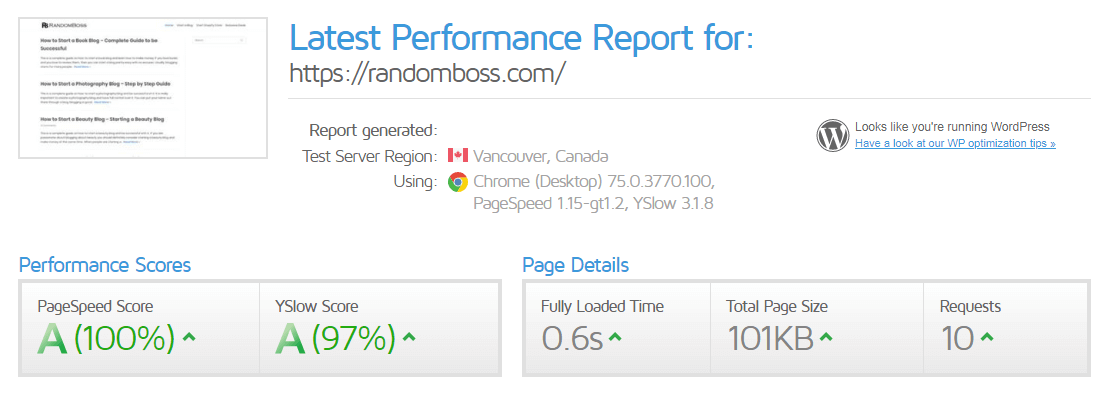
I’m using Hostwinds for RandomBoss.com, and the speed is been extraordinary at only 0.6 seconds! Yeah, I’ve done some optimizations to my blog to improve page speed score, but your hosting should have fast servers.
Hostwinds are superb web hosting platform, and for the RandomBoss.com visitors, they will give you a free domain name as well. Click here to get the RandomBoss special.
If you wanna improve your speed on your WordPress blog, click here to check out my full guide.
Having a fast website will also improve the bounce rate, and more people will stay on your blog and not bounce if the website is loading slow.
9. Mobile Optimization
Another very important thing when it comes to ranking higher on Google. You need to have a website that is optimized for mobile. Google has 50% of the visitors visiting from mobile, so they started indexing websites for mobile-first.
You can check for your website is mobile-friendly here.
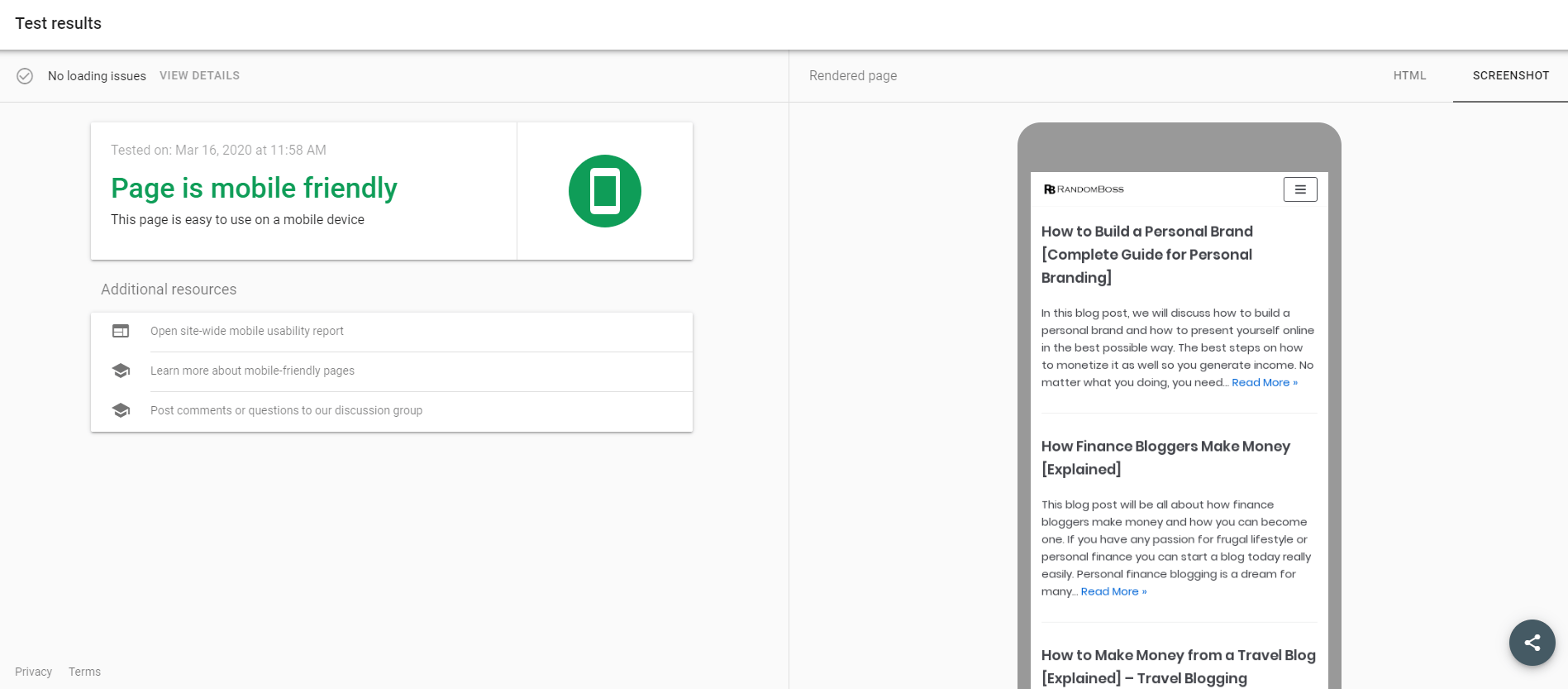
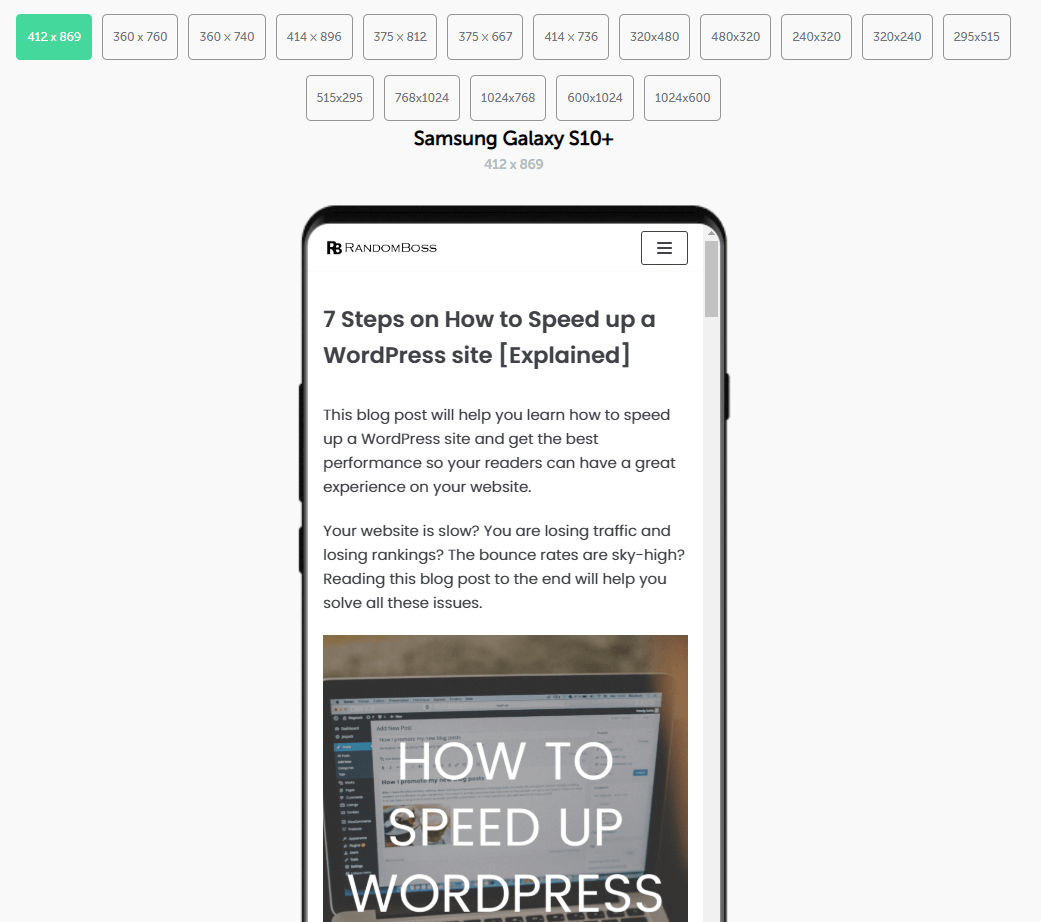
You can also see how your website looks on different screens and mobile devices here.
10. Keyword Density
Keyword density is another way to improve your On-Page SEO optimization. Keyword density should be around 0.5% and that’s how much RankMath recommends at the moment. It is important to not overdo it or under-do it as well.
After you have written a blog post, head over to the On-Page SEO plugin, and look out for the important things you need to fix to get higher SEO score.
RankMath is pretty simple, and down below I have a great explanation about RankMath and how it does.
11. Longer Word Counter
The data shows that the more in-depth long-form content you have, the chances of you ranking higher improves. For my blog posts, I always try to write over 2000 words, and for more competitive keywords, I go above 3000. I’ve read in rank math score guide that if you wanna get 100/100 score, you need to have 2500-3000+ words.
The content that used to rank with 300 words is long gone, that’s why you should focus on building something great and look at your website or blog as a business.
If you can write great long-form content, you should be able to rank for low-competition keywords easily.
12. Outbound Links
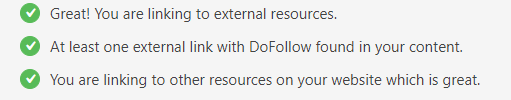
This is another great On-Page SEO optimization I was overlooking. I didn’t know that was important in the past, but RankMath wants you to link to other posts with a do-follow link.
Make sure to link to people that have great content, and focus on giving one outbound link on your articles. It is enough for RankMath to give you the green light on this.
13. NoFollow your affiliate links
If you are starting a blog or already run a blog/website, always no-follow your affiliate links. In the image below is all you need to do is to paste the URL and tick the first two boxes for an open link in a new tab and add rel=”nofollow”.
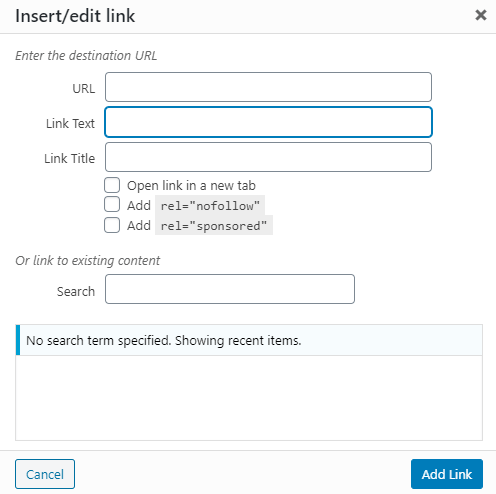
14. Thin Content
If your website has a lot of thin-content, either add more content to the posts or removes them.
Visitors may never see those posts, but search engines will notice them.
If you don’t wanna waste the content, copy it and paste it in a similar post, then delete the thin post.
15. Subheadings
Subheadings are very important, for example, if you have a fitness or weight loss blog, and the topic you wanna write is how to get fit in a month.
Yes, you can write a lot of content on this topic, but make sure to add subheadings like “how to get fit in a month for men” or “how to get fit in a month for women”. This will increase your chances of ranking in multiple keywords for one blog post.
16. Tables of Content
This is very important for your On-Page SEO optimization as well. It will increase your chances of ranking higher on more keywords is by installing a WordPress plugin that can show before your headings a table of contents.
Your visitors can navigate much easier and can jump to their most important heading instantly. Google likes this and it is also recommended by RankMath.
On-Page SEO Test – Rank Math Explained

I’m using Rank Math, and the plugin has Basic SEO, Additional SEO, Title Readability, and Content Readability. The higher the score numbers in SEO plugin, the higher the chances you gonna rank.
Basic SEO:
Here, you are shown that you need to include your focus keyword in the SEO title, SEO meta description, in the URL, the focused keyword needs to appear in the first 10% of the content. Also, your blog post should be at least 600 words.
Additional SEO:
This helps Google even more to detect your focus keyword. You need to include your focus keyword in subheadings, in image alt attributes, Keyword density to be at minimum 0,5.
Also, you should have a short URL, do-follow link to some external resources, and do some internal linking to your content.
Make sure to avoid using the focused keyword more than once, because Google can detect it as a duplicate content.
Title Readability:
[bctt tweet=”On average, five times as many people read the headline as read the body copy. When you have written your headline you have spent eighty cents out of your dollar.” username=””]Make sure your focus keyword is used at the beginning of your SEO title, and try to have a positive or negative sentiment. Include power words and numbers in your headlines.
Content Readability:
When it comes to Content Readability, you need to have a couple of things sorted. You need to install a Table of contents plugin, it helps you break down your content for your readers.
Also, you need to use short paragraphs so it will not the eye of the reader, and make sure to include media (photos, videos, or gifs) in your content.
If you wanna learn more about RankMath and getting a 100/100 score, check this article.
On-Page SEO tools?
One of the best On-Page SEO optimization tools is SEOSiteCheckup. They will do a completed checkup on your site within a few seconds, and you can see your score out of 100.
They will also tell you how to fix your on-page SEO issues.
On-Page SEO factors:
- Optimize your On-Page SEO
- Build long-form content
- Nofollow your affiliate links
- Do-follow one external link
- Always use “open in a new tab” so you don’t get bad results on bounce rates
- Have a fast website [Hostwinds or SiteGround]
- Follow RankMath score
- Have great headlines
- Use SSL
- Keyword density around 0.5%
Conclusion: On-Page SEO optimization
Hopefully, you enjoyed reading this blog post on On-Page SEO optimization and improving your rankings on search engines. Ranking on Google can be hard and time-consuming, but well worth if you do the things right.
[bctt tweet=”Complete On-Page SEO optimization for you to improve your rankings on Google.” username=”iamrandomboss”]
hey!
I just read your article is a small masterpiece which can help you incearse traffic and it help me to laern new thing on page seo.
Glad you liked it Osama.