Technology today introduced us to insane ways on how to make money online and Pinterest is one of the ways to earn money online. You probably searched how to make money with Pinterest or how to earn money using Pinterest, and somehow landed on this blog post.
In this guide, we will cover the best ways on how to make money on Pinterest and be successful. I was a bit skeptical when I first started so I will not blame you if you don’t believe it.
Today, making money online helped a lot of people to avoid working jobs offline (9-5, night shifts), and to enjoy the life that is supposed to be enjoyed.
There are so many options for you to choose from, from starting a Shopify store, starting a blog, or starting something that won’t cost you anything.
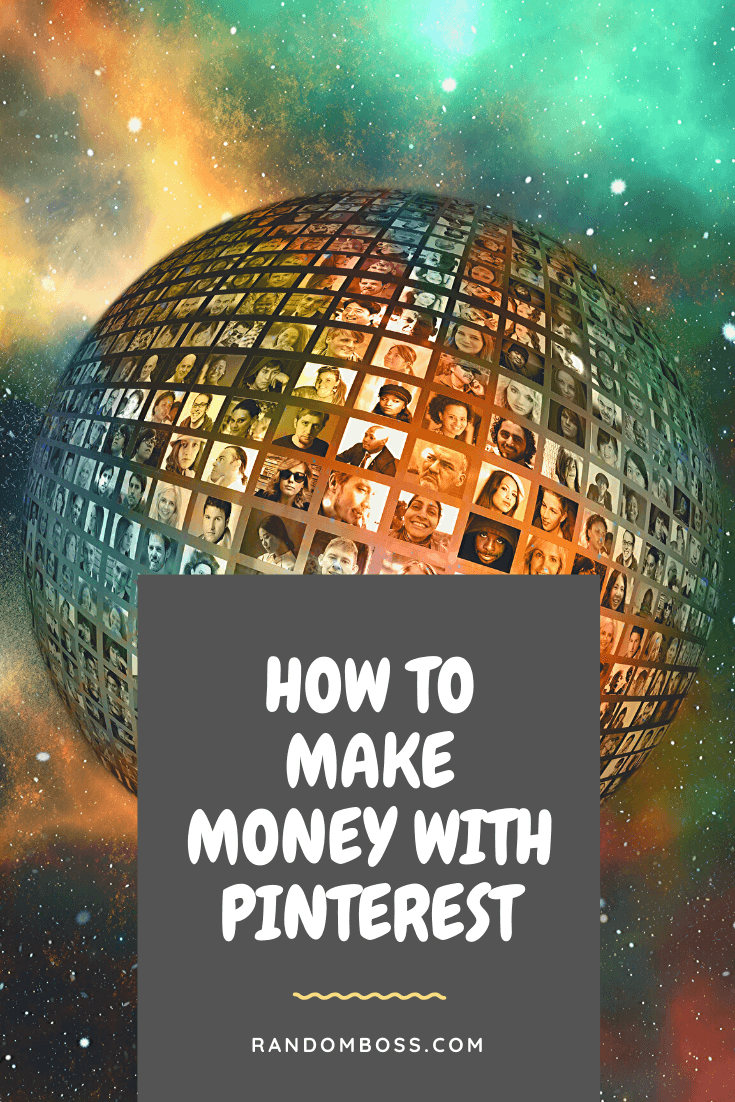
The method I’m gonna show you it is a great way to start your online marketing journey.
You will learn how to set up a business Pinterest account that can attract followers, traffic, and of course, money. Once you keep growing it, you can see why it can become one more passive income. Firstly, let’s focus on starting.
What is Pinterest used for?
Pinterest is one search engine where people can find ideas and inspirations for their interests and hobbies. Every idea (image) is a Pin, which can be searched and saved only by Pinterest users. Pinterest also allows you to link to your website, which means a great way to bring traffic and sales.
People use Pinterest as a search engine when its users look for a solution for problems, they’re a lot of home decor and DIY crafts photos and a lot of content creators on Pinterest.
You can search much better on Pinterest when it comes to DIY, travel tips, home decor ideas, beauty, fashion, makeup, even about living frugal lifestyle, you can find it on Pinterest.
There is a method as well that you can fully automate the full process, so it can continue to be successful.
How to Make Money with Pinterest – Starting Phase
Pinterest is an image sharing platform mostly, where the images are called pins. You can pin any image you can find online. There are a lot of WordPress plugins that allow you to pin images without any tools. It is really important for you to know the Pinterest platform in order to understand how it performs and see available opportunities.
You need to have a Pinterest account in order to learn how to make money with Pinterest, but no worries, we will cover it later on how to make an account in this guide.
When you browse the platform and you are able to repin pins that already been uploaded by other users.
You can repin pins, or you can make your own pins using Canva. The image above is made on Canva. They are a wonderful platform and can create pins for your Pinterest account as well for free.
You can search for anything you want in the search bar on Pinterest. It is a search engine that grew massively in the past years, and many people are using it.
How to Make Money from Pinterest
We covered basics on how the Pinterest platform works, now it can be much easier.
There are a lot of ways that this platform can make you money online. You can scale things and increase the amount of money you make, it is a business that can help you replace your job.
Pinterest allows you to use affiliate links so you can drive traffic to affiliate offers. It allows you to promote online products and selling stuff from a store.
Affiliate marketing works tremendously well with Pinterest because it is great for beginners because most beginners don’t have a business or website to promote.
What is affiliate marketing?
It is the type of performance-based marketing when a business rewards the affiliate for each visitor or customer brought by its own marketing efforts. You are paid when someone clicks on your to take a specific action.
I use my Pinterest account to promote many of my websites because it is a great traffic source. You can start a blog so you can have another way to make money.
You can choose to promote your own blog or product that you wish to sell to an audience, but it is important to use Pinterest so you can drive traffic.
Two Ways to make Pinterest profitable
Depending on your online experience, there are two ways to make money on Pinterest.
The first one is very basic and beginner-friendly and you don’t need to have experienced a lot.
The method is driving traffic from the Pinterest platform directly on your affiliate links.
You upload a Pin, and you need to add a destination link from Affiliate platform.
You need to set up a website, where you can collect people’s leads and then send them an affiliate link.
The second method is more advanced and it is for people that have been in the industry for a while. It allows you to promote them later more products if they are not interested in the first one.
The same technique is used for both methods, so you can drive traffic easily. Let’s choose a niche firstly.
Choosing a Niche
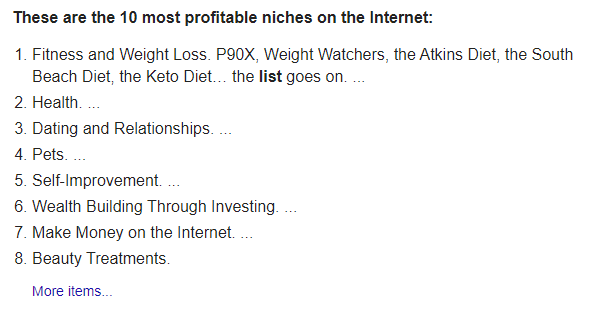
Choose the right niche that you wish to target. Each niche should have a since Pinterest account because if you target more niches, this could complicate things.
There a lot of niches that you can target, and I know it can be hard to choose one, but choose one that you will enjoy working and posting value from.
The niches you can try:
- Fitness: This is maybe one of the most popular niches out there. People wanna get in shape for the summer, learn new methods to get fit and build muscle.
- Sports: People love sports and it is a big niche. Sports figures are one of the most popular people on the planet.
- Making Money Online: This is a great way to share your knowledge with people that wanna make money. If you have anything that can help people, Pinterest is a great way to share it.
- Weight Loss: So many people are overweight, and they always search for new methods to lose weight and get fit. A really big niche that you can be successful with Pinterest.
- Dating: People want to have someone special in their lives, so you can give them information on how they can get it.
- Travel: This niche works really well on Instagram in the past, but now Pinterest is a great way to post travel pics from places and grow your account.
- Crafting: I love the niche because I’m personally in it, it can bring a lot of traffic from Pinterest to your store. Works well it is a great way to start on Pinterest. (Don’t start, I don’t want any competition 😁)
- Artist: This interesting thing because you can build a personal brand and get more popular instantly. People that share unique art can get famous instantly on Pinterest.
- Beauty: Pinterest has about 80% of women. So if you are in cosmetics and beauty it is a great way to capture this market.
- Food: We need food to survive. If you have any interesting topics and recipes you can share on Pinterest, it is great. You will see more growth fast.
Affiliate platforms like ClickBank or CJ have great offers that you can promote.
Try promoting offers that are available worldwide, because Pinterest is a worldwide search engine.
How to make money on Pinterest with blogging? [Beginner-friendly and cheap]
I never imagine that earning money was possible online, let alone making it. I saw a lot of proof that bloggers bring traffic over from Pinterest and earning a full-time income as well!
You need to have a little bit of faith and try the idea of starting a blog because will allow you to work from home full-time and leave your job for good.
You will be focused on providing value to blog readers and spent time with your close ones. It is not a quick-rich scheme, it will require work and effort but the potential is unlimited.
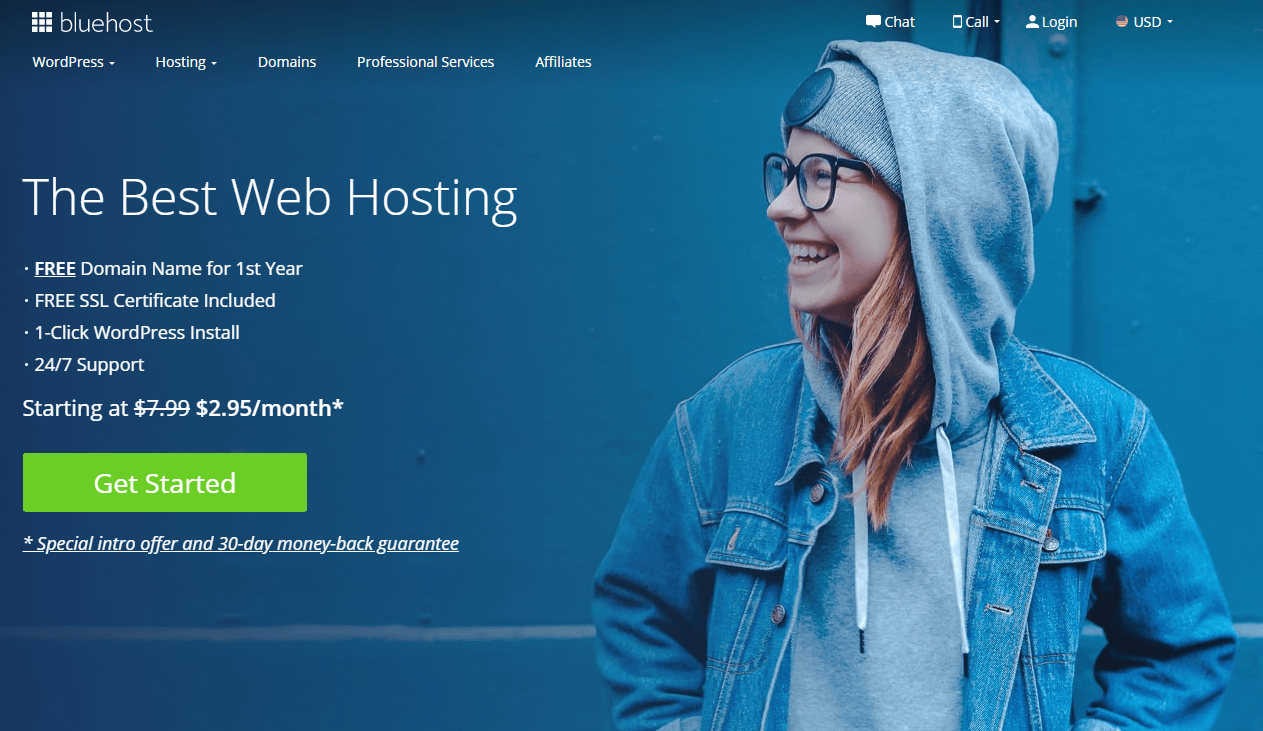
I love BlueHost, you will get a FREE domain name with super cheap hosting for just $2.95 a month. Usually, a domain name costs around $15, but with BlueHost, you get it for FREE, plus you get a 60% OFF on hosting. This is a deal that you don’t want to miss!
Click here to get started with BlueHost and get a discount.
Every professional blogger is using hosting. Please avoid using free platforms like weebly.com or blogger.com. It will be a BIG mistake because they will not allow you to make money from ads. The blog will be full of their ads and they will be making money. Plus, the domain name could be very long, something like webblogger.weebly.com.
This will not build trust with readers so I highly recommend getting your own domain and hosting.
Write helpful content
Once you start a blog, write a couple of blog posts related to your niche that can solve people’s problems.
If you choose a niche that you like talking about, then you will love to write content about it.
You don’t need to be an expert in something to be eligible to write about. People can learn from your mistakes and the skills you have, it will provide massive value to them.
People that are passionate about something will always search for new ways to improve. Woodworkers will always search for a new wooden project, cooking chiefs will always search for new recipes.
This can be applied to every niche, and you can help people with providing valuable content.
Why you should start a blog?
- You will gain confidence.
- You will build a great writing experience.
- Grow Financially.
- Meet similar minded people.
- Self-growth.
- Increase your technological skills
- Creates opportunities.
- Google Loves Blogs
- Helping other people
- Learning new skills
- You will be the one doing the work, then you will be the one reaping the rewards.
- You are investing in yourself, and that is the best investment you can make!
Making money with Ads
I have seen a lot of Pinterest popular accounts bring Pinterest traffic to their blogs, and when you open the blog it has ads running.
Bloggers use Google Adsense (good when you first start) and Mediavine (25k/month visits required to start) and making $1-3k monthly easily.
I would highly recommend switching to Mediavine once your blog gets 2k monthly visits, it will increase the earnings much more from Google Adsense.
When you increase your traffic you will see a big potential in making money with advertising.
Start your Pinterest Account
Once you have everything figured out and what niche you will be in, next we need to create a Pinterest profile. Click on Sign up button and follow the steps.
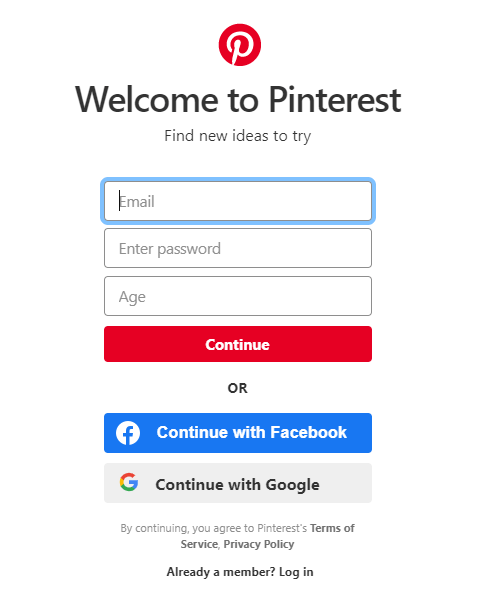
You can sign up with your email or with log in with your Facebook or Google account.
After you log in add a profile photo. Make sure to confirm the activation link send from Pinterest as well.
You can choose a username that you want to be known in the specific niche.
The next step is creating boards so you can add the images to the original board. It will help you organize each photo.
Example: If you are in the food niche, you can put images of food in the board food, but you can put images of recipes in the board recipes.
It is great to organize each pin that you post on Pinterest.
Note: I highly recommend setting up a Business account if you started a blog!
Adding the first Pin
You need to click on + to create a new Pin where you can upload a photo, headline, description and add a destination link.
This is how it looks:
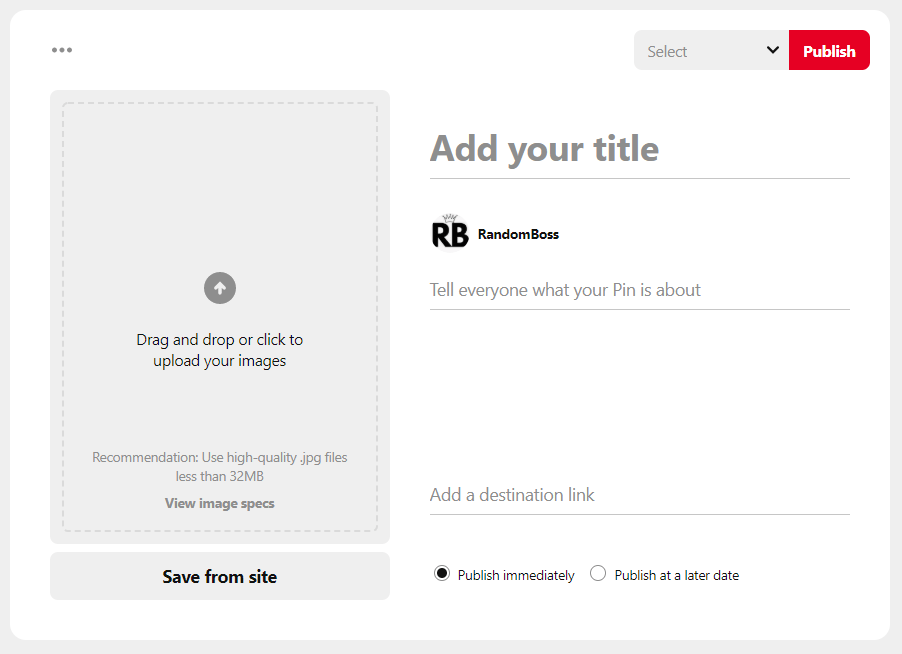
On the top right, you will see the select, you need to choose the correct board for that photo so the photo will be posted on that board.
Try adding couple pins so you can start your Pinterest account with fresh content.
How Repins work?
It is important to repin pins that are relevant to your niche. Start exploring Pinterest and repin posts that are from other members.
On the search bar you can search the niche you are in and you will find a million pins there.
Click on the repin button on the ones you like and put it on the board you created earlier.
On Pinterest, you can repin other members and you can create pins yourself.
How to automate this work?
I know that creating your own pins or repin content can be painful to do it daily, but there is a way to automate this process that is 100% allowed.
It is a really great tool that can automate the work and it can do the work fully. The tool is called Tailwind.
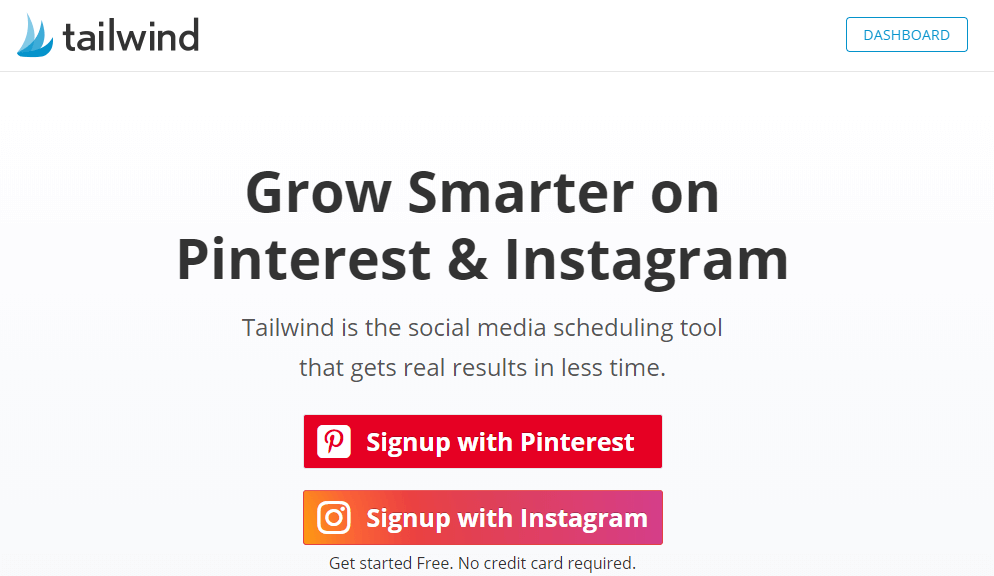
It has a trial offer that you can post up to 100 pins in the schedule you want. You can make a schedule each day to repin and create pins for you.
It will make it easier for you daily so you don’t need to be consistently on Pinterest.
Everything becomes automatic and it is a great way to make money as well.
If you have a bit of money to invest as well you can create a GetResponse funnel to build a funnel that can capture visitors’ emails so you can always promote products and by doing this it can increase your monthly income.
Affiliate Offers
What we have done so far? Sign-up the account, created a few pins and boards, you learned how to automate the process fully and now it is time to start making money with Pinterest.
You need to sign-up for a few affiliate programs that you can promote. Clickbank is awesome and you should go and sign-up for an account.
The highest commission on Clickbank that I’ve seen is 75% per sale. If you promote a product of $100 on Pinterest and someone buys it using your link you will get $75. This is huge! Usually, affiliate products offer up to 10% on a sale, but Clickbank offers up to 75% on a product sold!
You can search for products on Marketplace and browse for offers that are in your niche.
Grab an affiliate link and put it in the destination URL when you create a new pin.
Head over to Tailwind to make a schedule on new pins.
You can use Canva to create new pins, you can even schedule them there as well! You can write the headline, the description and you can paste the affiliate link to the source URL when you create a new pin.
After you have done this, schedule the pins at different times so it won’t look spammy.
You are completely set-up and from now on you should start making money on Pinterest.
It is a really interesting method that a lot of people are making at least $100 daily.
How to Make Money with Pinterest – Conclusion
I love Pinterest. I use it for different kind of niches and the platform just keep growing. People use it for inspiration and plans that they can improve their lives.
People browse the platform and are ready to spend money on products.
Once you build some following, it will be much easier to monetize it.
Tailwind app allows you to automate the entire process as well so you won’t need to spend each day creating and repining pins.
It is a great way to connect both Clickbank and Pinterest so you can start your online marketing journey. This is how you do it successfully!
Frequently Asked Questions (FAQ)
What is so great about Pinterest?
It is a great way to increase traffic and link back to your website, which can increase income. People will know more about your blog and your brand.
Can you chat on Pinterest?
It doesn’t work as well on other social media platforms, but to start a conversation you need to send a pin to a user that will come along as a message.
Can my followers see my searches?
No. The searches you search are not seen by other users. The pins you save to public (not secret) boards can be seen by others tho.
Is Pinterest free to use?
Pinterest is a free platform and the website registration is free. You can upload, save, manage pins or other content through boards. It is a great platform to start online.
Is it safe to use Pinterest?
100% yes. You don’t need to enter any personal information or financial information. Pinterest is a safe platform for you to use.
Let me know if we missed anything, I’m happy to help out. Hopefully, this guide on how to make money on Pinterest helped you started successfully!
This is a great blog post, thank you for sharing 🥰
You’re welcome, thank you.